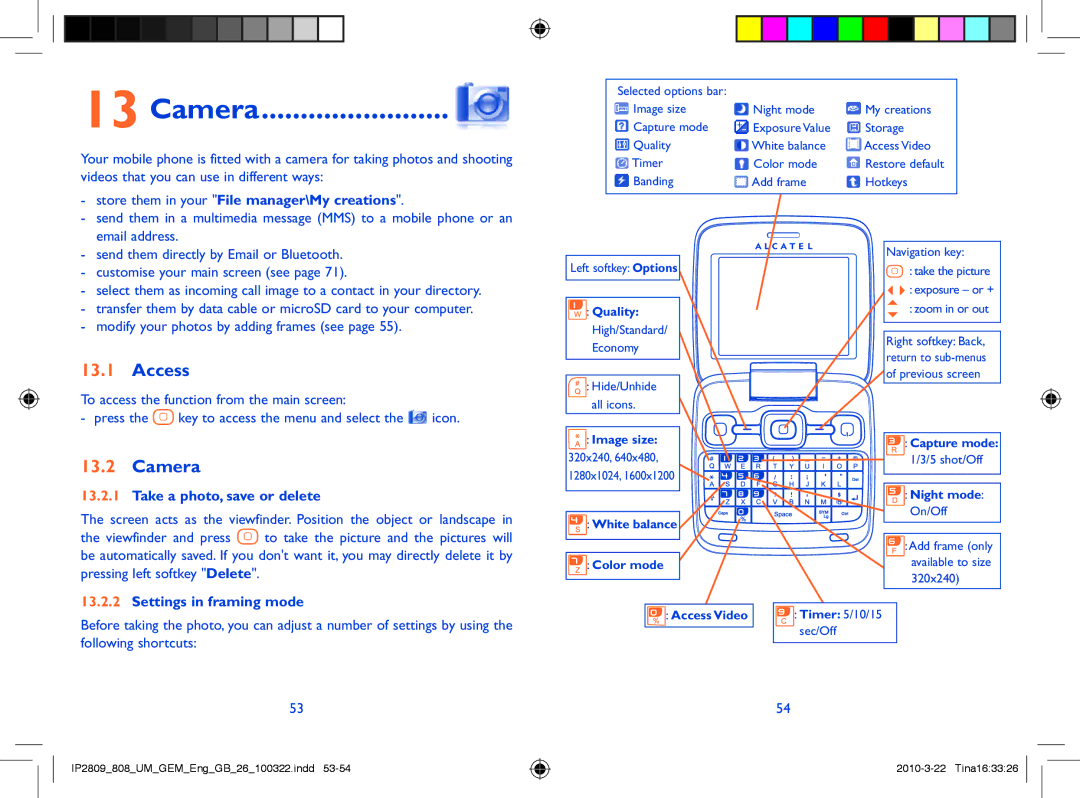ONE TOUCH 808 specifications
The Alcatel ONE TOUCH 808 is a stylish and compact feature phone designed for those who appreciate simplicity without compromising on essential features. Launched as part of Alcatel's ONE TOUCH series, the 808 stands out with its ergonomic design and user-friendly interface.One of the key features of the Alcatel ONE TOUCH 808 is its 2.8-inch QVGA display, which offers a vibrant viewing experience for calls, texts, and multimedia content. The screen is complemented by straightforward navigation keys that ensure ease of access to various functions. With dimensions of 113.6 x 56 x 12.8 mm and weighing only around 90 grams, it is lightweight and easy to carry, making it an ideal choice for users seeking a reliable phone for daily tasks.
Powered by a simple yet efficient operating system, the ONE TOUCH 808 supports essential functionalities such as voice calls, SMS, and basic multimedia applications. It is equipped with a 1.3 MP rear camera, allowing users to capture moments on the go. Although it may not have the advanced camera capabilities of smartphones, the 808 provides enough quality for casual photography.
Connectivity options include Bluetooth technology, allowing users to transfer files wirelessly and connect to a range of compatible devices. The phone also features a microSD slot, providing expandable storage of up to 32 GB, making it convenient to store music, images, and other content. Furthermore, the device supports FM radio, offering entertainment on the move without the need for an internet connection.
Battery life is another hallmark of the ONE TOUCH 808, with a removable 1000 mAh battery that provides extended talk time and standby time. This feature is particularly attractive for users who spend long hours away from charging points.
In summary, the Alcatel ONE TOUCH 808 is a feature-rich phone that seamlessly combines practicality and style. Designed with the needs of everyday users in mind, it excels in providing essential telecommunication functions while being pocket-friendly and easy to use. Its robust battery, expandable memory, and lightweight design make it an excellent choice for anyone looking for a reliable mobile phone experience.