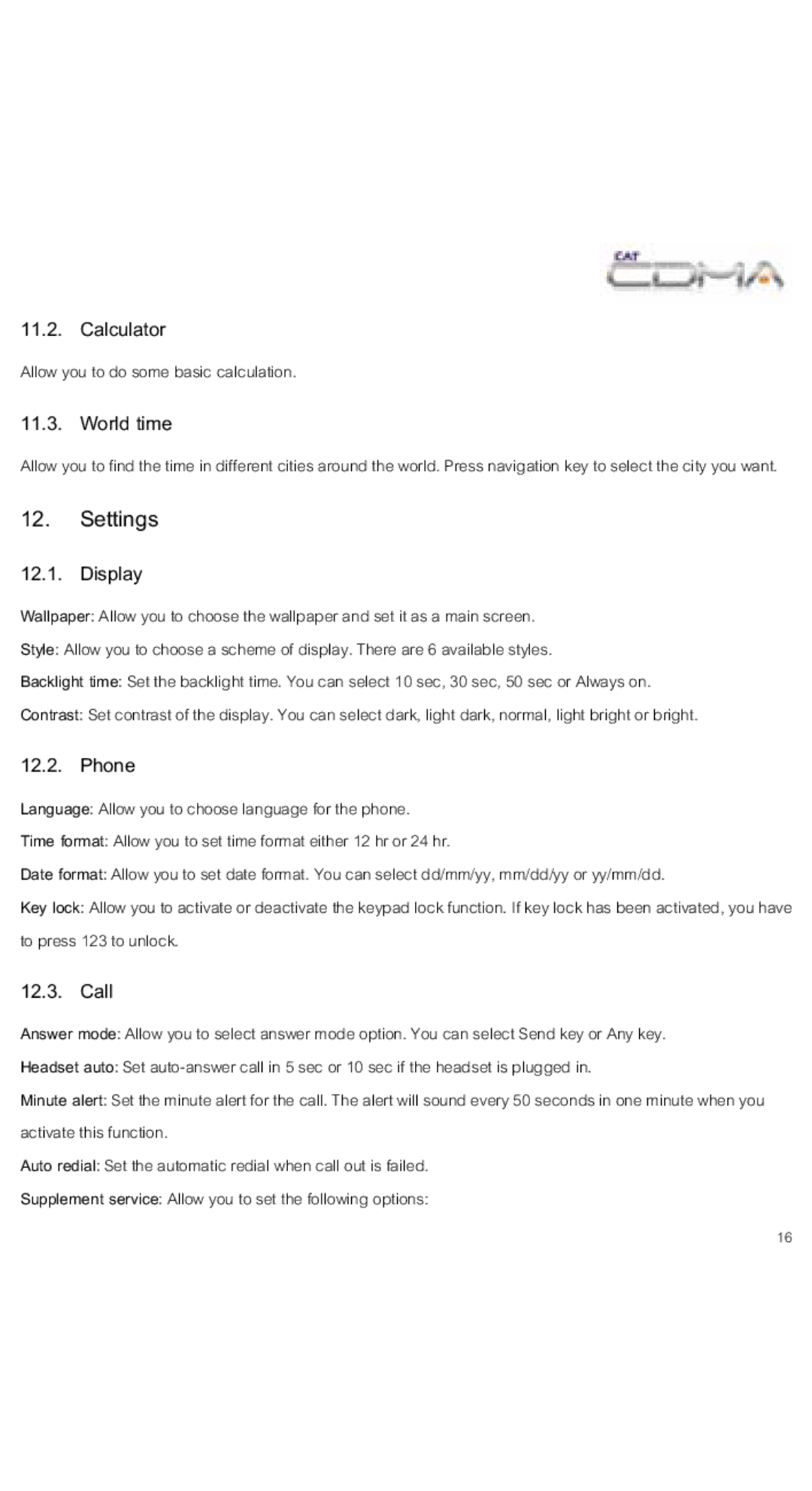OT-V212C specifications
The Alcatel OT-V212C is a compact and user-friendly mobile phone, ideal for those seeking essential communication features without the complexities of modern smartphones. This device is designed to cater to users who appreciate simplicity and functionality.One of the standout features of the OT-V212C is its classic candy bar design, which offers a sturdy build and ease of use. Measuring just a few centimeters, it fits comfortably in the palm of your hand and easily slips into pockets or bags. The device is lightweight, making it a practical choice for everyday carry.
The phone is equipped with a vibrant color display that provides clear visibility for text messages, contacts, and menus. The interface is intuitive and straightforward, allowing users of all ages to navigate with ease. The keypad features well-spaced buttons, ensuring comfortable typing and dialing.
Connectivity is straightforward with the Alcatel OT-V212C, as it supports GSM networks, allowing users to make and receive calls and texts without hassle. While it lacks the advanced features of modern smartphones, it does support essential messaging services, making it suitable for staying in touch with friends and family.
The device also comes with a built-in FM radio, providing entertainment on the go. Users can tune in to local stations and enjoy their favorite music or talk shows without the need for a data connection, making it an excellent choice for those who wish to conserve battery life.
In terms of storage, the phone features an internal memory sufficient for contacts and text messages. It also includes a basic camera for capturing spontaneous moments, further enhancing its usability. The battery life of the OT-V212C is impressive, often lasting several days on a single charge, which is a significant advantage for those who may forget to charge their devices regularly.
Overall, the Alcatel OT-V212C is a practical mobile phone that excels in providing basic communication features. Its user-friendly design, coupled with essential functionalities, makes it a great option for users seeking simplicity, durability, and reliability in a mobile device. Whether for first-time users, seniors, or anyone looking for a backup phone, the OT-V212C stands out as a sensible choice in a market dominated by smartphones.