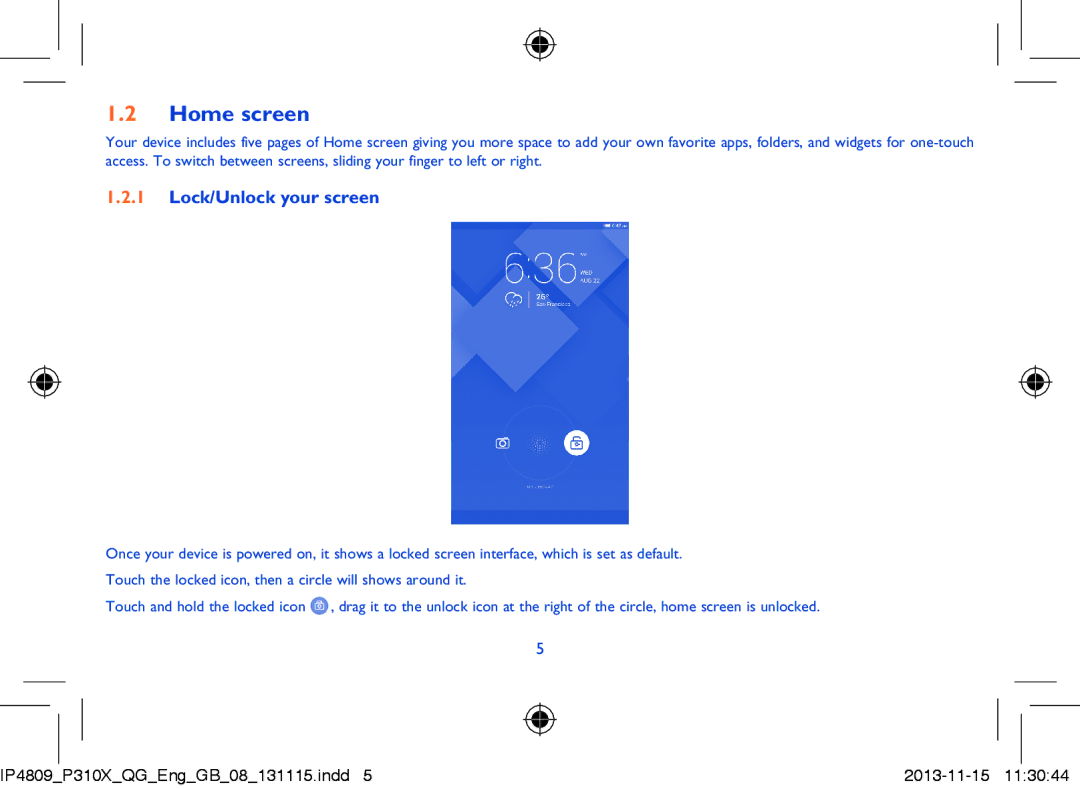1.2Home screen
Your device includes five pages of Home screen giving you more space to add your own favorite apps, folders, and widgets for
1.2.1Lock/Unlock your screen
Once your device is powered on, it shows a locked screen interface, which is set as default.
Touch the locked icon, then a circle will shows around it.
Touch and hold the locked icon ![]() , drag it to the unlock icon at the right of the circle, home screen is unlocked.
, drag it to the unlock icon at the right of the circle, home screen is unlocked.
5
IP4809_P310X_QG_Eng_GB_08_131115.indd 5 |