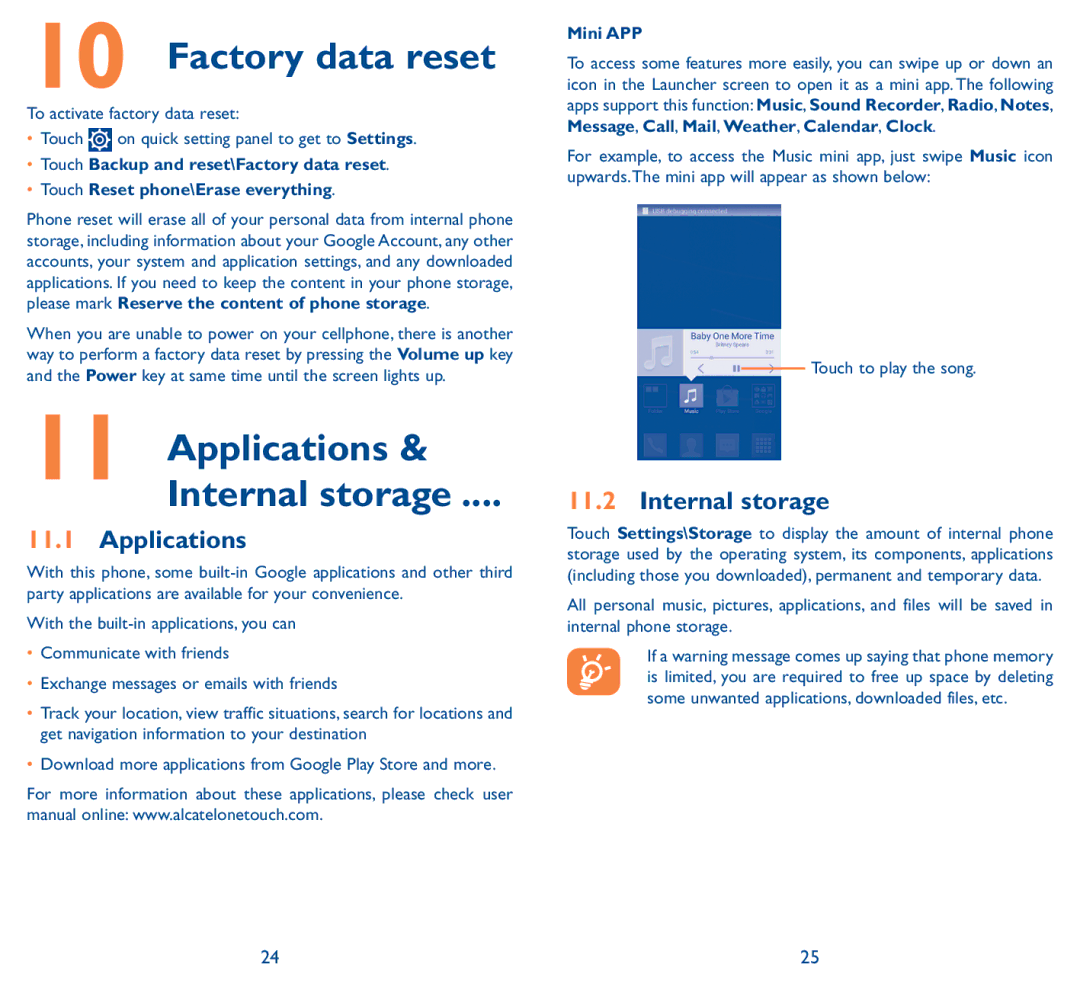10 Factory data reset .
To activate factory data reset:
•Touch ![]() on quick setting panel to get to Settings.
on quick setting panel to get to Settings.
•Touch Backup and reset\Factory data reset.
•Touch Reset phone\Erase everything.
Phone reset will erase all of your personal data from internal phone storage, including information about your Google Account, any other accounts, your system and application settings, and any downloaded applications. If you need to keep the content in your phone storage, please mark Reserve the content of phone storage.
When you are unable to power on your cellphone, there is another way to perform a factory data reset by pressing the Volume up key and the Power key at same time until the screen lights up.
11 Applications &
Internal storage.....
11.1Applications
With this phone, some
With the
•Communicate with friends
•Exchange messages or emails with friends
•Track your location, view traffic situations, search for locations and get navigation information to your destination
•Download more applications from Google Play Store and more.
For more information about these applications, please check user manual online: www.alcatelonetouch.com.
Mini APP
To access some features more easily, you can swipe up or down an icon in the Launcher screen to open it as a mini app. The following apps support this function: Music, Sound Recorder, Radio, Notes, Message, Call, Mail, Weather, Calendar, Clock.
For example, to access the Music mini app, just swipe Music icon upwards.The mini app will appear as shown below:
Touch to play the song.
11.2Internal storage
Touch Settings\Storage to display the amount of internal phone storage used by the operating system, its components, applications (including those you downloaded), permanent and temporary data.
All personal music, pictures, applications, and files will be saved in internal phone storage.
If a warning message comes up saying that phone memory is limited, you are required to free up space by deleting some unwanted applications, downloaded files, etc.
24 | 25 |