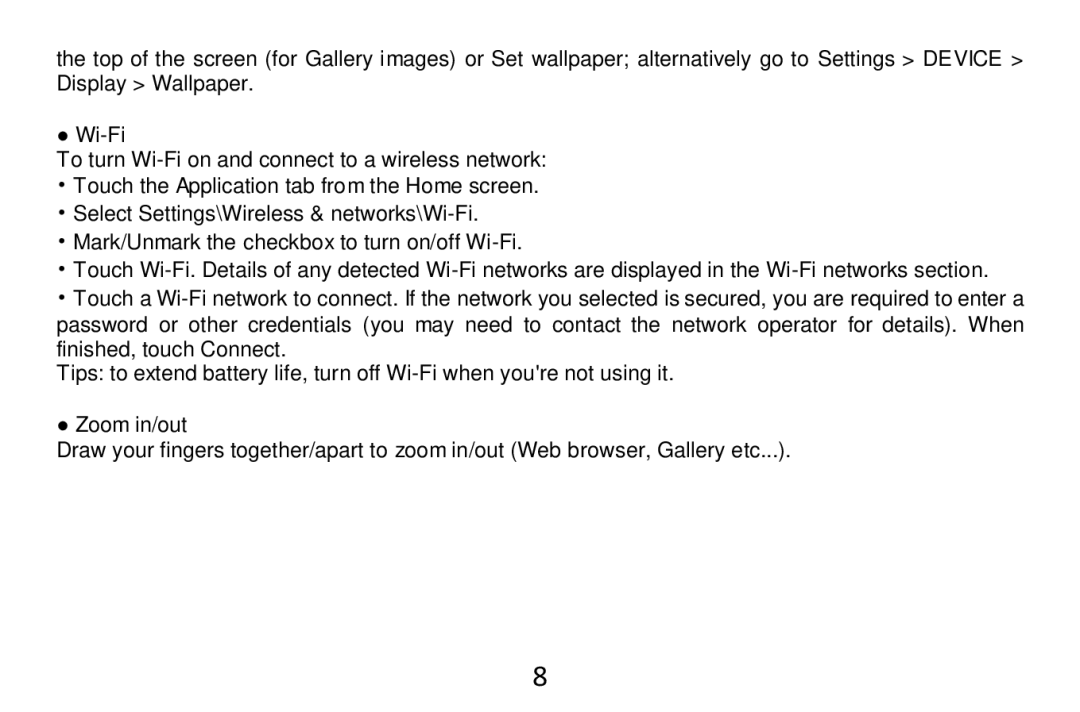the top of the screen (for Gallery images) or Set wallpaper; alternatively go to Settings > DEVICE > Display > Wallpaper.
●
To turn
•Touch the Application tab from the Home screen.
•Select Settings\Wireless &
•Mark/Unmark the checkbox to turn on/off
•Touch
•Touch a
Tips: to extend battery life, turn off
●Zoom in/out
Draw your fingers together/apart to zoom in/out (Web browser, Gallery etc...).
8