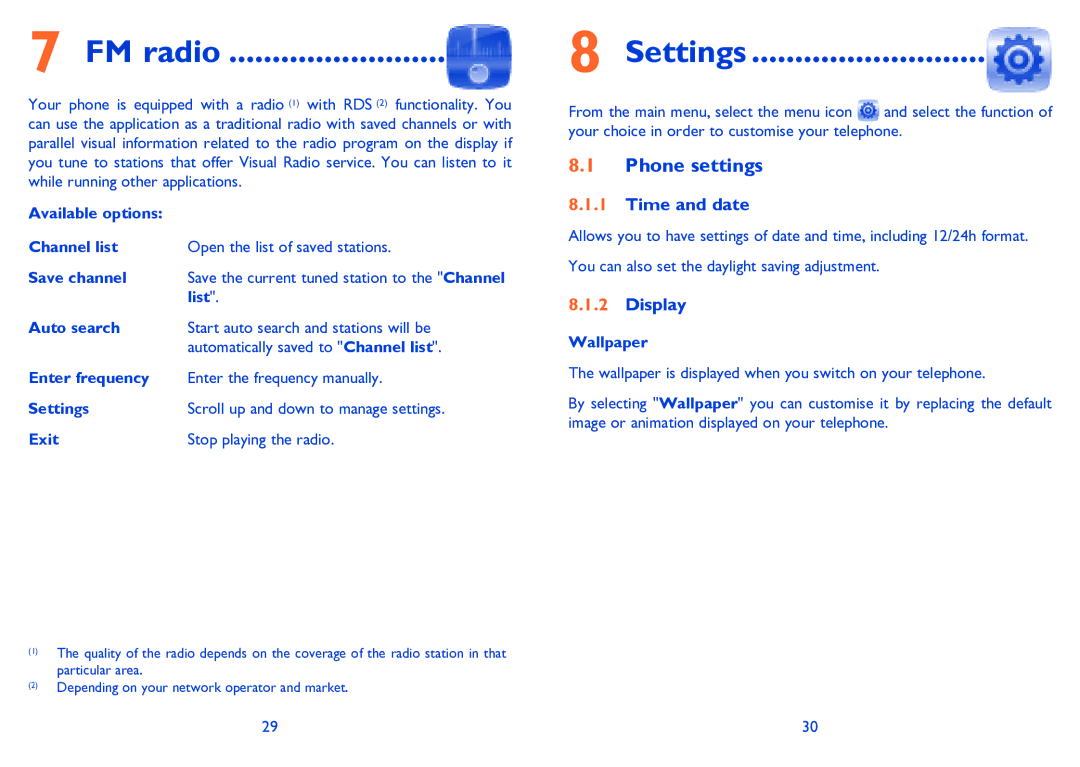7 FM radio .........................
Your phone is equipped with a radio (1) with RDS (2) functionality. You can use the application as a traditional radio with saved channels or with parallel visual information related to the radio program on the display if you tune to stations that offer Visual Radio service. You can listen to it while running other applications.
Available options: |
|
Channel list | Open the list of saved stations. |
Save channel | Save the current tuned station to the "Channel |
| list". |
Auto search | Start auto search and stations will be |
| automatically saved to "Channel list". |
Enter frequency | Enter the frequency manually. |
Settings | Scroll up and down to manage settings. |
Exit | Stop playing the radio. |
(1)The quality of the radio depends on the coverage of the radio station in that particular area.
(2)Depending on your network operator and market.
8 Settings ...........................
From the main menu, select the menu icon ![]() and select the function of your choice in order to customise your telephone.
and select the function of your choice in order to customise your telephone.
8.1Phone settings
8.1.1Time and date
Allows you to have settings of date and time, including 12/24h format.
You can also set the daylight saving adjustment.
8.1.2Display
Wallpaper
The wallpaper is displayed when you switch on your telephone.
By selecting "Wallpaper" you can customise it by replacing the default image or animation displayed on your telephone.
29 | 30 |