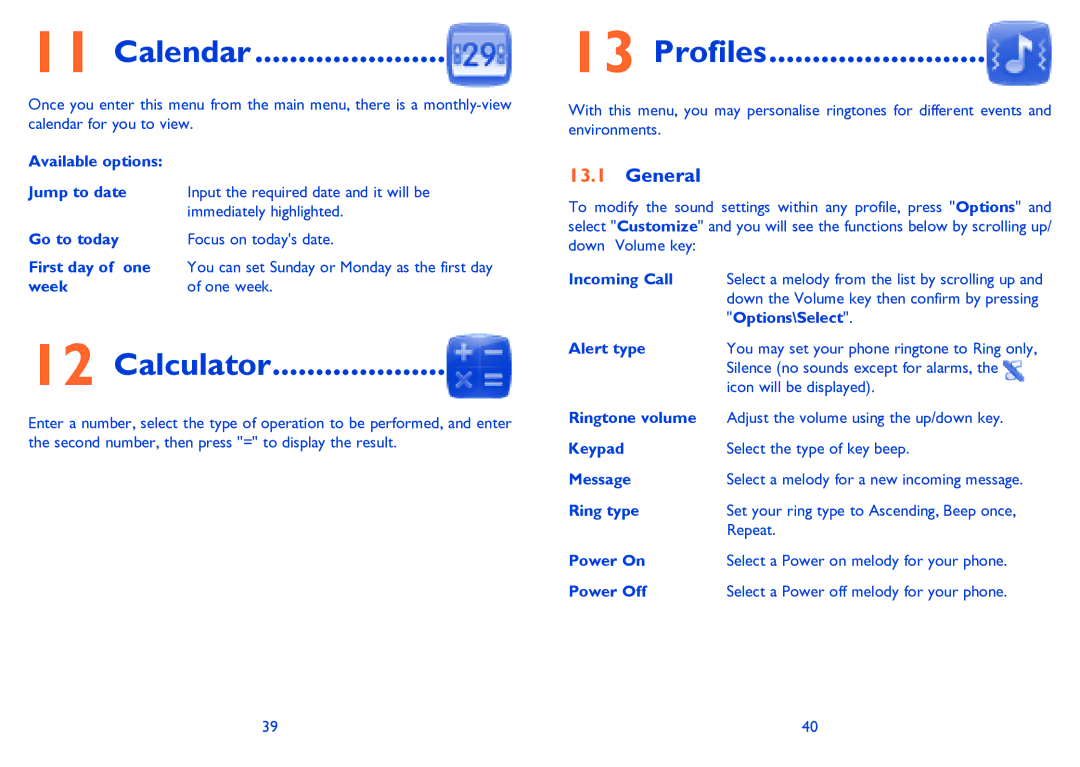11 Calendar ......................
Once you enter this menu from the main menu, there is a
Available options: |
|
Jump to date | Input the required date and it will be |
| immediately highlighted. |
Go to today | Focus on today's date. |
First day of one | You can set Sunday or Monday as the first day |
week | of one week. |
12 Calculator....................
Enter a number, select the type of operation to be performed, and enter the second number, then press "=" to display the result.
13 Profiles.........................
With this menu, you may personalise ringtones for different events and environments.
13.1General
To modify the sound settings within any profile, press "Options" and select "Customize" and you will see the functions below by scrolling up/ down Volume key:
Incoming Call | Select a melody from the list by scrolling up and |
| down the Volume key then confirm by pressing |
| "Options\Select". |
Alert type | You may set your phone ringtone to Ring only, |
| Silence (no sounds except for alarms, the |
| icon will be displayed). |
Ringtone volume | Adjust the volume using the up/down key. |
Keypad | Select the type of key beep. |
Message | Select a melody for a new incoming message. |
Ring type | Set your ring type to Ascending, Beep once, |
| Repeat. |
Power On | Select a Power on melody for your phone. |
Power Off | Select a Power off melody for your phone. |
39 | 40 |