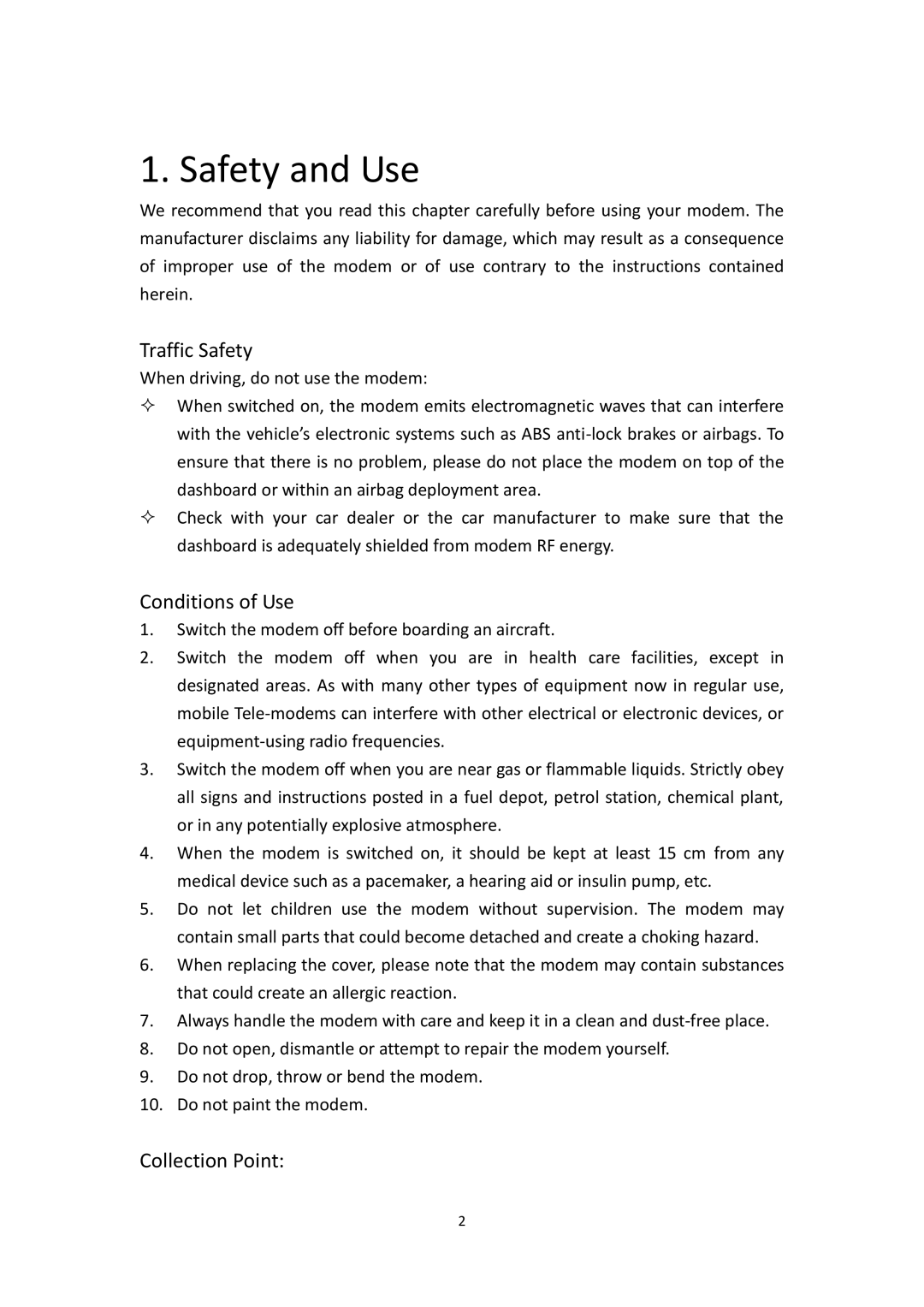X090 specifications
The Alcatel X090 is a remarkable addition to the traditional mobile phone market, designed to meet the needs of users who prioritize simplicity and functionality without sacrificing essential features. With its compact design and user-friendly interface, the X090 appeals to a wide range of customers, from the elderly seeking straightforward communication to younger users wanting a secondary device.One of the main features of the Alcatel X090 is its stunning 2.4-inch display, which is bright and clear, making it easy to read messages, view contacts, and navigate menus. The phone's physical keypad allows users to type messages efficiently and provides tactile feedback, ensuring a satisfying typing experience. This emphasis on physical controls is particularly beneficial for those who may find touchscreen devices challenging.
Powered by a long-lasting battery, the Alcatel X090 offers excellent battery life, allowing users to stay connected throughout the day without the constant need to recharge. This feature is designed for individuals who may not have access to charging stations during their daily routines, making it an ideal choice for those on the go.
In terms of connectivity, the X090 includes essential features such as dual SIM support, which allows users to manage personal and work contacts seamlessly. This capability enhances the phone's efficiency and convenience, catering to users who often juggle between different responsibilities. Additionally, the device supports 2G connectivity, ensuring users can make calls and send texts without interruptions, even in areas with limited network coverage.
The Alcatel X090 also incorporates a basic camera, enabling users to capture spontaneous moments, albeit without the advanced features found in more modern smartphones. This camera is perfect for quick snaps and is complemented by an integrated flashlight, proving useful in low-light situations.
Moreover, the phone comes with essential pre-installed applications, including a FM radio, allowing users to enjoy music and news without requiring an internet connection. The inclusion of a microSD slot further enhances storage capabilities, enabling users to expand memory and store more contacts, media files, and messages.
In summary, the Alcatel X090 stands out for its simplicity, durability, and practicality. With a focus on essential connectivity and user-friendly features, it serves as an ideal choice for those seeking a reliable, no-frills mobile phone experience. Whether used as a primary device or a backup, the Alcatel X090 addresses the fundamental needs of its users effectively and efficiently.