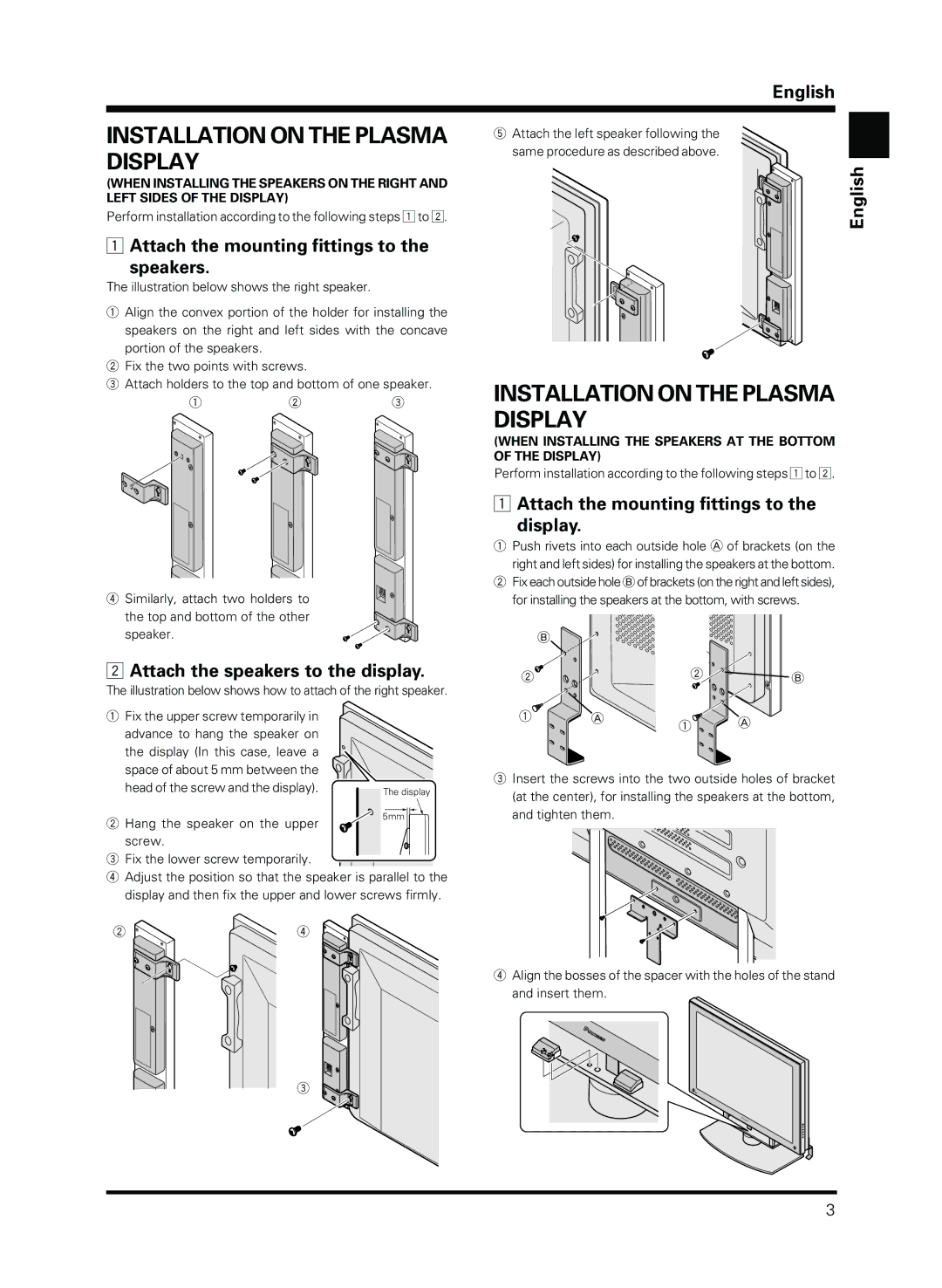INSTALLATION ON THE PLASMA DISPLAY
(WHEN INSTALLING THE SPEAKERS ON THE RIGHT AND LEFT SIDES OF THE DISPLAY)
Perform installation according to the following steps 1 to 2.
1Attach the mounting fittings to the
speakers.
The illustration below shows the right speaker.
1Align the convex portion of the holder for installing the speakers on the right and left sides with the concave
portion of the speakers.
2Fix the two points with screws.
3Attach holders to the top and bottom of one speaker.
1 2 3
4 Similarly, attach two holders to the top and bottom of the other speaker.
2Attach the speakers to the display.
The illustration below shows how to attach of the right speaker.
1Fix the upper screw temporarily in advance to hang the speaker on
the display (In this case, leave a |
|
space of about 5 mm between the |
|
head of the screw and the display). | The display |
2 Hang the speaker on the upper | 5mm |
| |
screw. |
|
3Fix the lower screw temporarily.
4Adjust the position so that the speaker is parallel to the display and then fix the upper and lower screws firmly.
2 | 4 |
3 ![]()
English
5Attach the left speaker following the same procedure as described above.
English
INSTALLATION ON THE PLASMA DISPLAY
(WHEN INSTALLING THE SPEAKERS AT THE BOTTOM OF THE DISPLAY)
Perform installation according to the following steps 1 to 2.
1Attach the mounting fittings to the display.
1Push rivets into each outside hole A of brackets (on the
right and left sides) for installing the speakers at the bottom.
2Fix each outside hole Bof brackets (on the right and left sides), for installing the speakers at the bottom, with screws.
| B |
|
|
2 |
| 2 | B |
1 | A | 1 | A |
|
| ||
|
|
|
3Insert the screws into the two outside holes of bracket (at the center), for installing the speakers at the bottom, and tighten them.
4Align the bosses of the spacer with the holes of the stand and insert them.
3