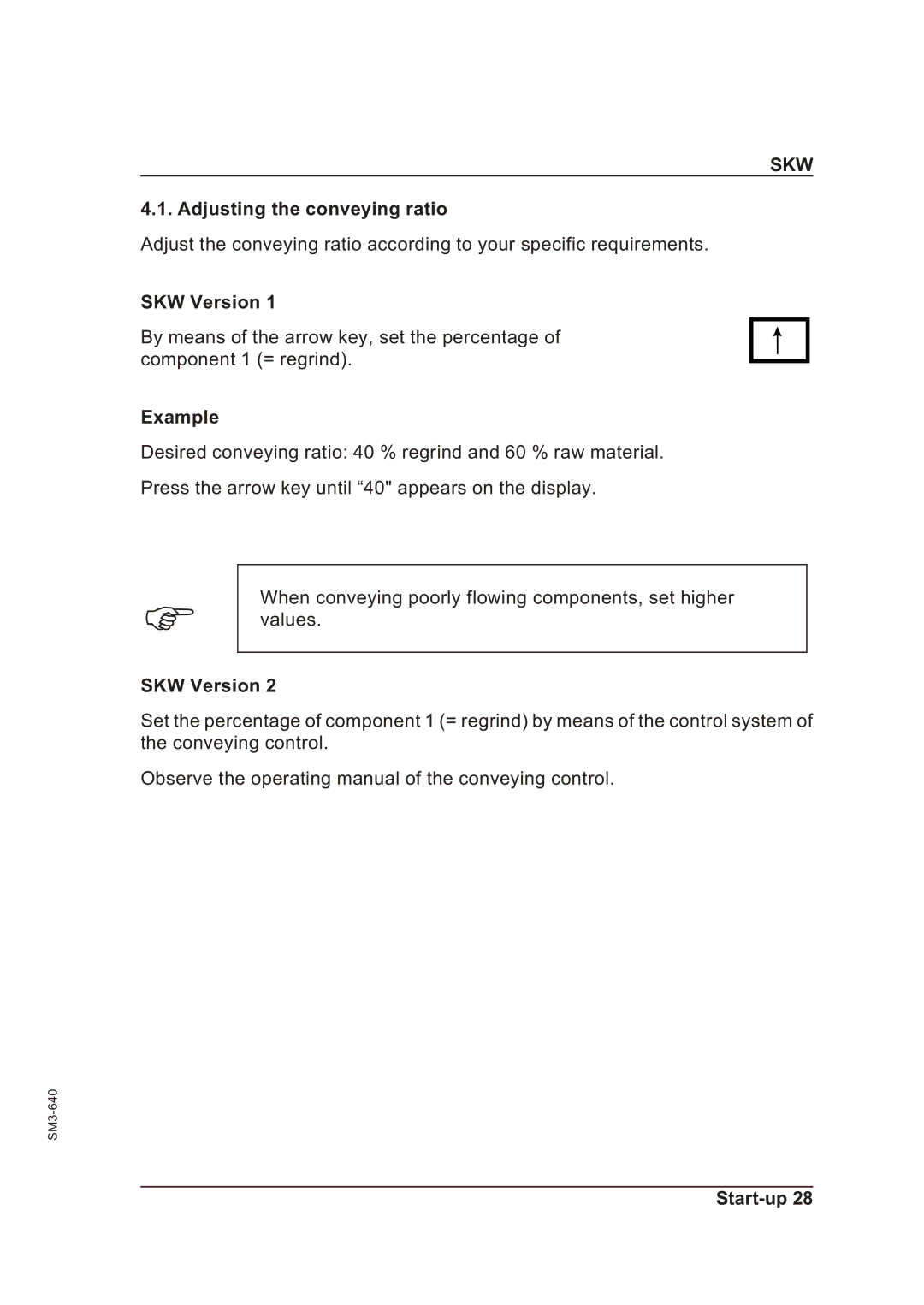046-3MS specifications
Alcatel Carrier Internetworking Solutions 046-3MS is a robust and versatile networking solution designed for telecommunications carriers and service providers. This advanced platform is tailored to meet the diverse demands of modern network architectures, offering a range of features and technologies that enhance performance, reliability, and scalability.One of the main features of the 046-3MS is its support for both traditional circuit-switched and next-generation packet-switched technologies. This dual capability enables operators to seamlessly transition from legacy networks to modern IP-based infrastructures, ensuring that they can continue to provide reliable services to their customers while embracing new technologies.
In terms of scalability, the Alcatel 046-3MS is designed to handle vast amounts of traffic without compromising performance. The architecture allows for easy expansion and upgrades, accommodating growing bandwidth demands as customer needs evolve. This flexibility is critical for carriers that must remain competitive in an ever-changing market.
The solution also boasts advanced Quality of Service (QoS) features, which are essential for ensuring that critical applications receive the necessary bandwidth and low latency required for optimal performance. By prioritizing traffic effectively, service providers can enhance user experiences and maintain high satisfaction levels among their subscribers.
Another significant characteristic of the 046-3MS is its security features. With the increasing threats in the digital landscape, the platform incorporates robust security protocols to protect against various types of cyberattacks. This attention to security not only safeguards the network but also reinforces trust with customers and partners.
Moreover, the Alcatel Carrier Internetworking Solutions 046-3MS is designed for ease of management and monitoring. The system includes user-friendly interfaces and tools that allow network administrators to monitor performance and troubleshoot potential issues proactively. This capability reduces downtime and enhances operational efficiency.
Lastly, interoperability is a vital aspect of the 046-3MS. The solution is compatible with various existing networking technologies and protocols, ensuring that service providers can integrate it into their current infrastructure without significant disruption.
In summary, the Alcatel Carrier Internetworking Solutions 046-3MS stands out for its flexibility, scalability, security, and ease of management. These features make it a compelling choice for telecommunications carriers looking to modernize their networks while maintaining high service quality for their customers.