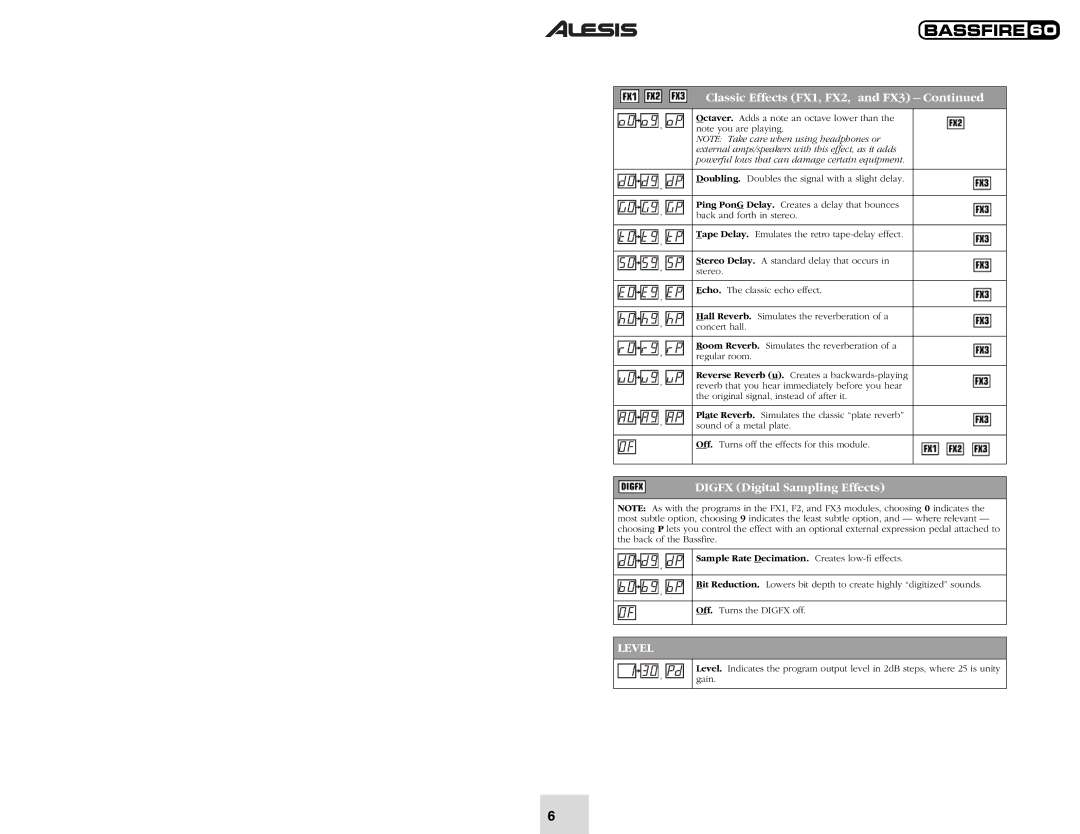Manual de inicio rápido para el usuario Español
This page intentionally left blank
Quick Setup for the Bassfire
Front panel operation
Rear panel operation
COMP/LIMIT Compressor/Limiter
Exploring the Bassfire’s effects
Modifying effects programs
Dist Distortion
Drive increases or decreases the Dist level
EQ Equalizer
NR Noise Reduction
Powerful lows that can damage certain equipment
Classic Effects FX1, FX2, and FX3
Digfx Digital Sampling Effects
Sample Rate Decimation. Creates low-fi effects
Copying effects programs from one location to another
Restoring factory defaults for the effect settings
Storing effects programs
Bypassing the effects
Using the built-in tuner
Deferred program change
Tuning to a pitch other than A=440
This page intentionally left blank
Manual de inicio rápido para el usuario Español
Instalación rápida del Bassfire
Cómo operar el panel frontal
Cómo operar el panel posterior
Cómo explorar los efectos del Bassfire
Cómo modificar los programas de efectos
COMP/LIMIT Compresión del compresor/limitador
Dist Distorsión
Drive aumenta o disminuye el nivel de la distorsión
EQ Ecualizador
Efectos clásicos FX1, FX2 y FX3
NR Reducción de ruido
CAB Cabinet Simulator Simulador de caja acústica
Efectos clásicos FX1, FX2 y FX3. Continuación
Cómo guardar efectos de programas
Digfx Efectos digitales de muestreo o sampling
Desviación de los efectos
Cómo copiar programas de efectos de un lugar a otro
Cambio de programa diferido
Cómo usar el afinador tuner integrado
Afinar a un pitch diferente de A=440
This page intentionally left blank
Guide d’installation rapide pour le Bassfire
Guide d’utilisation simplifié Français
Fonctionnement du panneau avant
Fonctionnement du panneau arrière
La découverte des effets du Bassfire
Modification des programmes d’effet
COMP/LIMIT Compresseur/Limiteur
Dist Distorsion
Drive augmente ou diminue le niveau de distorsion
EQ Égaliseur
Effets classiques FX1, FX2, et FX3
NR Réduction du bruit
CAB simulateur denceintes
Effets classiques FX1, FX2, et FX3 Suite
Tonalité variable transposée à la baisse
Level Niveau
La sauvegarde des programmes d’effet
Digfx Effets déchantillonage numérique
Dérivation des effets
Copier des programmes deffet dun emplacement à un Autre
Modification du programme différé
Utilisation de l’accordeur intégré
Accorder à un ton autre que A=440
This page intentionally left blank
Kurzbedienungsanleitung Deutsch
Schnellaufbau des Bassfire
Bedienungselemente Vorderseite
Bedienelemente Rückseite
Probieren Sie die Effekte des Bassfire aus
Verändern von Effektprogrammen
Dist Verzerrung
Drive erhöht oder verringert den DIST-Pegel
NR Rauschunterdrückung
Klassische Effekte FX1, FX2, und FX3
Klassische Effekte FX1, FX2, und FX3 Fortsetzung
Digfx Digital Sampling-Effekte
Level Pegel
Route Fortsetzung
Programme zum Abspeichern von Effekten
Effektprogramme zwischen Speicherplätzen kopieren
Verzögerter Programmwechsel
Umgehen der Effekte Ausschalten
Verwendung des eingebauten Tuners
Tunen auf eine andere Tonlage als A=440
Manuale rapido di utilizzazione Italiano
Impostazione rapida Bassfire
Caratteristiche pannello anteriore
Caratteristiche pannello posteriore
Esplorare gli effetti del Bassfire
Modificare i programmi degli effetti
COMP/LIMIT Compressore/Limitatore
Dist Distorsione
Drive aumenta o diminuisce il livello di Dist
EQ Equalizzatore
Effetti Classici FX1, FX2, e FX3
NR Noise Reduction Riduzione del rumore
CAB Simulatore di casse acustiche
Effetti Classici FX1, FX2, e FX3 Continua
Memorizzazione di programmi di effetti
Digfx Effetti di campionatura digitale
Copiare i programmi di effetti da una posizione all’altra
Ripristino impostazioni predefinite degli effetti
Cambiamento di programma differito Deferred program change
Bypassare gli effetti
Uso del tuner incorporato
Accordare ad un pitch diverso da A=440

![]()
![]()
![]()
![]()
![]()
![]()
![]() ,
, ![]()
![]()
![]()
![]()
![]()
![]()
![]()
![]() ,
, ![]()
![]()
![]()
![]()
![]()
![]()
![]()
![]() ,
, ![]()
![]()
![]()
![]()
![]()
![]()
![]() ,
, ![]()
![]()
![]()
![]()
![]()
![]()
![]()
![]() ,
, ![]()
![]()
![]()
![]()
![]()
![]()
![]() ,
, ![]()
![]()
![]()
![]()
![]()
![]()
![]()
![]() ,
, ![]()
![]()
![]()
![]()
![]()
![]()
![]() ,
, ![]()
![]()
![]()
![]()
![]()
![]()
![]()
![]() ,
, ![]()
![]()
![]()
![]()
![]()
![]()
![]()
![]() ,
, ![]()
![]()
![]()
![]()
![]()
![]()
![]()
![]() ,
, ![]()
![]()
![]()
![]()
![]()
![]()
![]()
![]() ,
, ![]()
![]()
![]()
![]()
![]() ,
, ![]()