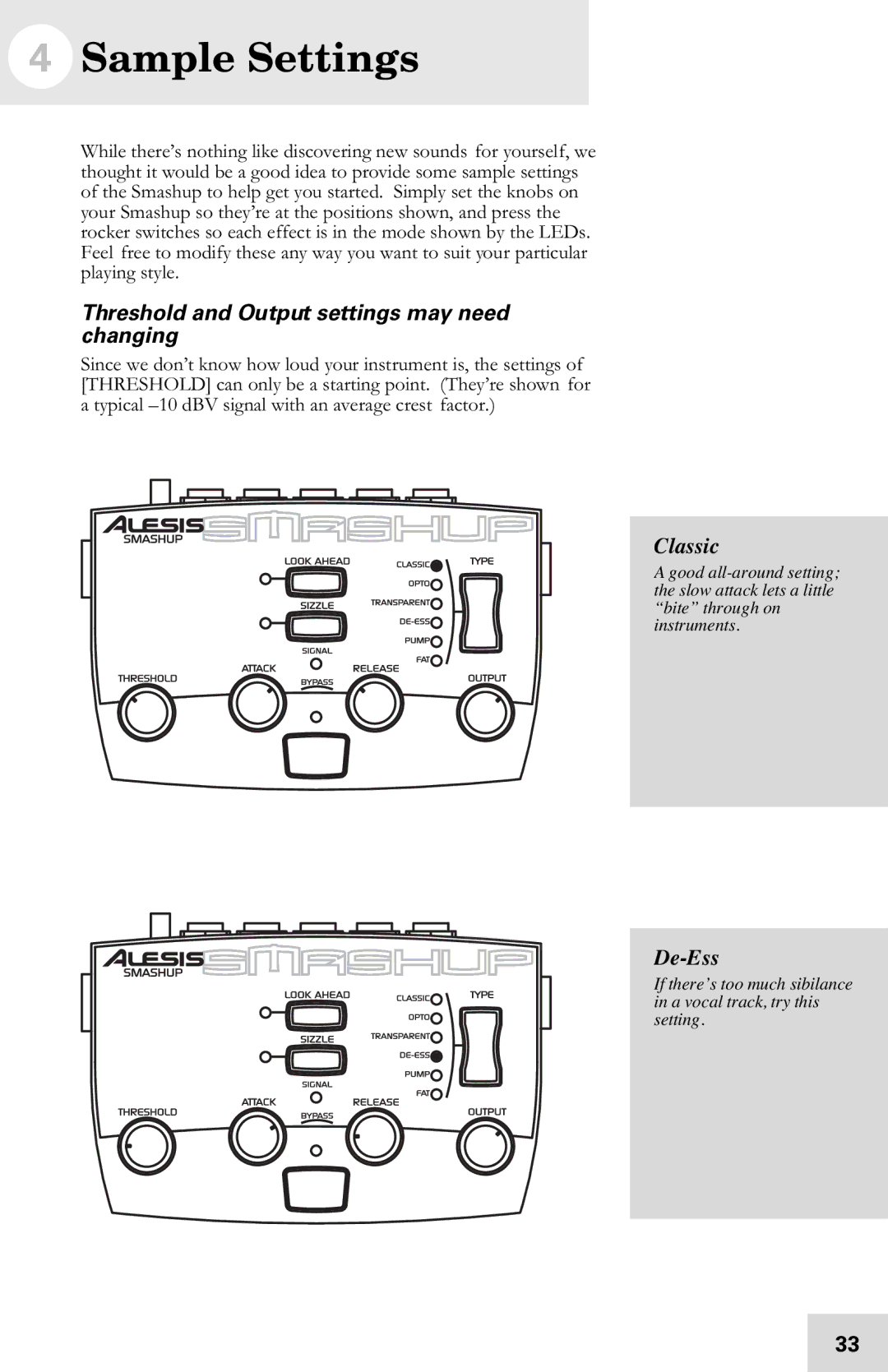4Sample Settings
While there’s nothing like discovering new sounds for yourself, we thought it would be a good idea to provide some sample settings of the Smashup to help get you started. Simply set the knobs on your Smashup so they’re at the positions shown, and press the rocker switches so each effect is in the mode shown by the LEDs. Feel free to modify these any way you want to suit your particular playing style.
Threshold and Output settings may need changing
Since we don’t know how loud your instrument is, the settings of [THRESHOLD] can only be a starting point. (They’re shown for a typical
Classic
A good
De-Ess
If there’s too much sibilance in a vocal track, try this setting.
33