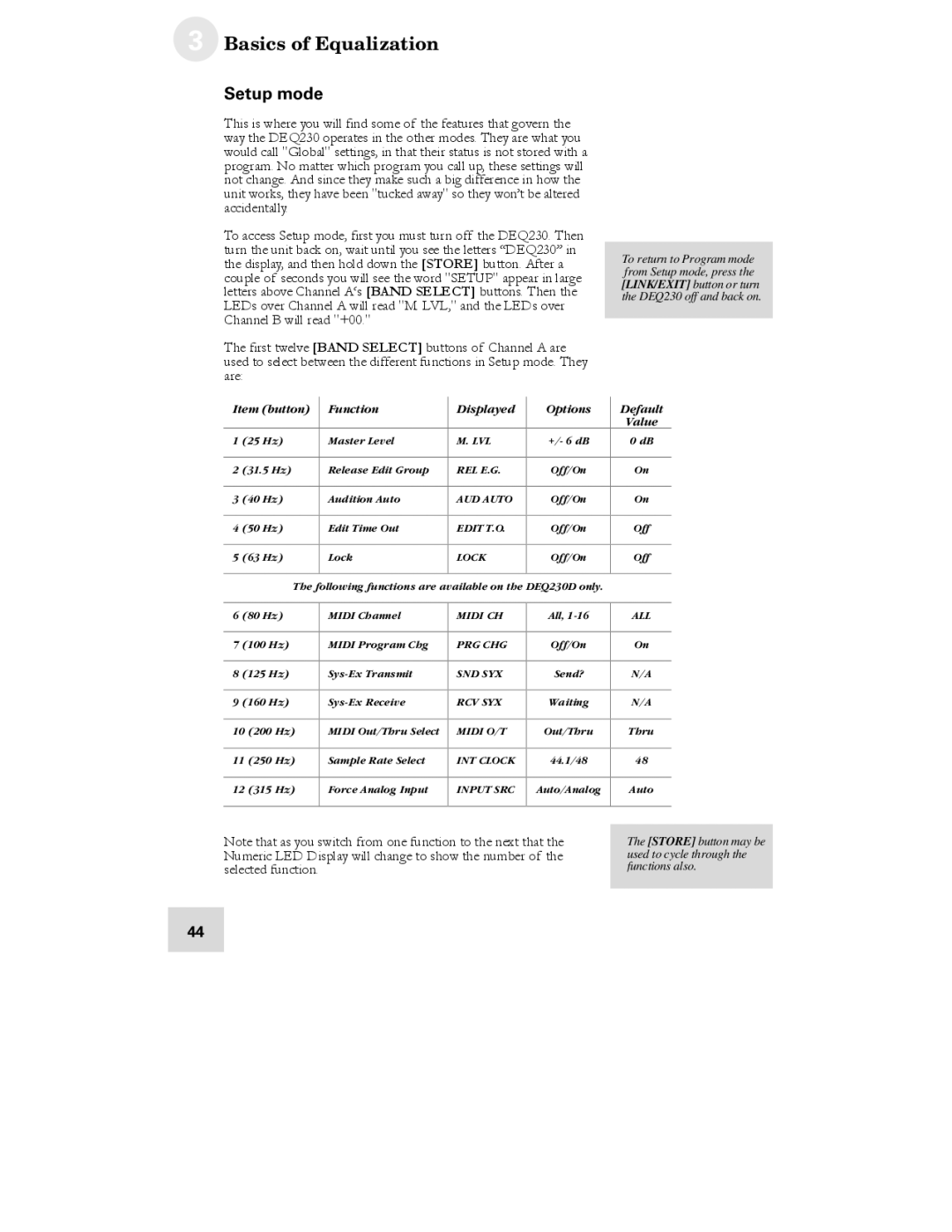DEQ230, DEQ230D specifications
The Alesis DEQ230 and DEQ230D are sophisticated digital equalizers designed for audio professionals seeking precision in sound control. Equipped with advanced features and innovative technologies, these units cater to a variety of applications, from live performances to studio recordings.Both models include a powerful 31-band graphic equalizer, allowing users to sculpt their sound with incredible accuracy. The DEQ230 and DEQ230D offer extensive frequency coverage from 20 Hz to 20 kHz, ensuring that all audible frequencies are managed effectively. The 1/3-octave resolution facilitates fine adjustments, enabling sound engineers to target specific problem frequencies within the mix.
One of the notable characteristics of the DEQ230 series is its dual-channel operation. The DEQ230 provides individual equalization for two separate channels, making it an excellent choice for stereo setups or multi-channel applications. The DEQ230D takes this functionality even further by incorporating digital connectivity, allowing for seamless integration with digital audio systems and enhancing flexibility in various setups.
In terms of technology, the DEQ230 and DEQ230D utilize state-of-the-art digital signal processing (DSP) to deliver high-quality audio performance while minimizing latency. These models feature comprehensive output level control and provide precise metering through LED indicators, which allows sound engineers to monitor levels easily while adjusting the EQ settings.
Moreover, both equalizers come equipped with a variety of memory presets. This feature enables users to save and recall specific settings, streamlining the workflow during live events or studio sessions. The intuitive interface ensures ease of use, with clearly labeled controls that facilitate quick adjustments on the fly.
Alesis has also prioritized durability in the design of the DEQ230 and DEQ230D. The robust construction and rack-mountable chassis make them ideal for both touring and permanent installations. Additionally, the inclusion of balanced XLR and TRS inputs and outputs guarantees compatibility with professional audio gear while minimizing signal degradation.
Overall, the Alesis DEQ230 and DEQ230D represent valuable tools for any audio professional, offering precision, versatility, and robust performance in a compact design. Their combination of advanced features and user-friendly interface makes them an excellent investment for enhancing sound quality in any audio environment.