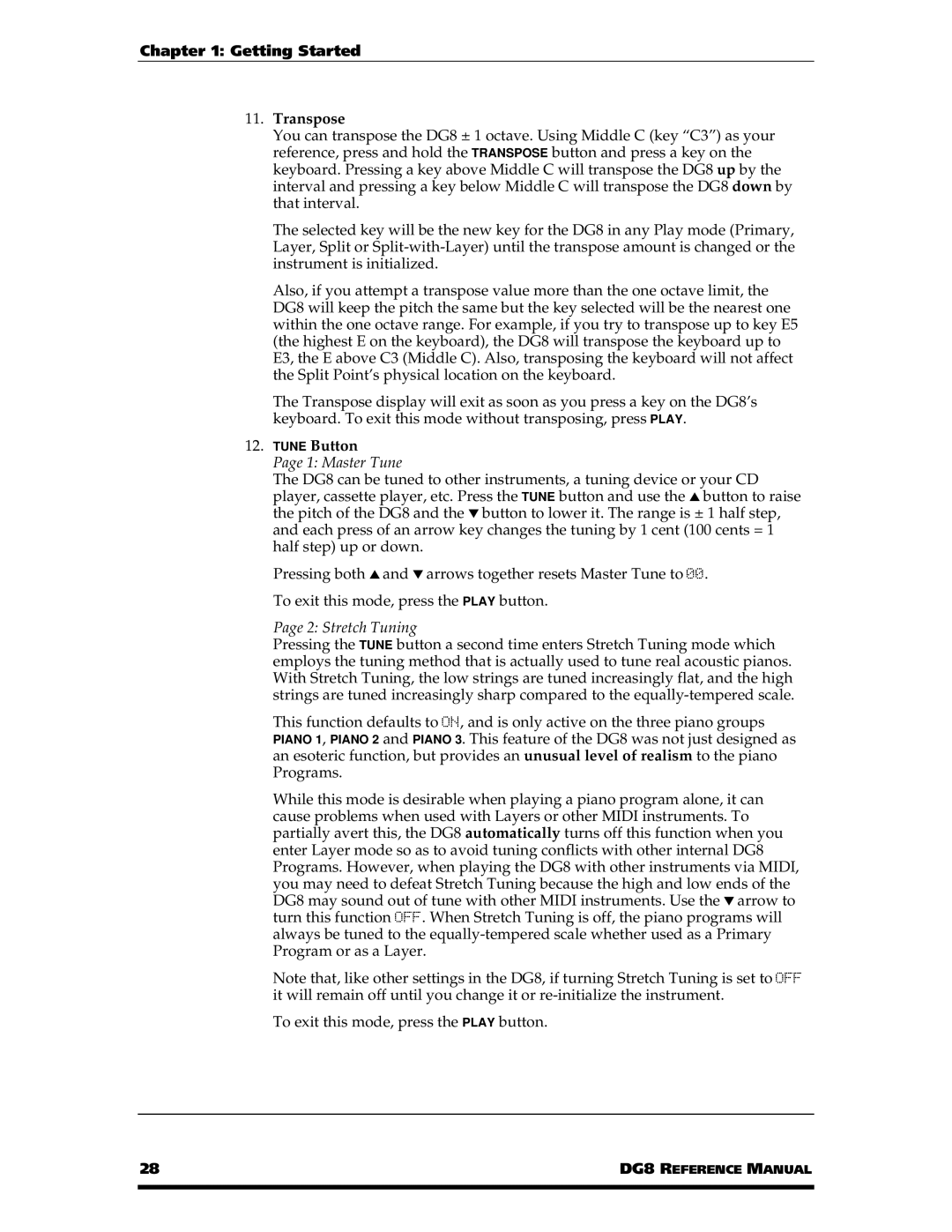DG8 specifications
The Alesis DG8 is a cutting-edge electronic drum kit designed for both beginners and seasoned drummers looking for an affordable yet feature-rich option. This versatile kit caters to a wide range of musical styles and is perfect for practice, recording, or live performances.One of the standout features of the Alesis DG8 is its dual-zone drum pads, which provide an enhanced playing experience. These pads are responsive to different striking techniques, allowing drummers to produce a variety of sounds from a single surface. The kit includes a 10-inch snare pad and 8-inch tom pads, offering a realistic feel comparable to acoustic drums.
The DG8 also comes equipped with a robust sound module that features over 400 high-quality drum and percussion sounds. With its extensive library, drummers can explore a range of styles, including rock, jazz, and electronic music. The sound module is user-friendly, featuring a clear LCD screen for easy navigation, and it includes several customizable preset kits for those who want to get started right away.
For added creativity, the DG8 includes built-in effects such as reverb and chorus, which can enhance the overall sound without the need for additional equipment. Additionally, the module supports MIDI connectivity, allowing users to connect the kit to their favorite digital audio workstation (DAW) for more advanced production capabilities.
Another notable characteristic of the Alesis DG8 is its compact and portable design, making it an ideal choice for drummers who may have limited space or need to transport their kit frequently. The durable hardware ensures stability while playing, and the adjustable rack allows for the perfect setup based on personal preference.
The kit also includes essential practice tools, such as a metronome and play-along tracks, which provide drummers with the resources needed to improve their timing and rhythm. Furthermore, the DG8 supports USB connectivity, enabling users to record and share their performances directly to computers and other devices.
In summary, the Alesis DG8 electronic drum kit combines quality, versatility, and portability, making it a fantastic option for drummers of all skill levels. With its advanced technologies, vast sound library, and user-friendly features, it offers a comprehensive drumming experience that is sure to inspire creativity and enhance playing skills.