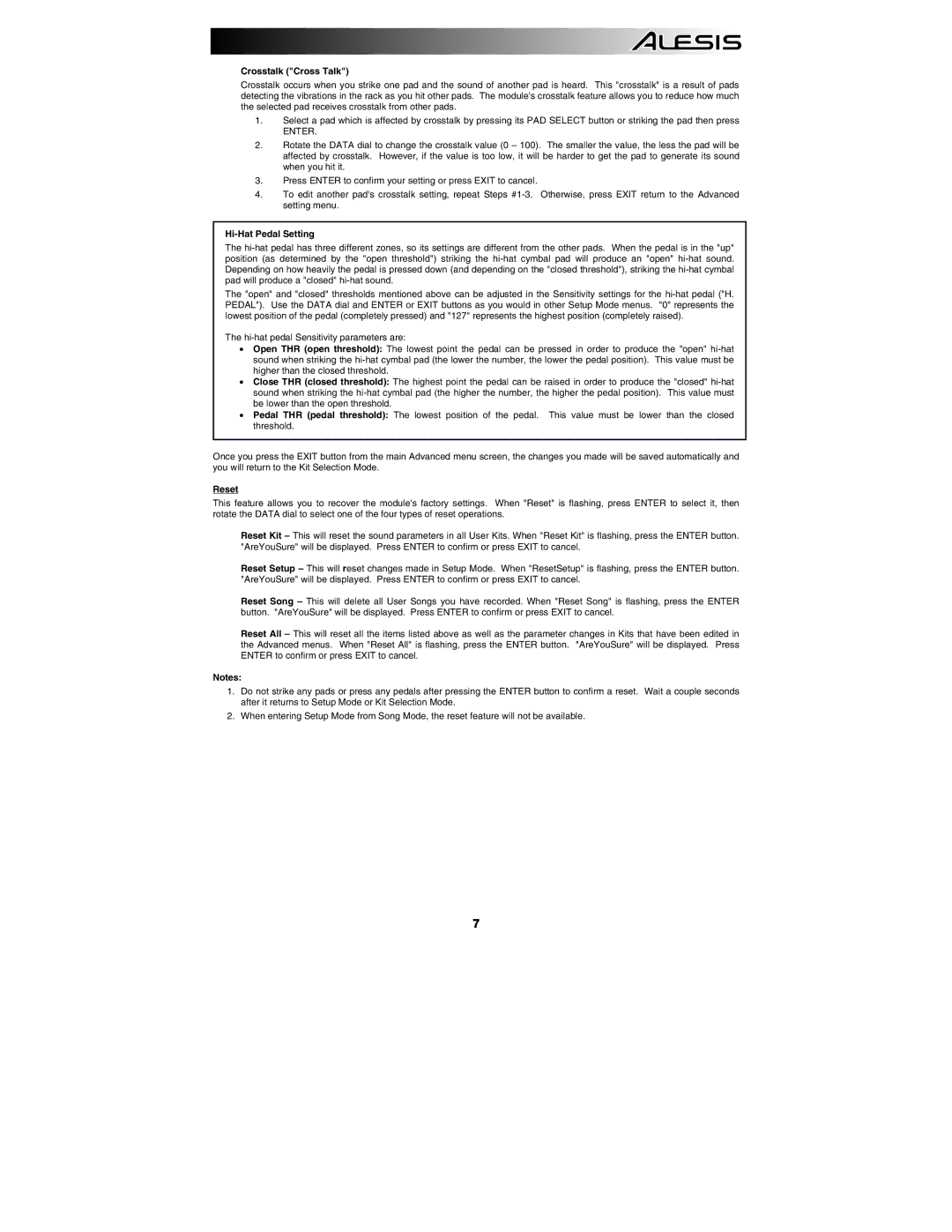Crosstalk ("Cross Talk")
Crosstalk occurs when you strike one pad and the sound of another pad is heard. This "crosstalk" is a result of pads detecting the vibrations in the rack as you hit other pads. The module's crosstalk feature allows you to reduce how much the selected pad receives crosstalk from other pads.
1.Select a pad which is affected by crosstalk by pressing its PAD SELECT button or striking the pad then press
ENTER.
2.Rotate the DATA dial to change the crosstalk value (0 – 100). The smaller the value, the less the pad will be affected by crosstalk. However, if the value is too low, it will be harder to get the pad to generate its sound when you hit it.
3.Press ENTER to confirm your setting or press EXIT to cancel.
4.To edit another pad's crosstalk setting, repeat Steps
Hi-Hat Pedal Setting
The
The "open" and "closed" thresholds mentioned above can be adjusted in the Sensitivity settings for the
The
•Open THR (open threshold): The lowest point the pedal can be pressed in order to produce the "open"
•Close THR (closed threshold): The highest point the pedal can be raised in order to produce the "closed"
•Pedal THR (pedal threshold): The lowest position of the pedal. This value must be lower than the closed threshold.
Once you press the EXIT button from the main Advanced menu screen, the changes you made will be saved automatically and you will return to the Kit Selection Mode.
Reset
This feature allows you to recover the module's factory settings. When "Reset" is flashing, press ENTER to select it, then rotate the DATA dial to select one of the four types of reset operations.
Reset Kit – This will reset the sound parameters in all User Kits. When "Reset Kit" is flashing, press the ENTER button. "AreYouSure" will be displayed. Press ENTER to confirm or press EXIT to cancel.
Reset Setup – This will reset changes made in Setup Mode. When "ResetSetup" is flashing, press the ENTER button. "AreYouSure" will be displayed. Press ENTER to confirm or press EXIT to cancel.
Reset Song – This will delete all User Songs you have recorded. When "Reset Song" is flashing, press the ENTER button. "AreYouSure" will be displayed. Press ENTER to confirm or press EXIT to cancel.
Reset All – This will reset all the items listed above as well as the parameter changes in Kits that have been edited in the Advanced menus. When "Reset All" is flashing, press the ENTER button. "AreYouSure" will be displayed. Press ENTER to confirm or press EXIT to cancel.
Notes:
1.Do not strike any pads or press any pedals after pressing the ENTER button to confirm a reset. Wait a couple seconds after it returns to Setup Mode or Kit Selection Mode.
2.When entering Setup Mode from Song Mode, the reset feature will not be available.
7