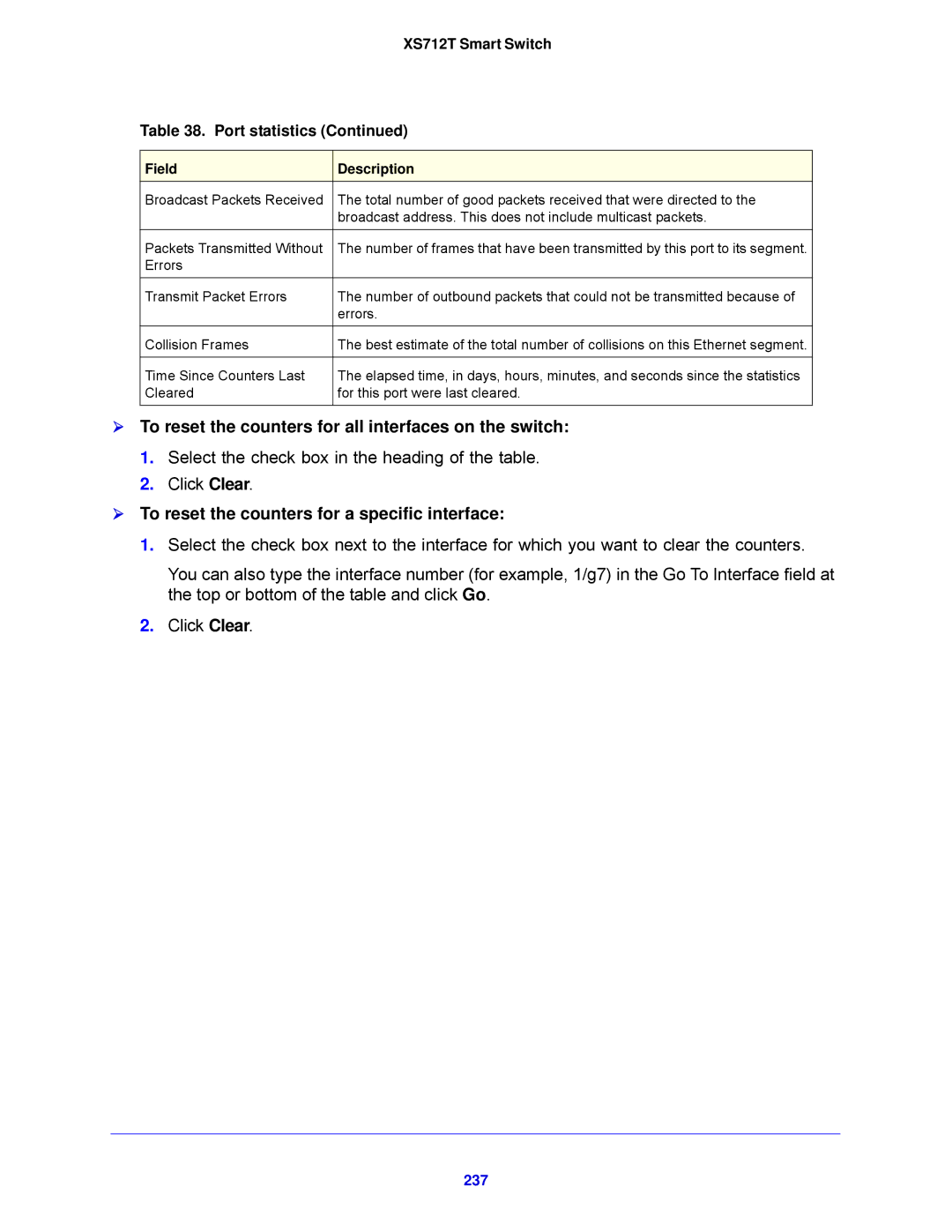XS712T Smart Switch
Table 38. Port statistics (Continued)
Field | Description |
Broadcast Packets Received | The total number of good packets received that were directed to the |
| broadcast address. This does not include multicast packets. |
Packets Transmitted Without | The number of frames that have been transmitted by this port to its segment. |
Errors |
|
|
|
Transmit Packet Errors | The number of outbound packets that could not be transmitted because of |
| errors. |
|
|
Collision Frames | The best estimate of the total number of collisions on this Ethernet segment. |
|
|
Time Since Counters Last | The elapsed time, in days, hours, minutes, and seconds since the statistics |
Cleared | for this port were last cleared. |
|
|
To reset the counters for all interfaces on the switch:
1.Select the check box in the heading of the table.
2.Click Clear.
To reset the counters for a specific interface:
1.Select the check box next to the interface for which you want to clear the counters.
You can also type the interface number (for example, 1/g7) in the Go To Interface field at the top or bottom of the table and click Go.
2.Click Clear.