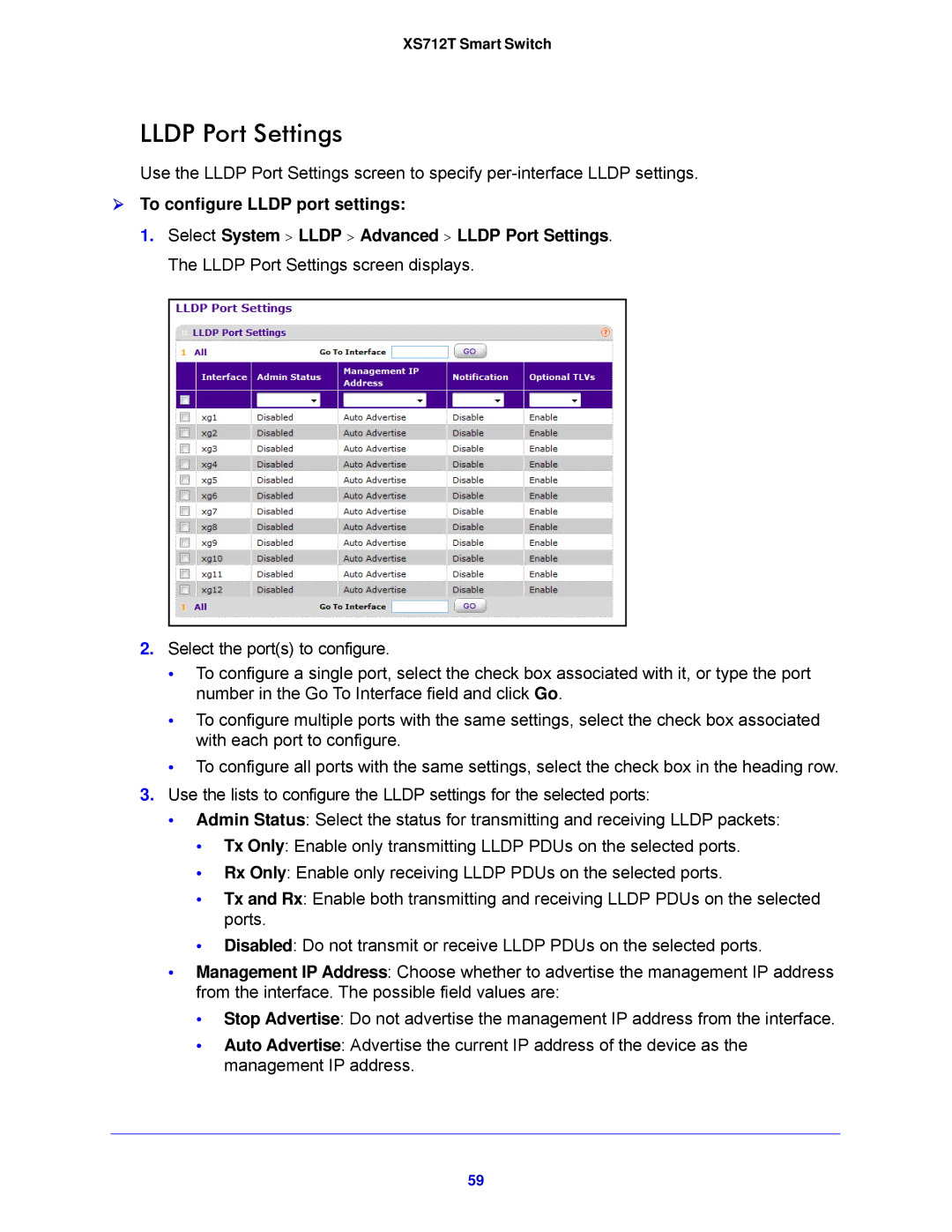XS712T Smart Switch
LLDP Port Settings
Use the LLDP Port Settings screen to specify
To configure LLDP port settings:
1.Select System > LLDP > Advanced > LLDP Port Settings. The LLDP Port Settings screen displays.
2.Select the port(s) to configure.
•To configure a single port, select the check box associated with it, or type the port number in the Go To Interface field and click Go.
•To configure multiple ports with the same settings, select the check box associated with each port to configure.
•To configure all ports with the same settings, select the check box in the heading row.
3.Use the lists to configure the LLDP settings for the selected ports:
•Admin Status: Select the status for transmitting and receiving LLDP packets:
•Tx Only: Enable only transmitting LLDP PDUs on the selected ports.
•Rx Only: Enable only receiving LLDP PDUs on the selected ports.
•Tx and Rx: Enable both transmitting and receiving LLDP PDUs on the selected ports.
•Disabled: Do not transmit or receive LLDP PDUs on the selected ports.
•Management IP Address: Choose whether to advertise the management IP address from the interface. The possible field values are:
•Stop Advertise: Do not advertise the management IP address from the interface.
•Auto Advertise: Advertise the current IP address of the device as the management IP address.
59