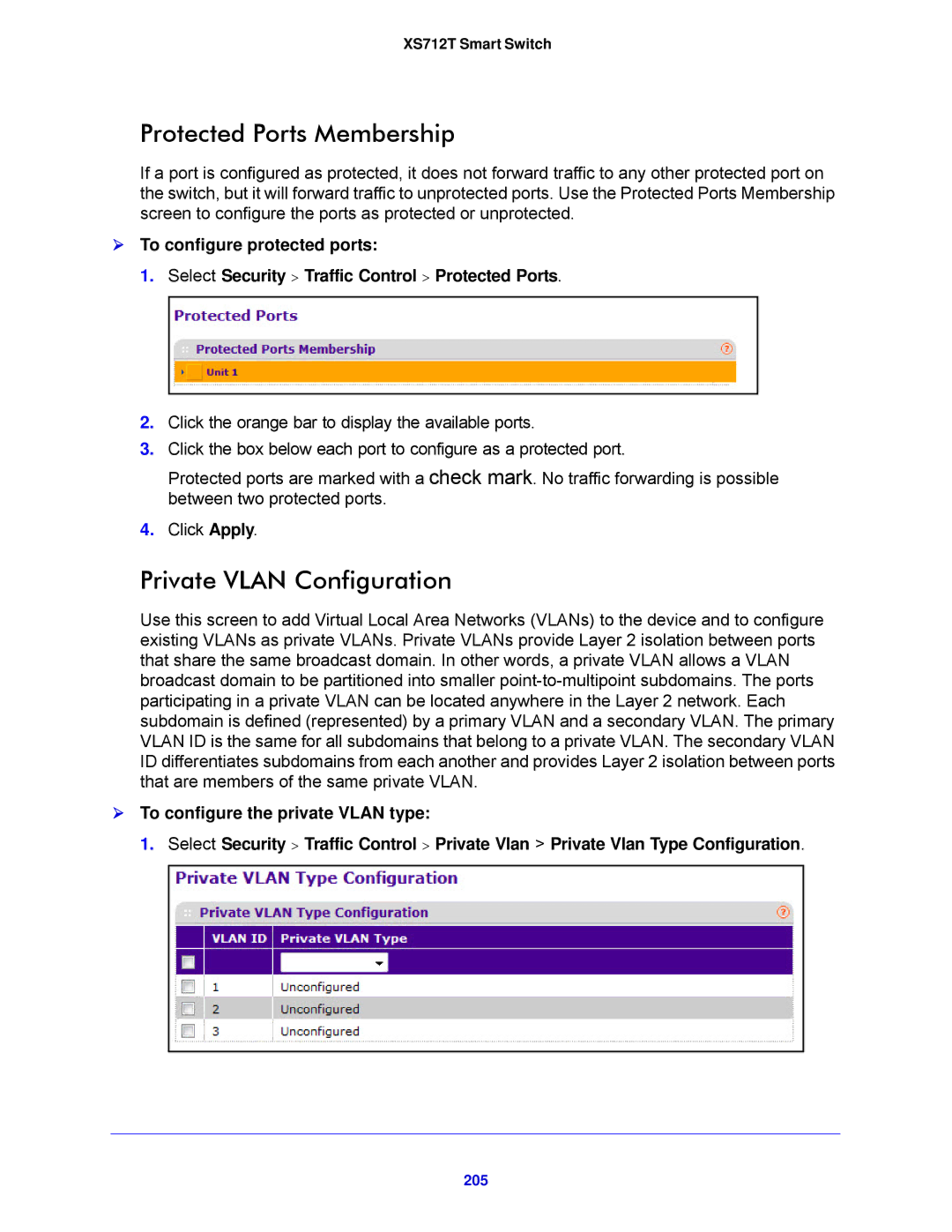XS712T Smart Switch
Protected Ports Membership
If a port is configured as protected, it does not forward traffic to any other protected port on the switch, but it will forward traffic to unprotected ports. Use the Protected Ports Membership screen to configure the ports as protected or unprotected.
To configure protected ports:
1.Select Security > Traffic Control > Protected Ports.
2.Click the orange bar to display the available ports.
3.Click the box below each port to configure as a protected port.
Protected ports are marked with a check mark. No traffic forwarding is possible between two protected ports.
4.Click Apply.
Private VLAN Configuration
Use this screen to add Virtual Local Area Networks (VLANs) to the device and to configure existing VLANs as private VLANs. Private VLANs provide Layer 2 isolation between ports that share the same broadcast domain. In other words, a private VLAN allows a VLAN broadcast domain to be partitioned into smaller
To configure the private VLAN type:
1. Select Security > Traffic Control > Private Vlan > Private Vlan Type Configuration.