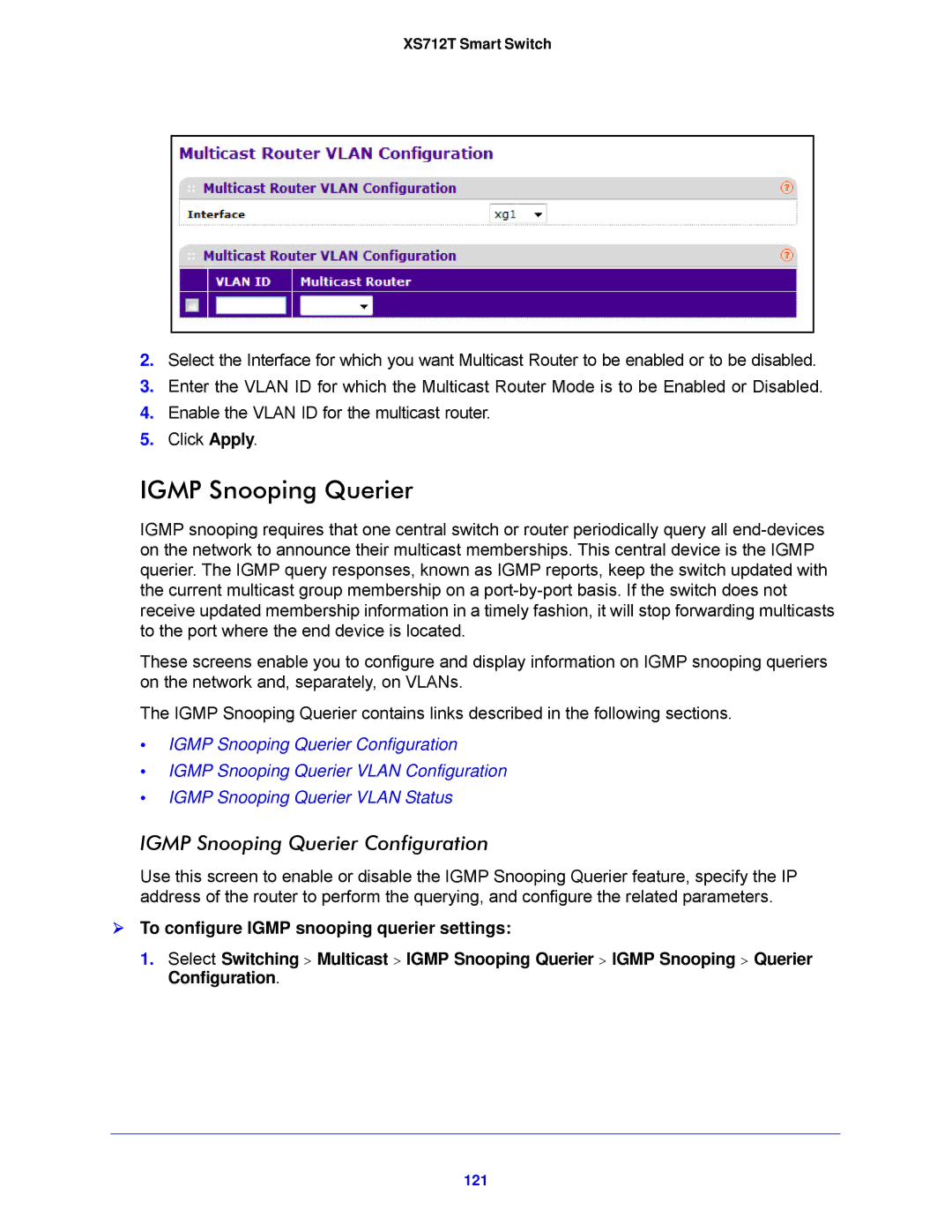XS712T Smart Switch
2.Select the Interface for which you want Multicast Router to be enabled or to be disabled.
3.Enter the VLAN ID for which the Multicast Router Mode is to be Enabled or Disabled.
4.Enable the VLAN ID for the multicast router.
5.Click Apply.
IGMP Snooping Querier
IGMP snooping requires that one central switch or router periodically query all
These screens enable you to configure and display information on IGMP snooping queriers on the network and, separately, on VLANs.
The IGMP Snooping Querier contains links described in the following sections.
•IGMP Snooping Querier Configuration
•IGMP Snooping Querier VLAN Configuration
•IGMP Snooping Querier VLAN Status
IGMP Snooping Querier Configuration
Use this screen to enable or disable the IGMP Snooping Querier feature, specify the IP address of the router to perform the querying, and configure the related parameters.
To configure IGMP snooping querier settings:
1.Select Switching > Multicast > IGMP Snooping Querier > IGMP Snooping > Querier Configuration.