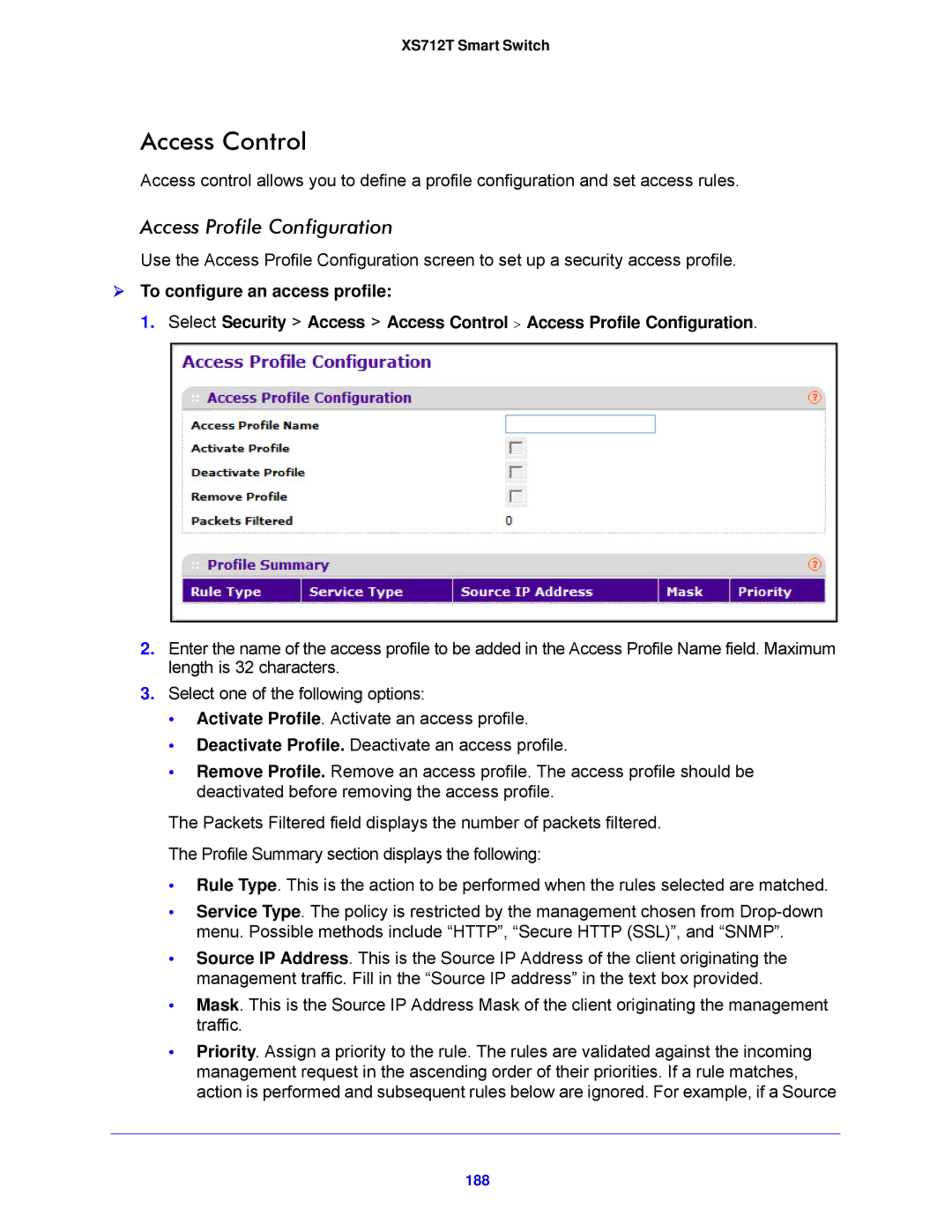XS712T Smart Switch
Access Control
Access control allows you to define a profile configuration and set access rules.
Access Profile Configuration
Use the Access Profile Configuration screen to set up a security access profile.
To configure an access profile:
1. Select Security > Access > Access Control > Access Profile Configuration.
2.Enter the name of the access profile to be added in the Access Profile Name field. Maximum length is 32 characters.
3.Select one of the following options:
•Activate Profile. Activate an access profile.
•Deactivate Profile. Deactivate an access profile.
•Remove Profile. Remove an access profile. The access profile should be deactivated before removing the access profile.
The Packets Filtered field displays the number of packets filtered.
The Profile Summary section displays the following:
•Rule Type. This is the action to be performed when the rules selected are matched.
•Service Type. The policy is restricted by the management chosen from
•Source IP Address. This is the Source IP Address of the client originating the management traffic. Fill in the “Source IP address” in the text box provided.
•Mask. This is the Source IP Address Mask of the client originating the management traffic.
•Priority. Assign a priority to the rule. The rules are validated against the incoming management request in the ascending order of their priorities. If a rule matches, action is performed and subsequent rules below are ignored. For example, if a Source