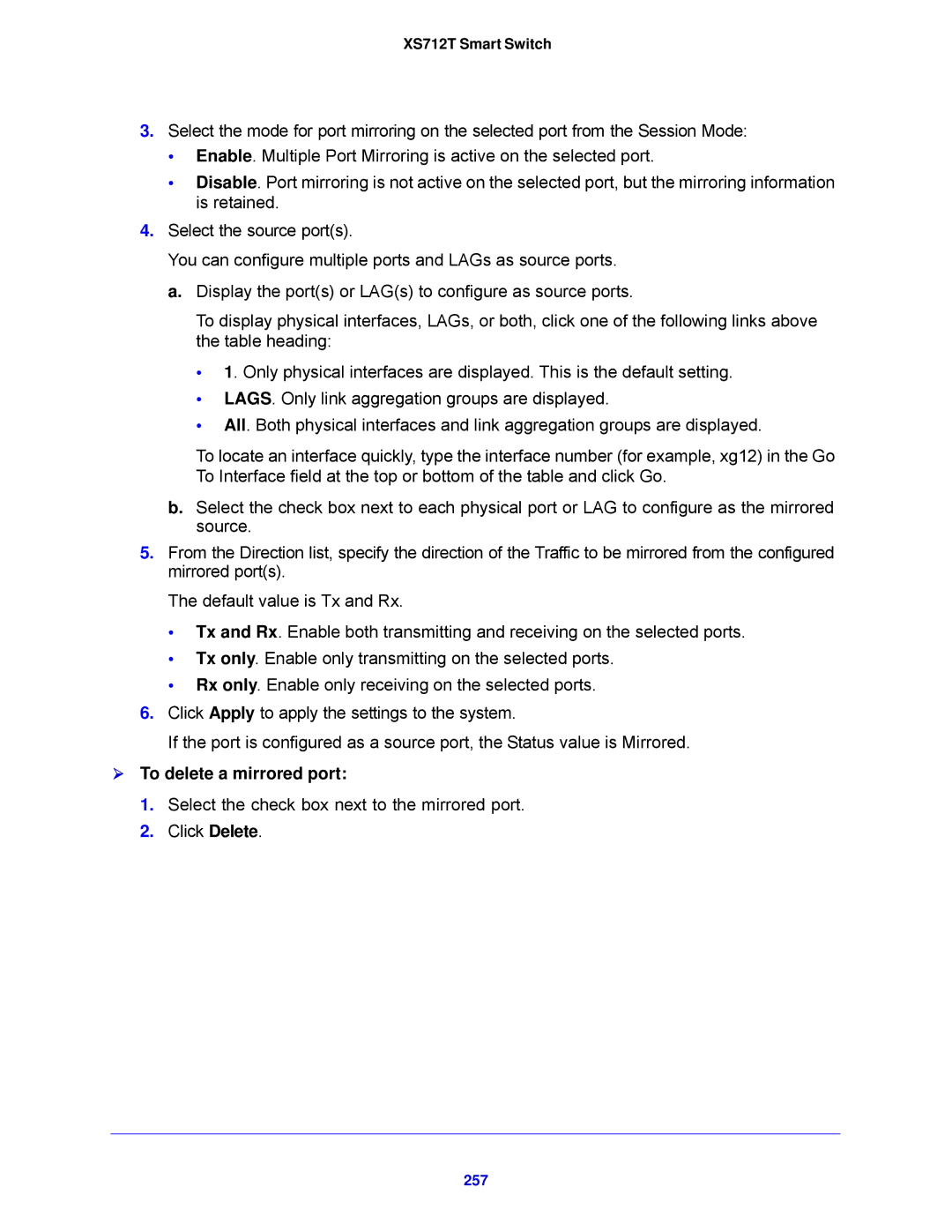XS712T Smart Switch
3.Select the mode for port mirroring on the selected port from the Session Mode:
•Enable. Multiple Port Mirroring is active on the selected port.
•Disable. Port mirroring is not active on the selected port, but the mirroring information is retained.
4.Select the source port(s).
You can configure multiple ports and LAGs as source ports.
a.Display the port(s) or LAG(s) to configure as source ports.
To display physical interfaces, LAGs, or both, click one of the following links above the table heading:
•1. Only physical interfaces are displayed. This is the default setting.
•LAGS. Only link aggregation groups are displayed.
•All. Both physical interfaces and link aggregation groups are displayed.
To locate an interface quickly, type the interface number (for example, xg12) in the Go To Interface field at the top or bottom of the table and click Go.
b.Select the check box next to each physical port or LAG to configure as the mirrored source.
5.From the Direction list, specify the direction of the Traffic to be mirrored from the configured mirrored port(s).
The default value is Tx and Rx.
• Tx and Rx. Enable both transmitting and receiving on the selected ports.
• Tx only. Enable only transmitting on the selected ports.
• Rx only. Enable only receiving on the selected ports.
6.Click Apply to apply the settings to the system.
If the port is configured as a source port, the Status value is Mirrored.
To delete a mirrored port:
1.Select the check box next to the mirrored port.
2.Click Delete.