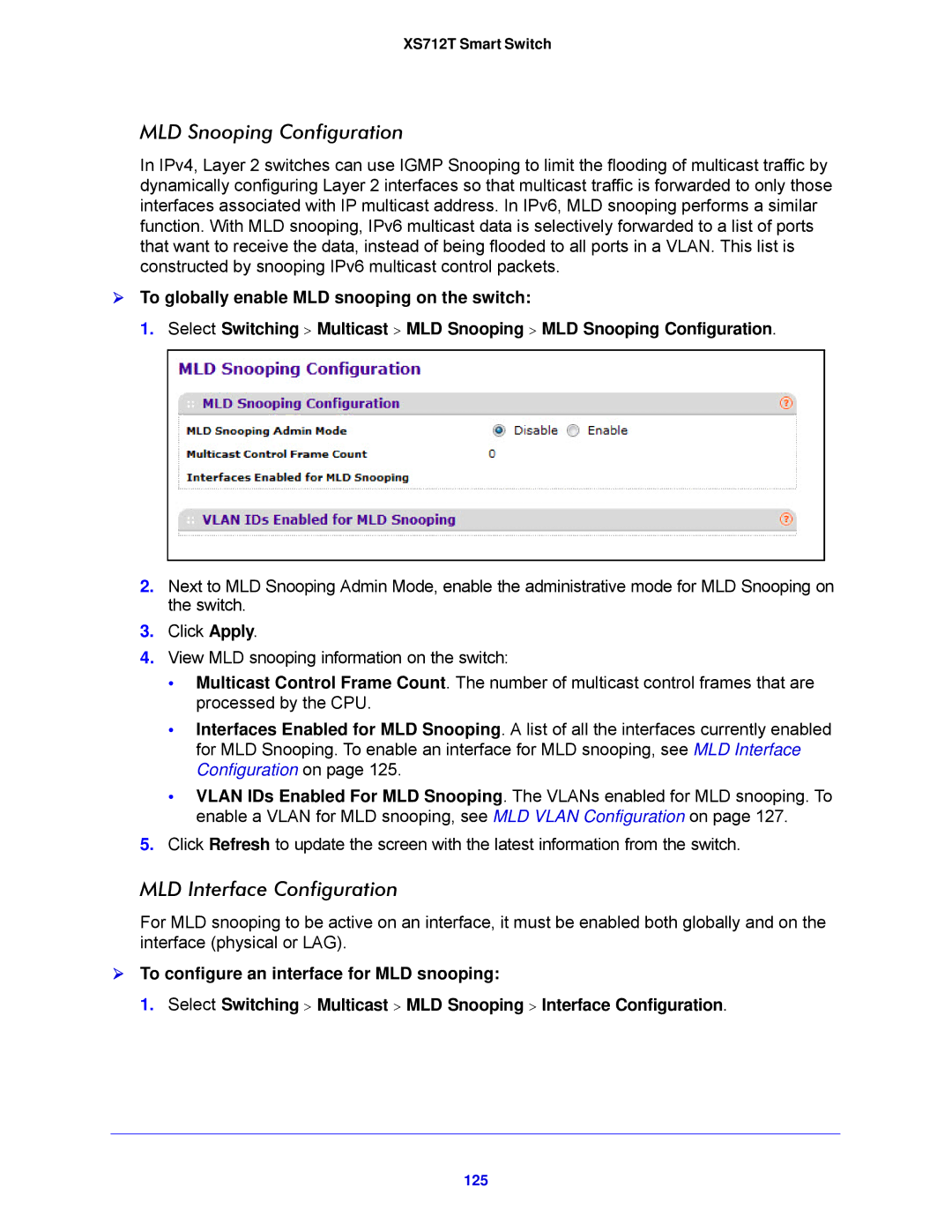XS712T Smart Switch
MLD Snooping Configuration
In IPv4, Layer 2 switches can use IGMP Snooping to limit the flooding of multicast traffic by dynamically configuring Layer 2 interfaces so that multicast traffic is forwarded to only those interfaces associated with IP multicast address. In IPv6, MLD snooping performs a similar function. With MLD snooping, IPv6 multicast data is selectively forwarded to a list of ports that want to receive the data, instead of being flooded to all ports in a VLAN. This list is constructed by snooping IPv6 multicast control packets.
To globally enable MLD snooping on the switch:
1. Select Switching > Multicast > MLD Snooping > MLD Snooping Configuration.
2.Next to MLD Snooping Admin Mode, enable the administrative mode for MLD Snooping on the switch.
3.Click Apply.
4.View MLD snooping information on the switch:
•Multicast Control Frame Count. The number of multicast control frames that are processed by the CPU.
•Interfaces Enabled for MLD Snooping. A list of all the interfaces currently enabled for MLD Snooping. To enable an interface for MLD snooping, see MLD Interface Configuration on page 125.
•VLAN IDs Enabled For MLD Snooping. The VLANs enabled for MLD snooping. To enable a VLAN for MLD snooping, see MLD VLAN Configuration on page 127.
5.Click Refresh to update the screen with the latest information from the switch.
MLD Interface Configuration
For MLD snooping to be active on an interface, it must be enabled both globally and on the interface (physical or LAG).
To configure an interface for MLD snooping:
1. Select Switching > Multicast > MLD Snooping > Interface Configuration.