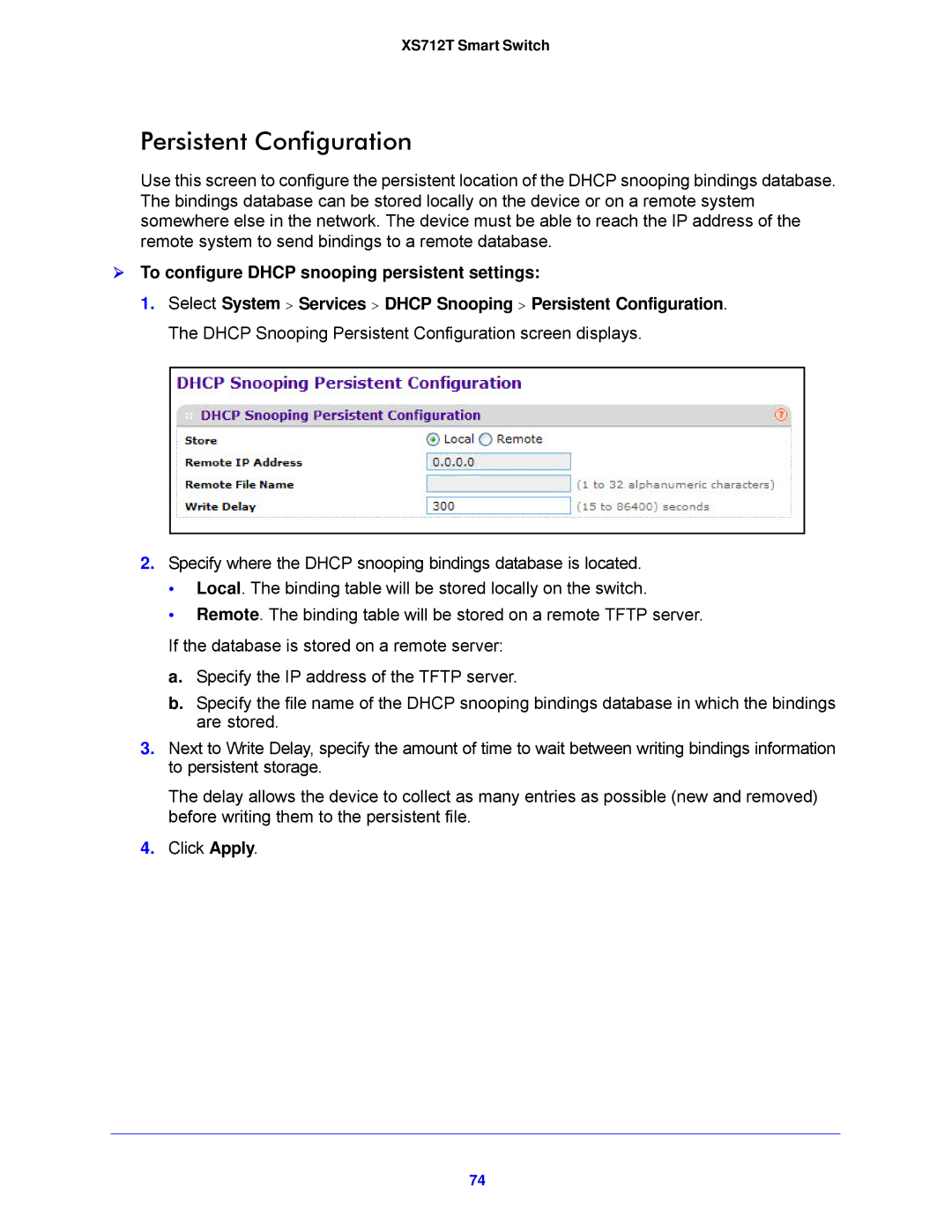XS712T Smart Switch
Persistent Configuration
Use this screen to configure the persistent location of the DHCP snooping bindings database. The bindings database can be stored locally on the device or on a remote system somewhere else in the network. The device must be able to reach the IP address of the remote system to send bindings to a remote database.
To configure DHCP snooping persistent settings:
1.Select System > Services > DHCP Snooping > Persistent Configuration. The DHCP Snooping Persistent Configuration screen displays.
2.Specify where the DHCP snooping bindings database is located.
•Local. The binding table will be stored locally on the switch.
•Remote. The binding table will be stored on a remote TFTP server.
If the database is stored on a remote server:
a.Specify the IP address of the TFTP server.
b.Specify the file name of the DHCP snooping bindings database in which the bindings are stored.
3.Next to Write Delay, specify the amount of time to wait between writing bindings information to persistent storage.
The delay allows the device to collect as many entries as possible (new and removed) before writing them to the persistent file.
4.Click Apply.
74