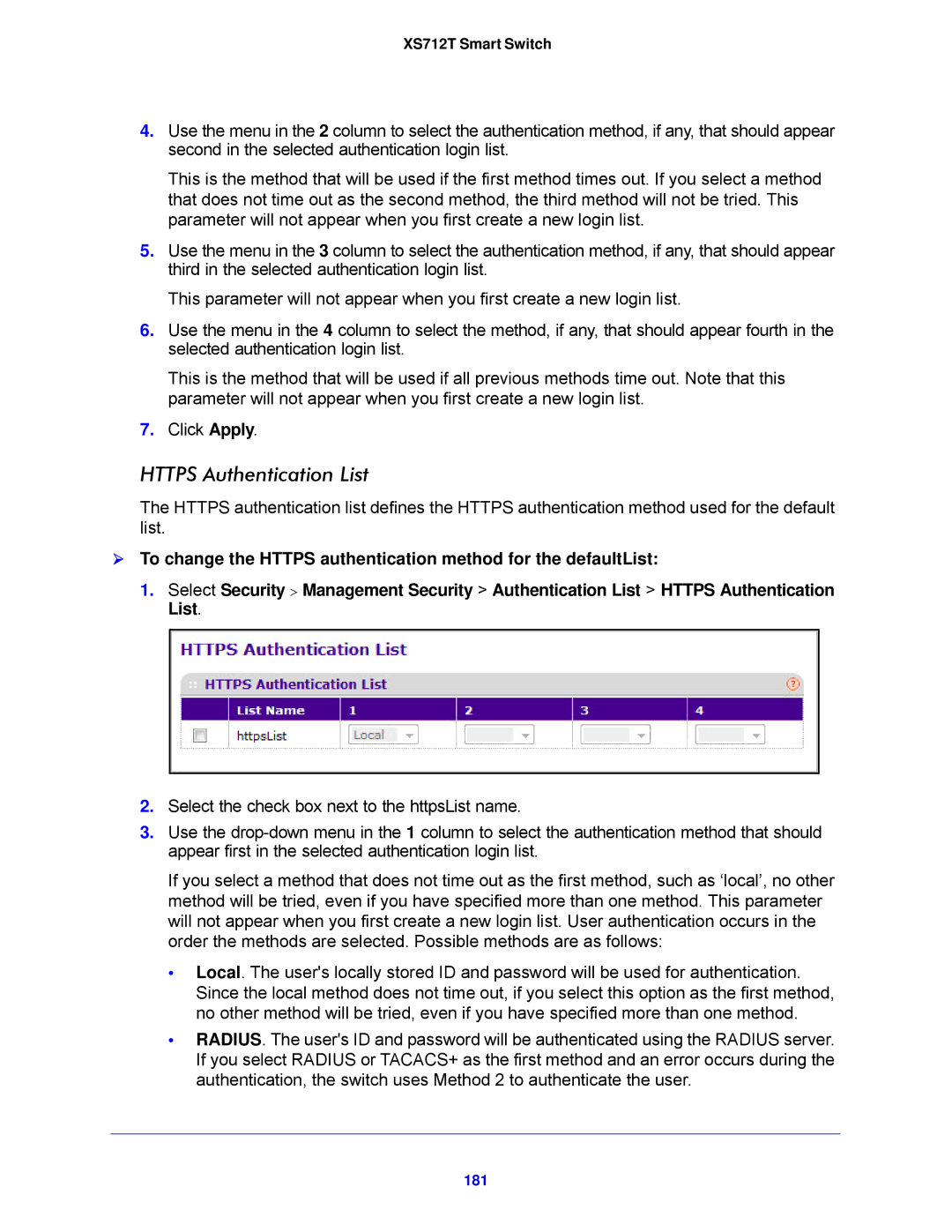XS712T Smart Switch
4.Use the menu in the 2 column to select the authentication method, if any, that should appear second in the selected authentication login list.
This is the method that will be used if the first method times out. If you select a method that does not time out as the second method, the third method will not be tried. This parameter will not appear when you first create a new login list.
5.Use the menu in the 3 column to select the authentication method, if any, that should appear third in the selected authentication login list.
This parameter will not appear when you first create a new login list.
6.Use the menu in the 4 column to select the method, if any, that should appear fourth in the selected authentication login list.
This is the method that will be used if all previous methods time out. Note that this parameter will not appear when you first create a new login list.
7.Click Apply.
HTTPS Authentication List
The HTTPS authentication list defines the HTTPS authentication method used for the default list.
To change the HTTPS authentication method for the defaultList:
1.Select Security > Management Security > Authentication List > HTTPS Authentication List.
2.Select the check box next to the httpsList name.
3.Use the
If you select a method that does not time out as the first method, such as ‘local’, no other method will be tried, even if you have specified more than one method. This parameter will not appear when you first create a new login list. User authentication occurs in the order the methods are selected. Possible methods are as follows:
•Local. The user's locally stored ID and password will be used for authentication. Since the local method does not time out, if you select this option as the first method, no other method will be tried, even if you have specified more than one method.
•RADIUS. The user's ID and password will be authenticated using the RADIUS server. If you select RADIUS or TACACS+ as the first method and an error occurs during the authentication, the switch uses Method 2 to authenticate the user.