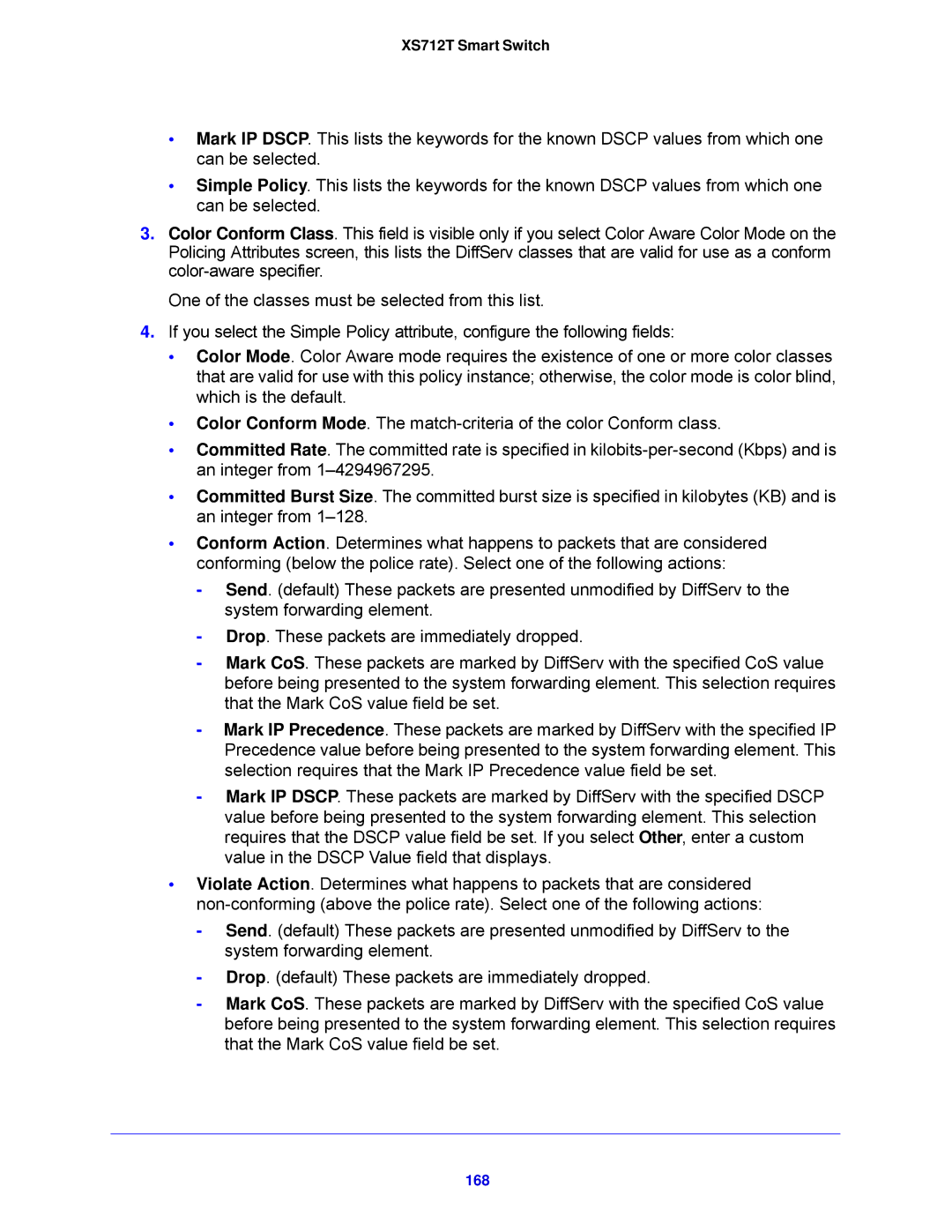XS712T Smart Switch
•Mark IP DSCP. This lists the keywords for the known DSCP values from which one can be selected.
•Simple Policy. This lists the keywords for the known DSCP values from which one can be selected.
3.Color Conform Class. This field is visible only if you select Color Aware Color Mode on the Policing Attributes screen, this lists the DiffServ classes that are valid for use as a conform
One of the classes must be selected from this list.
4.If you select the Simple Policy attribute, configure the following fields:
•Color Mode. Color Aware mode requires the existence of one or more color classes that are valid for use with this policy instance; otherwise, the color mode is color blind, which is the default.
•Color Conform Mode. The
•Committed Rate. The committed rate is specified in
•Committed Burst Size. The committed burst size is specified in kilobytes (KB) and is an integer from
•Conform Action. Determines what happens to packets that are considered conforming (below the police rate). Select one of the following actions:
-Send. (default) These packets are presented unmodified by DiffServ to the system forwarding element.
-Drop. These packets are immediately dropped.
-Mark CoS. These packets are marked by DiffServ with the specified CoS value before being presented to the system forwarding element. This selection requires that the Mark CoS value field be set.
-Mark IP Precedence. These packets are marked by DiffServ with the specified IP Precedence value before being presented to the system forwarding element. This selection requires that the Mark IP Precedence value field be set.
-Mark IP DSCP. These packets are marked by DiffServ with the specified DSCP value before being presented to the system forwarding element. This selection requires that the DSCP value field be set. If you select Other, enter a custom value in the DSCP Value field that displays.
•Violate Action. Determines what happens to packets that are considered
-Send. (default) These packets are presented unmodified by DiffServ to the system forwarding element.
-Drop. (default) These packets are immediately dropped.
-Mark CoS. These packets are marked by DiffServ with the specified CoS value before being presented to the system forwarding element. This selection requires that the Mark CoS value field be set.