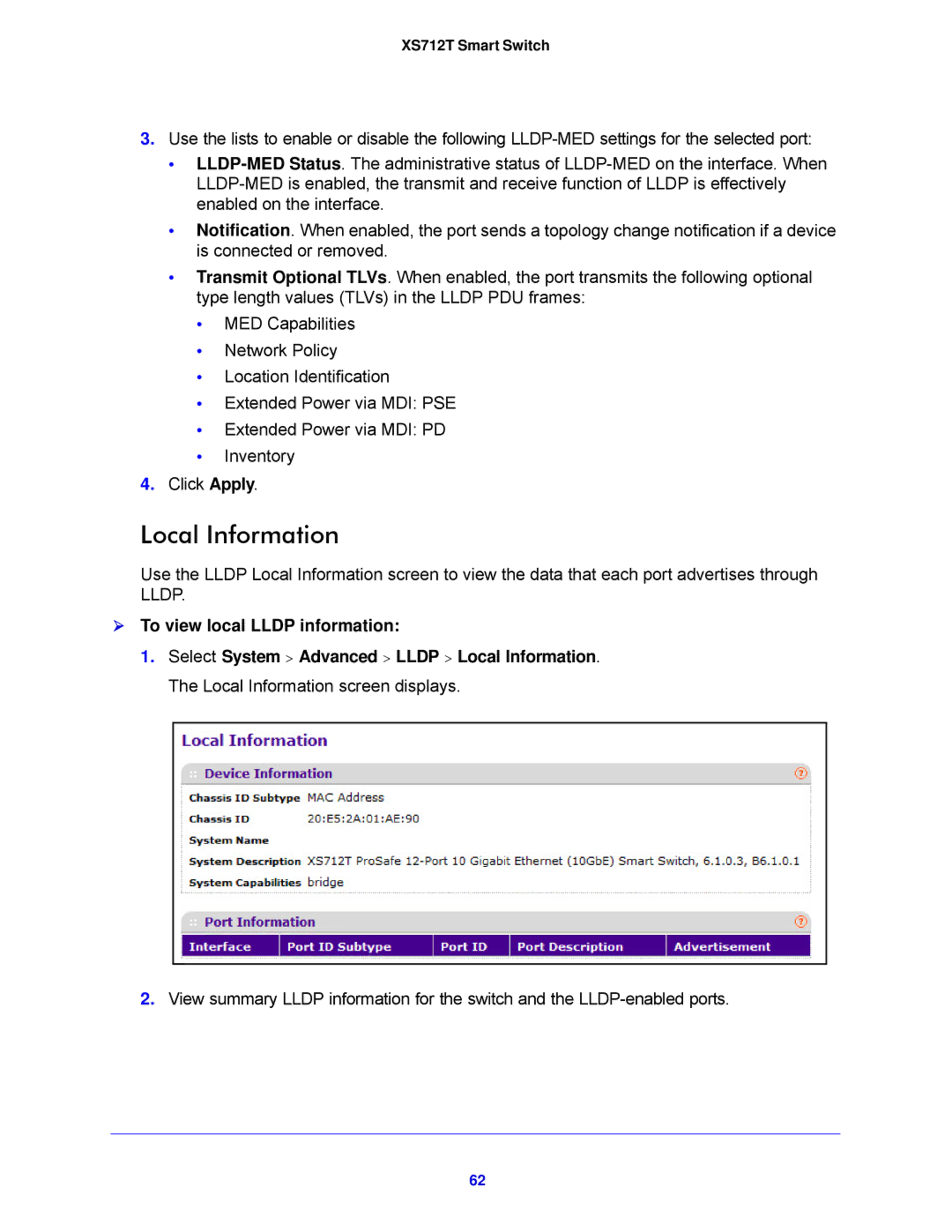XS712T Smart Switch
3.Use the lists to enable or disable the following
•
•Notification. When enabled, the port sends a topology change notification if a device is connected or removed.
•Transmit Optional TLVs. When enabled, the port transmits the following optional type length values (TLVs) in the LLDP PDU frames:
•MED Capabilities
•Network Policy
•Location Identification
•Extended Power via MDI: PSE
•Extended Power via MDI: PD
•Inventory
4.Click Apply.
Local Information
Use the LLDP Local Information screen to view the data that each port advertises through LLDP.
To view local LLDP information:
1.Select System > Advanced > LLDP > Local Information. The Local Information screen displays.
2.View summary LLDP information for the switch and the
62