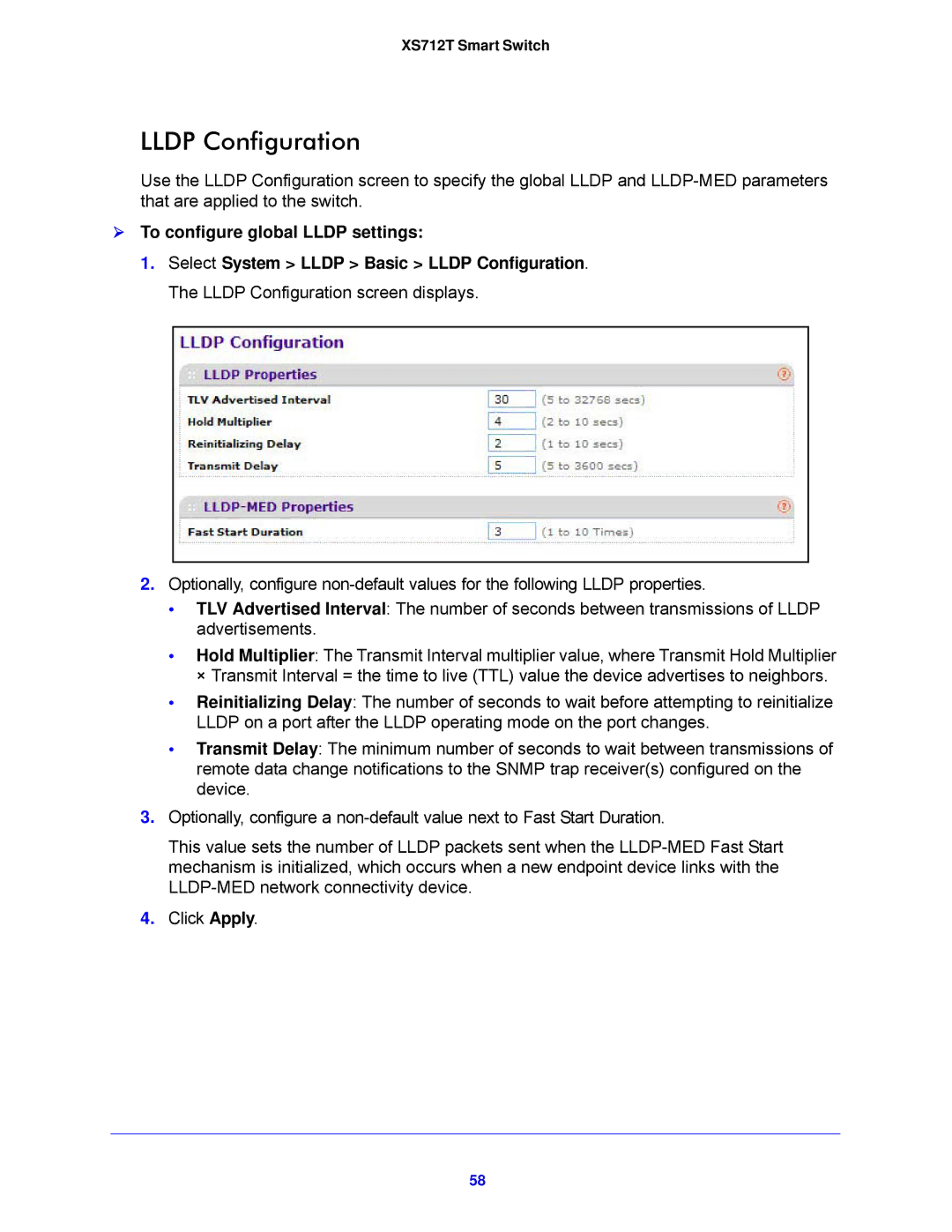XS712T Smart Switch
LLDP Configuration
Use the LLDP Configuration screen to specify the global LLDP and
To configure global LLDP settings:
1.Select System > LLDP > Basic > LLDP Configuration. The LLDP Configuration screen displays.
2.Optionally, configure
•TLV Advertised Interval: The number of seconds between transmissions of LLDP advertisements.
•Hold Multiplier: The Transmit Interval multiplier value, where Transmit Hold Multiplier × Transmit Interval = the time to live (TTL) value the device advertises to neighbors.
•Reinitializing Delay: The number of seconds to wait before attempting to reinitialize LLDP on a port after the LLDP operating mode on the port changes.
•Transmit Delay: The minimum number of seconds to wait between transmissions of remote data change notifications to the SNMP trap receiver(s) configured on the device.
3.Optionally, configure a
This value sets the number of LLDP packets sent when the
4.Click Apply.
58