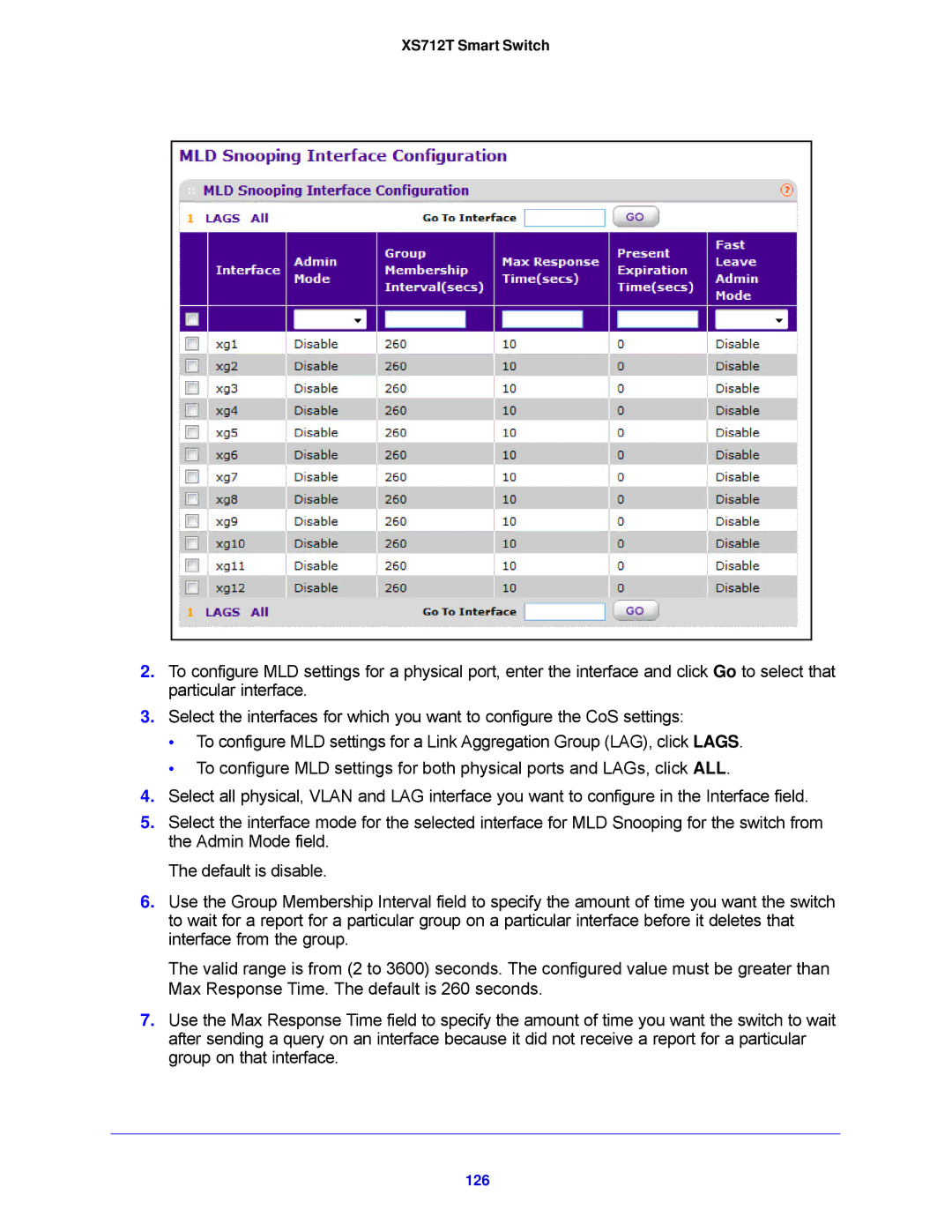XS712T Smart Switch
2.To configure MLD settings for a physical port, enter the interface and click Go to select that particular interface.
3.Select the interfaces for which you want to configure the CoS settings:
•To configure MLD settings for a Link Aggregation Group (LAG), click LAGS.
•To configure MLD settings for both physical ports and LAGs, click ALL.
4.Select all physical, VLAN and LAG interface you want to configure in the Interface field.
5.Select the interface mode for the selected interface for MLD Snooping for the switch from the Admin Mode field.
The default is disable.
6.Use the Group Membership Interval field to specify the amount of time you want the switch to wait for a report for a particular group on a particular interface before it deletes that interface from the group.
The valid range is from (2 to 3600) seconds. The configured value must be greater than Max Response Time. The default is 260 seconds.
7.Use the Max Response Time field to specify the amount of time you want the switch to wait after sending a query on an interface because it did not receive a report for a particular group on that interface.