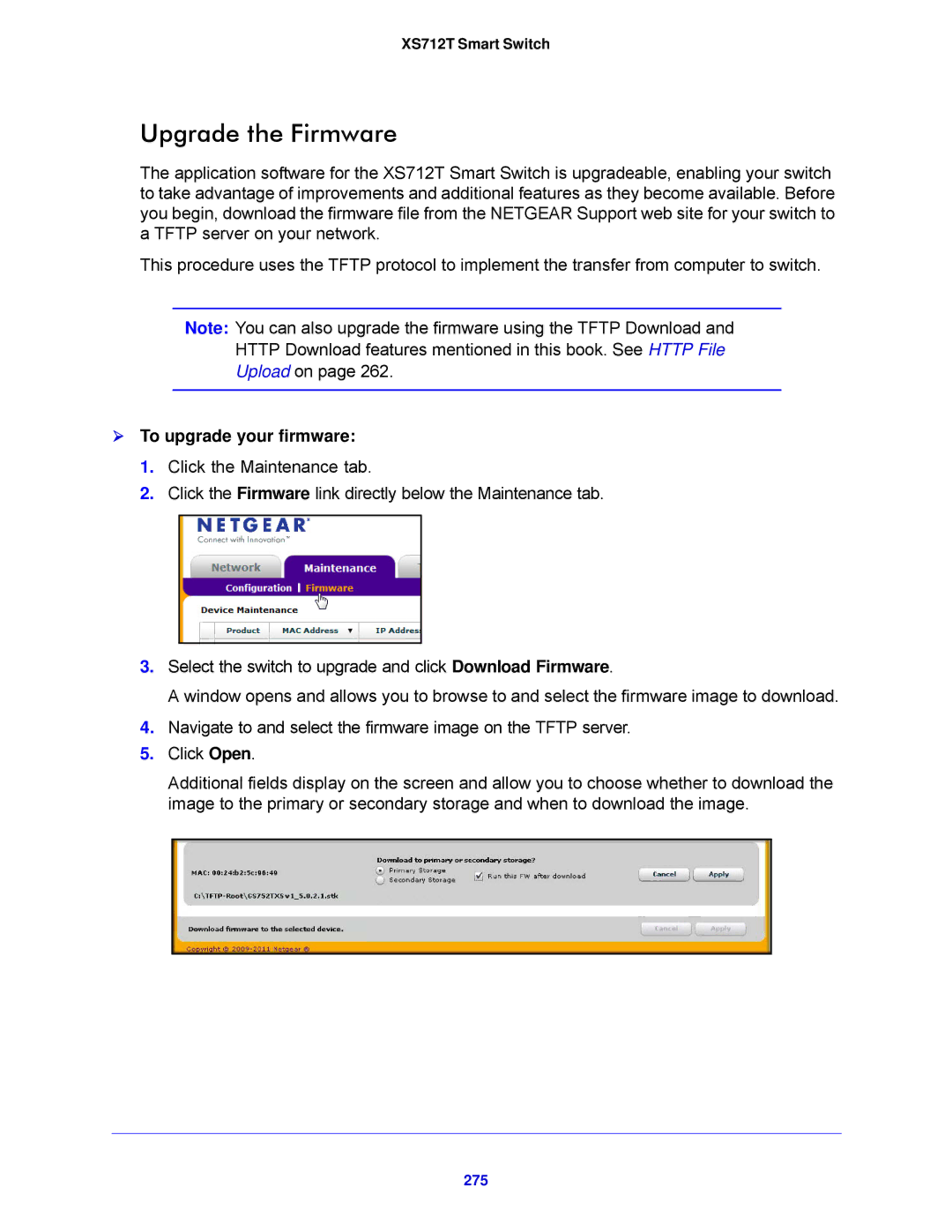XS712T Smart Switch
Upgrade the Firmware
The application software for the XS712T Smart Switch is upgradeable, enabling your switch to take advantage of improvements and additional features as they become available. Before you begin, download the firmware file from the NETGEAR Support web site for your switch to a TFTP server on your network.
This procedure uses the TFTP protocol to implement the transfer from computer to switch.
Note: You can also upgrade the firmware using the TFTP Download and HTTP Download features mentioned in this book. See HTTP File Upload on page 262.
To upgrade your firmware:
1.Click the Maintenance tab.
2.Click the Firmware link directly below the Maintenance tab.
3.Select the switch to upgrade and click Download Firmware.
A window opens and allows you to browse to and select the firmware image to download.
4.Navigate to and select the firmware image on the TFTP server.
5.Click Open.
Additional fields display on the screen and allow you to choose whether to download the image to the primary or secondary storage and when to download the image.