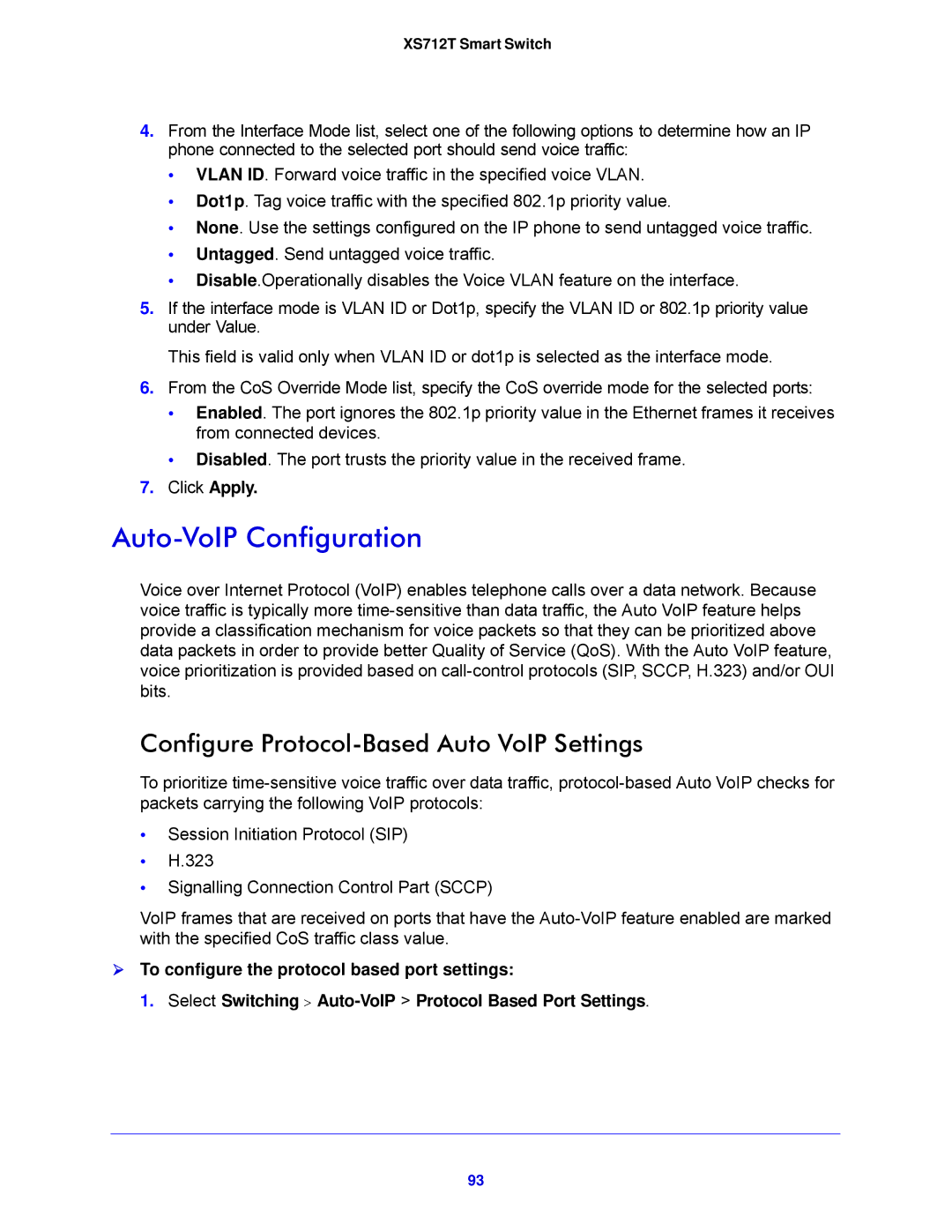XS712T Smart Switch
4.From the Interface Mode list, select one of the following options to determine how an IP phone connected to the selected port should send voice traffic:
•VLAN ID. Forward voice traffic in the specified voice VLAN.
•Dot1p. Tag voice traffic with the specified 802.1p priority value.
•None. Use the settings configured on the IP phone to send untagged voice traffic.
•Untagged. Send untagged voice traffic.
•Disable.Operationally disables the Voice VLAN feature on the interface.
5.If the interface mode is VLAN ID or Dot1p, specify the VLAN ID or 802.1p priority value under Value.
This field is valid only when VLAN ID or dot1p is selected as the interface mode.
6.From the CoS Override Mode list, specify the CoS override mode for the selected ports:
•Enabled. The port ignores the 802.1p priority value in the Ethernet frames it receives from connected devices.
•Disabled. The port trusts the priority value in the received frame.
7.Click Apply.
Auto-VoIP Configuration
Voice over Internet Protocol (VoIP) enables telephone calls over a data network. Because voice traffic is typically more
Configure Protocol-Based Auto VoIP Settings
To prioritize
•Session Initiation Protocol (SIP)
•H.323
•Signalling Connection Control Part (SCCP)
VoIP frames that are received on ports that have the
To configure the protocol based port settings:
1. Select Switching >
93