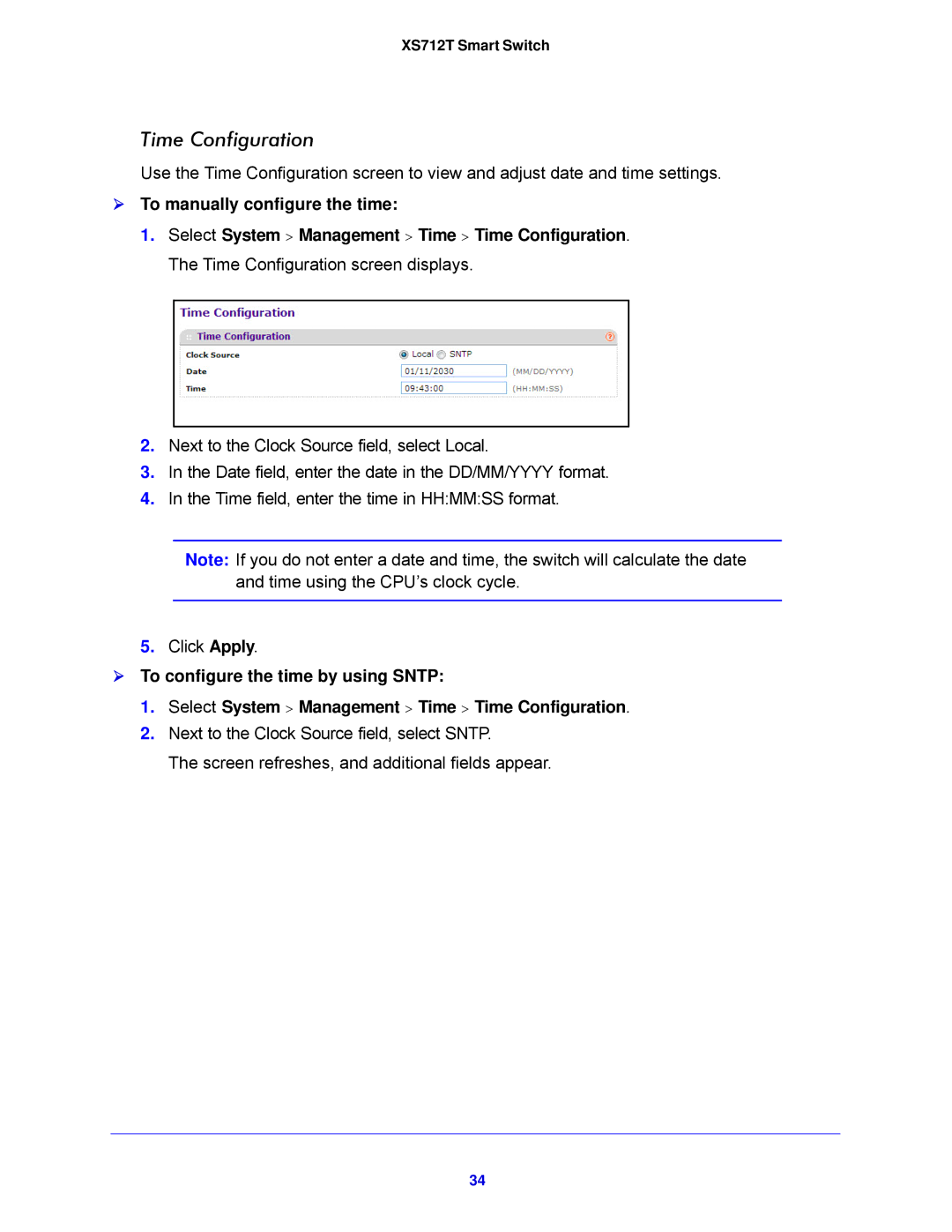XS712T Smart Switch
Time Configuration
Use the Time Configuration screen to view and adjust date and time settings.
To manually configure the time:
1.Select System > Management > Time > Time Configuration. The Time Configuration screen displays.
2.Next to the Clock Source field, select Local.
3.In the Date field, enter the date in the DD/MM/YYYY format.
4.In the Time field, enter the time in HH:MM:SS format.
Note: If you do not enter a date and time, the switch will calculate the date and time using the CPU’s clock cycle.
5.Click Apply.
To configure the time by using SNTP:
1.Select System > Management > Time > Time Configuration.
2.Next to the Clock Source field, select SNTP.
The screen refreshes, and additional fields appear.
34