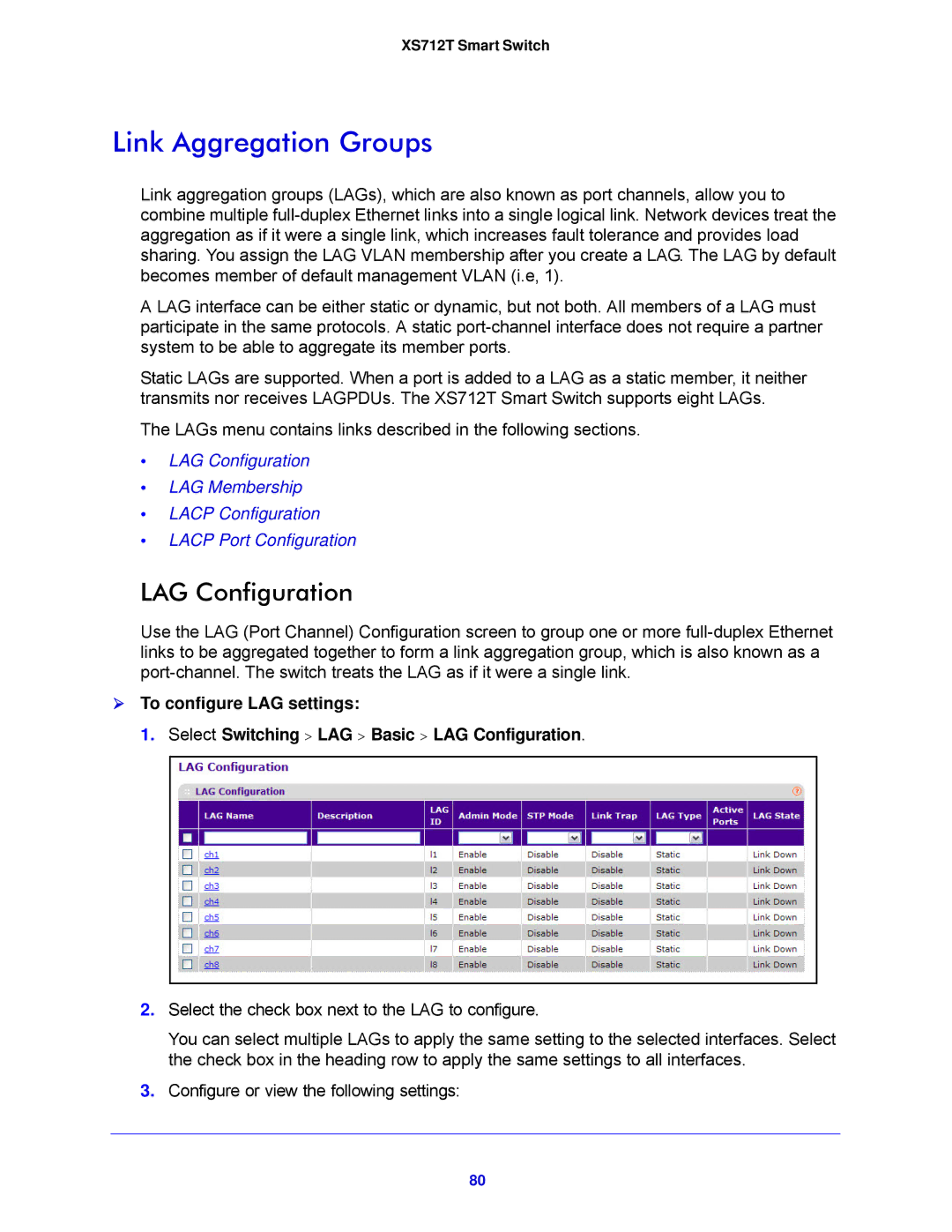XS712T Smart Switch
Link Aggregation Groups
Link aggregation groups (LAGs), which are also known as port channels, allow you to combine multiple
A LAG interface can be either static or dynamic, but not both. All members of a LAG must participate in the same protocols. A static
Static LAGs are supported. When a port is added to a LAG as a static member, it neither transmits nor receives LAGPDUs. The XS712T Smart Switch supports eight LAGs.
The LAGs menu contains links described in the following sections.
•LAG Configuration
•LAG Membership
•LACP Configuration
•LACP Port Configuration
LAG Configuration
Use the LAG (Port Channel) Configuration screen to group one or more
To configure LAG settings:
1. Select Switching > LAG > Basic > LAG Configuration.
2.Select the check box next to the LAG to configure.
You can select multiple LAGs to apply the same setting to the selected interfaces. Select the check box in the heading row to apply the same settings to all interfaces.
3.Configure or view the following settings:
80