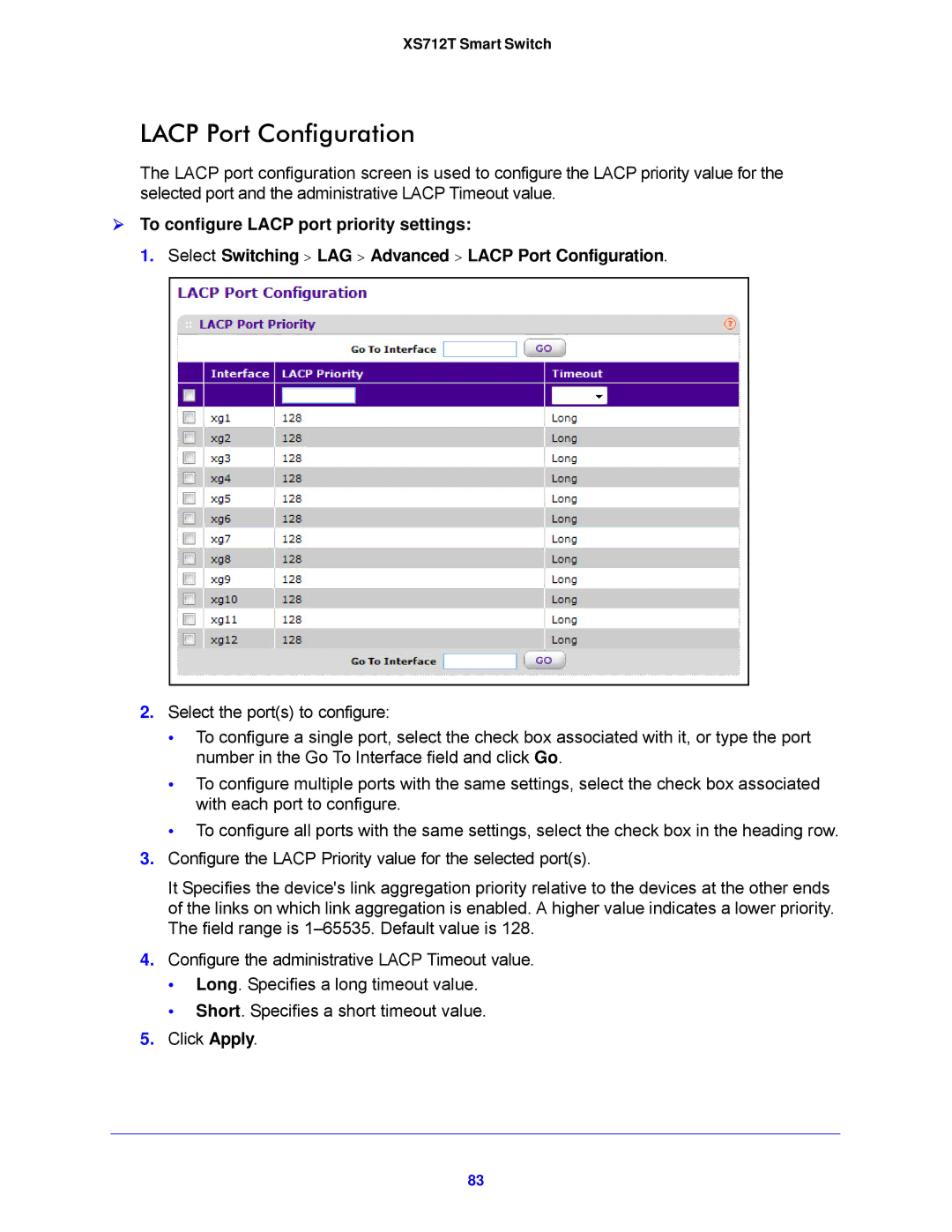XS712T Smart Switch
LACP Port Configuration
The LACP port configuration screen is used to configure the LACP priority value for the selected port and the administrative LACP Timeout value.
To configure LACP port priority settings:
1. Select Switching > LAG > Advanced > LACP Port Configuration.
2.Select the port(s) to configure:
•To configure a single port, select the check box associated with it, or type the port number in the Go To Interface field and click Go.
•To configure multiple ports with the same settings, select the check box associated with each port to configure.
•To configure all ports with the same settings, select the check box in the heading row.
3.Configure the LACP Priority value for the selected port(s).
It Specifies the device's link aggregation priority relative to the devices at the other ends of the links on which link aggregation is enabled. A higher value indicates a lower priority. The field range is
4.Configure the administrative LACP Timeout value.
•Long. Specifies a long timeout value.
•Short. Specifies a short timeout value.
5.Click Apply.
83