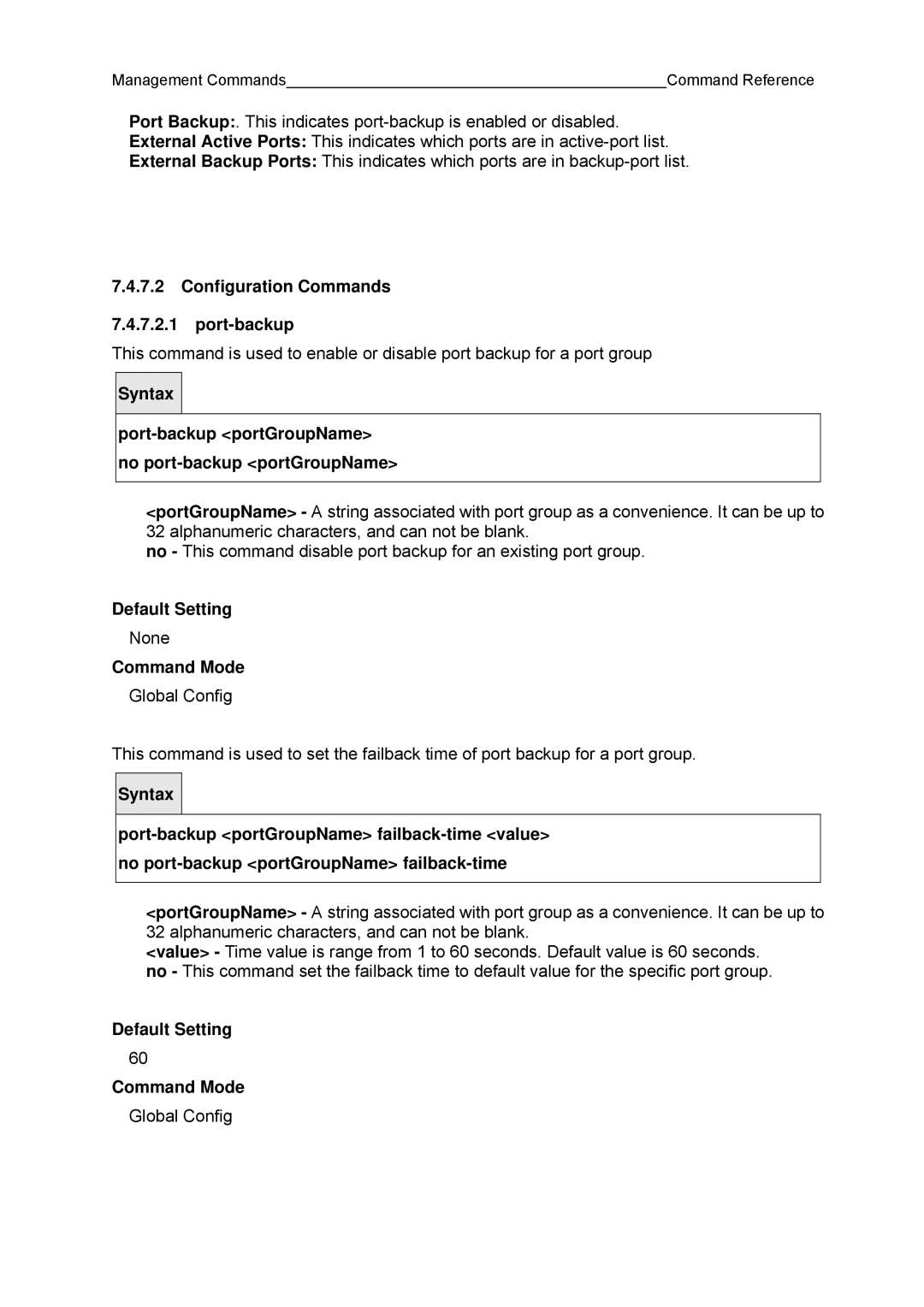Management Commands |
| Command Reference |
Port Backup:. This indicates
External Active Ports: This indicates which ports are in
External Backup Ports: This indicates which ports are in
7.4.7.2Configuration Commands
7.4.7.2.1port-backup
This command is used to enable or disable port backup for a port group
Syntax |
port-backup <portGroupName> no port-backup <portGroupName>
<portGroupName> - A string associated with port group as a convenience. It can be up to 32 alphanumeric characters, and can not be blank.
no - This command disable port backup for an existing port group.
Default Setting
None
Command Mode
Global Config
This command is used to set the failback time of port backup for a port group.
Syntax |
<portGroupName> - A string associated with port group as a convenience. It can be up to 32 alphanumeric characters, and can not be blank.
<value> - Time value is range from 1 to 60 seconds. Default value is 60 seconds. no - This command set the failback time to default value for the specific port group.
Default Setting
60
Command Mode
Global Config