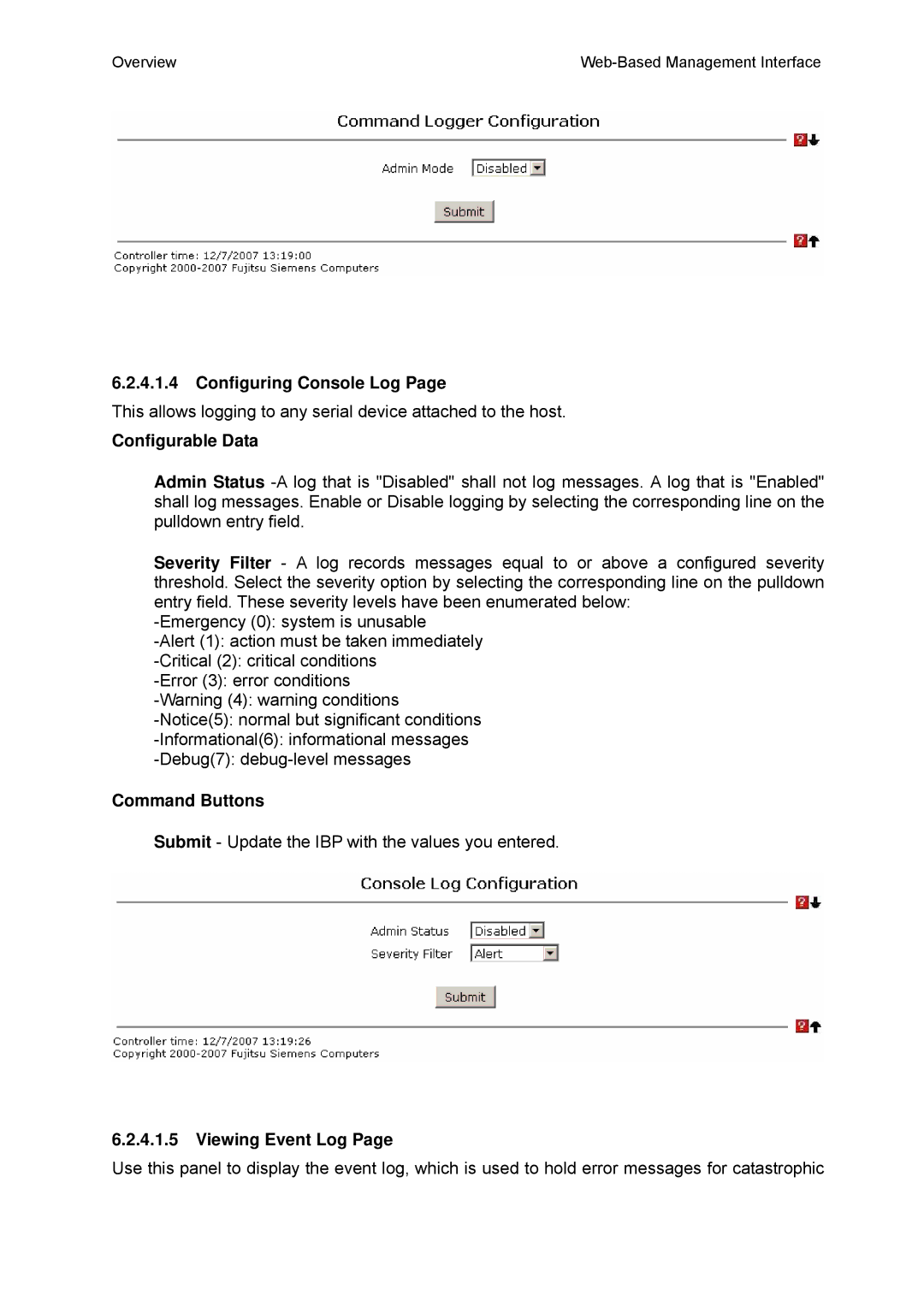Overview |
6.2.4.1.4Configuring Console Log Page
This allows logging to any serial device attached to the host.
Configurable Data
Admin Status
Severity Filter - A log records messages equal to or above a configured severity threshold. Select the severity option by selecting the corresponding line on the pulldown entry field. These severity levels have been enumerated below:
Command Buttons
Submit - Update the IBP with the values you entered.
6.2.4.1.5Viewing Event Log Page
Use this panel to display the event log, which is used to hold error messages for catastrophic