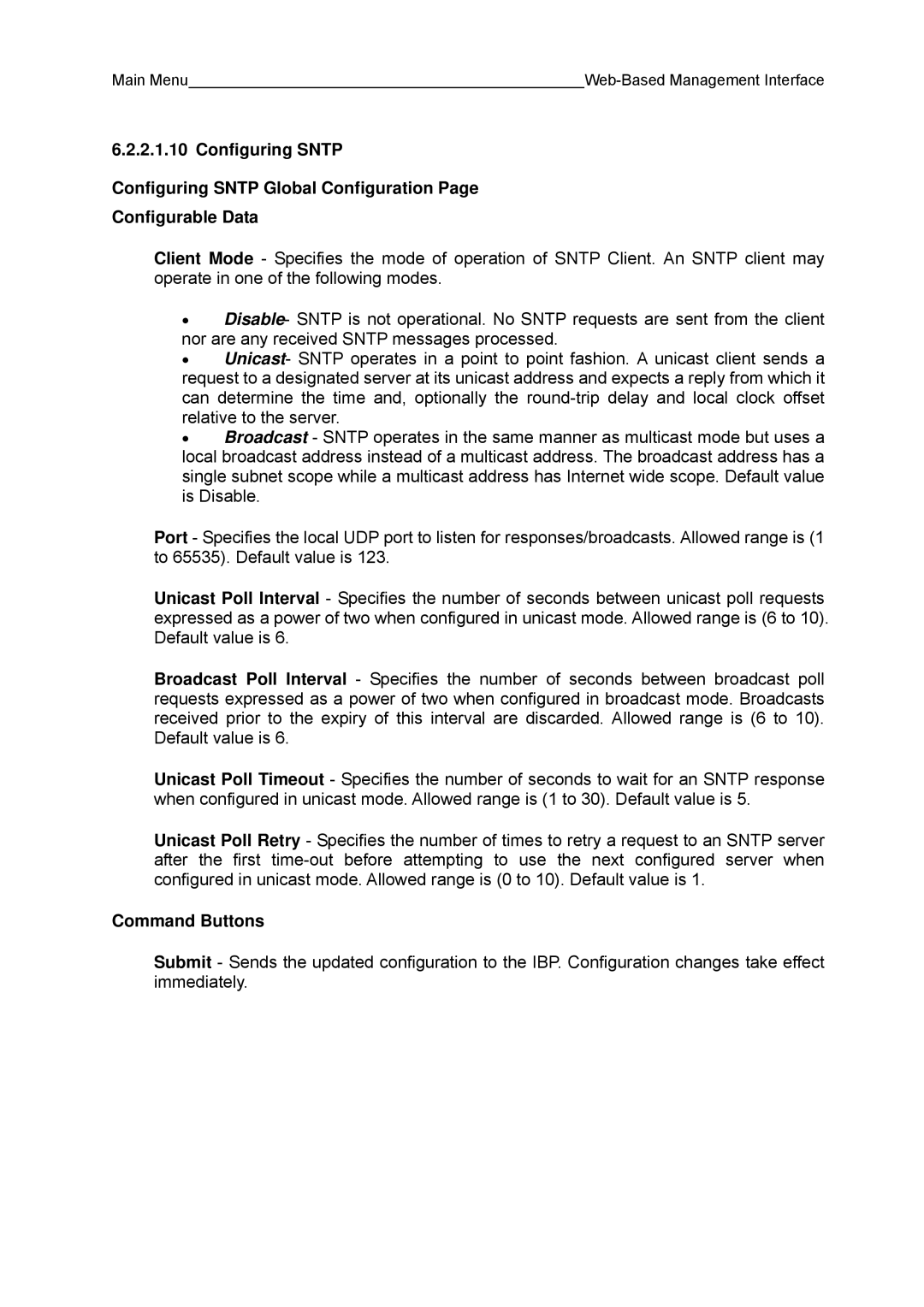Main Menu |
|
6.2.2.1.10 Configuring SNTP
Configuring SNTP Global Configuration Page
Configurable Data
Client Mode - Specifies the mode of operation of SNTP Client. An SNTP client may operate in one of the following modes.
•Disable- SNTP is not operational. No SNTP requests are sent from the client nor are any received SNTP messages processed.
•Unicast- SNTP operates in a point to point fashion. A unicast client sends a request to a designated server at its unicast address and expects a reply from which it can determine the time and, optionally the
•Broadcast - SNTP operates in the same manner as multicast mode but uses a local broadcast address instead of a multicast address. The broadcast address has a single subnet scope while a multicast address has Internet wide scope. Default value is Disable.
Port - Specifies the local UDP port to listen for responses/broadcasts. Allowed range is (1 to 65535). Default value is 123.
Unicast Poll Interval - Specifies the number of seconds between unicast poll requests expressed as a power of two when configured in unicast mode. Allowed range is (6 to 10). Default value is 6.
Broadcast Poll Interval - Specifies the number of seconds between broadcast poll requests expressed as a power of two when configured in broadcast mode. Broadcasts received prior to the expiry of this interval are discarded. Allowed range is (6 to 10). Default value is 6.
Unicast Poll Timeout - Specifies the number of seconds to wait for an SNTP response when configured in unicast mode. Allowed range is (1 to 30). Default value is 5.
Unicast Poll Retry - Specifies the number of times to retry a request to an SNTP server after the first
Command Buttons
Submit - Sends the updated configuration to the IBP. Configuration changes take effect immediately.