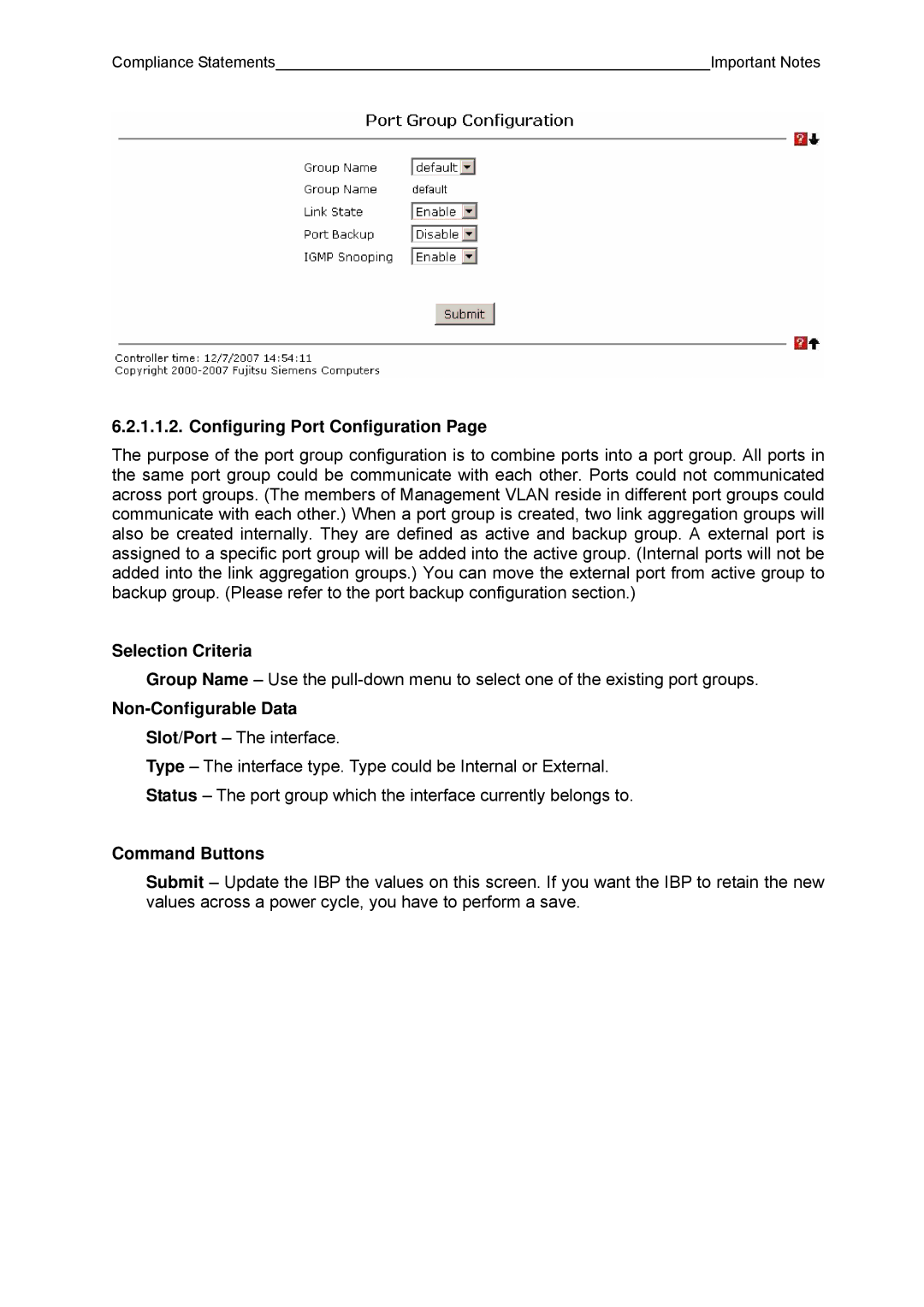Compliance Statements |
| Important Notes |
6.2.1.1.2. Configuring Port Configuration Page
The purpose of the port group configuration is to combine ports into a port group. All ports in the same port group could be communicate with each other. Ports could not communicated across port groups. (The members of Management VLAN reside in different port groups could communicate with each other.) When a port group is created, two link aggregation groups will also be created internally. They are defined as active and backup group. A external port is assigned to a specific port group will be added into the active group. (Internal ports will not be added into the link aggregation groups.) You can move the external port from active group to backup group. (Please refer to the port backup configuration section.)
Selection Criteria
Group Name – Use the
Non-Configurable Data
Slot/Port – The interface.
Type – The interface type. Type could be Internal or External.
Status – The port group which the interface currently belongs to.
Command Buttons
Submit – Update the IBP the values on this screen. If you want the IBP to retain the new values across a power cycle, you have to perform a save.