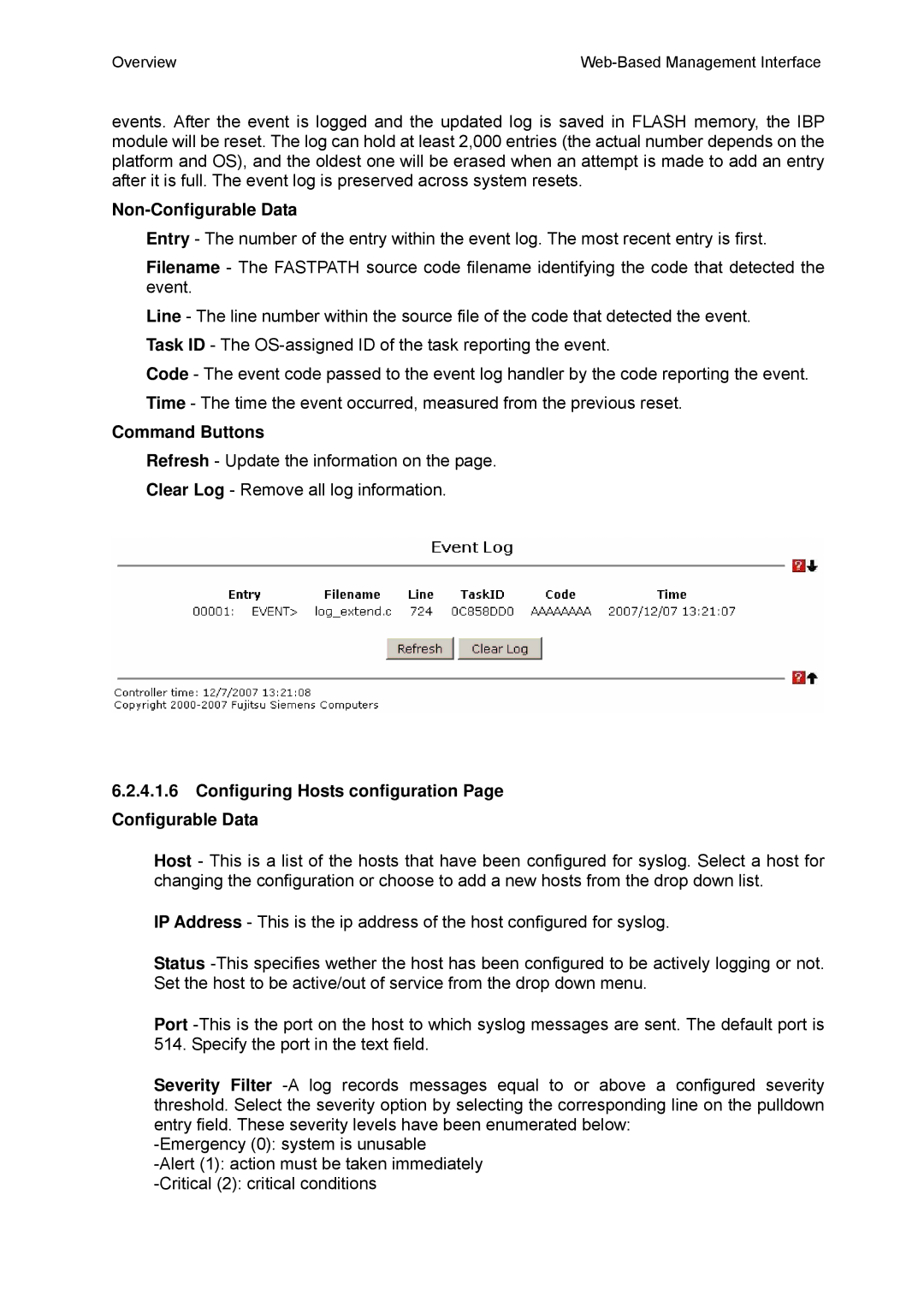Overview |
events. After the event is logged and the updated log is saved in FLASH memory, the IBP module will be reset. The log can hold at least 2,000 entries (the actual number depends on the platform and OS), and the oldest one will be erased when an attempt is made to add an entry after it is full. The event log is preserved across system resets.
Non-Configurable Data
Entry - The number of the entry within the event log. The most recent entry is first.
Filename - The FASTPATH source code filename identifying the code that detected the event.
Line - The line number within the source file of the code that detected the event. Task ID - The
Code - The event code passed to the event log handler by the code reporting the event. Time - The time the event occurred, measured from the previous reset.
Command Buttons
Refresh - Update the information on the page.
Clear Log - Remove all log information.
6.2.4.1.6Configuring Hosts configuration Page Configurable Data
Host - This is a list of the hosts that have been configured for syslog. Select a host for changing the configuration or choose to add a new hosts from the drop down list.
IP Address - This is the ip address of the host configured for syslog.
Status
Port
Severity Filter