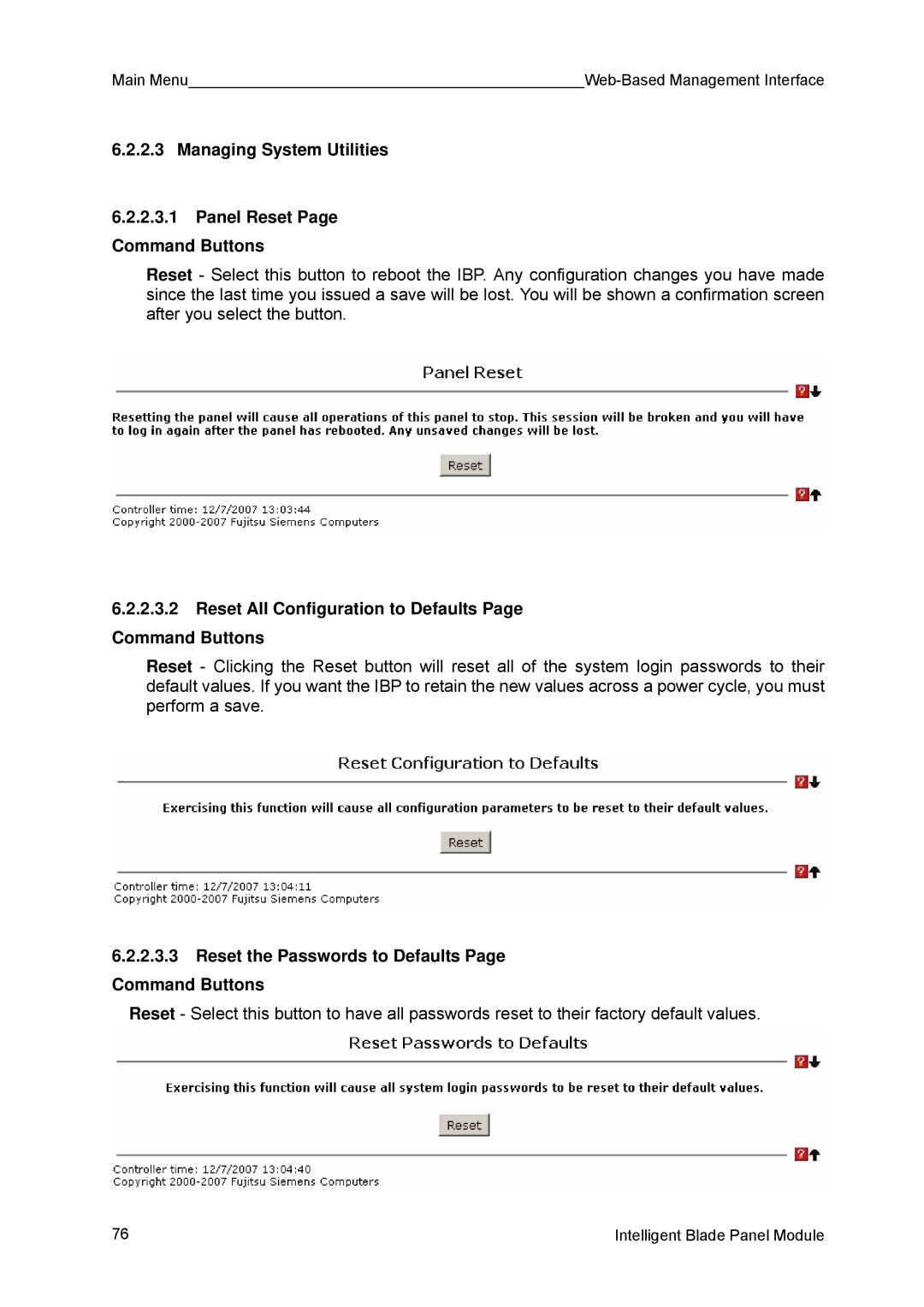Main Menu |
|
6.2.2.3 Managing System Utilities
6.2.2.3.1Panel Reset Page
Command Buttons
Reset - Select this button to reboot the IBP. Any configuration changes you have made since the last time you issued a save will be lost. You will be shown a confirmation screen after you select the button.
6.2.2.3.2Reset All Configuration to Defaults Page Command Buttons
Reset - Clicking the Reset button will reset all of the system login passwords to their default values. If you want the IBP to retain the new values across a power cycle, you must perform a save.
6.2.2.3.3Reset the Passwords to Defaults Page Command Buttons
Reset - Select this button to have all passwords reset to their factory default values.
76 | Intelligent Blade Panel Module |