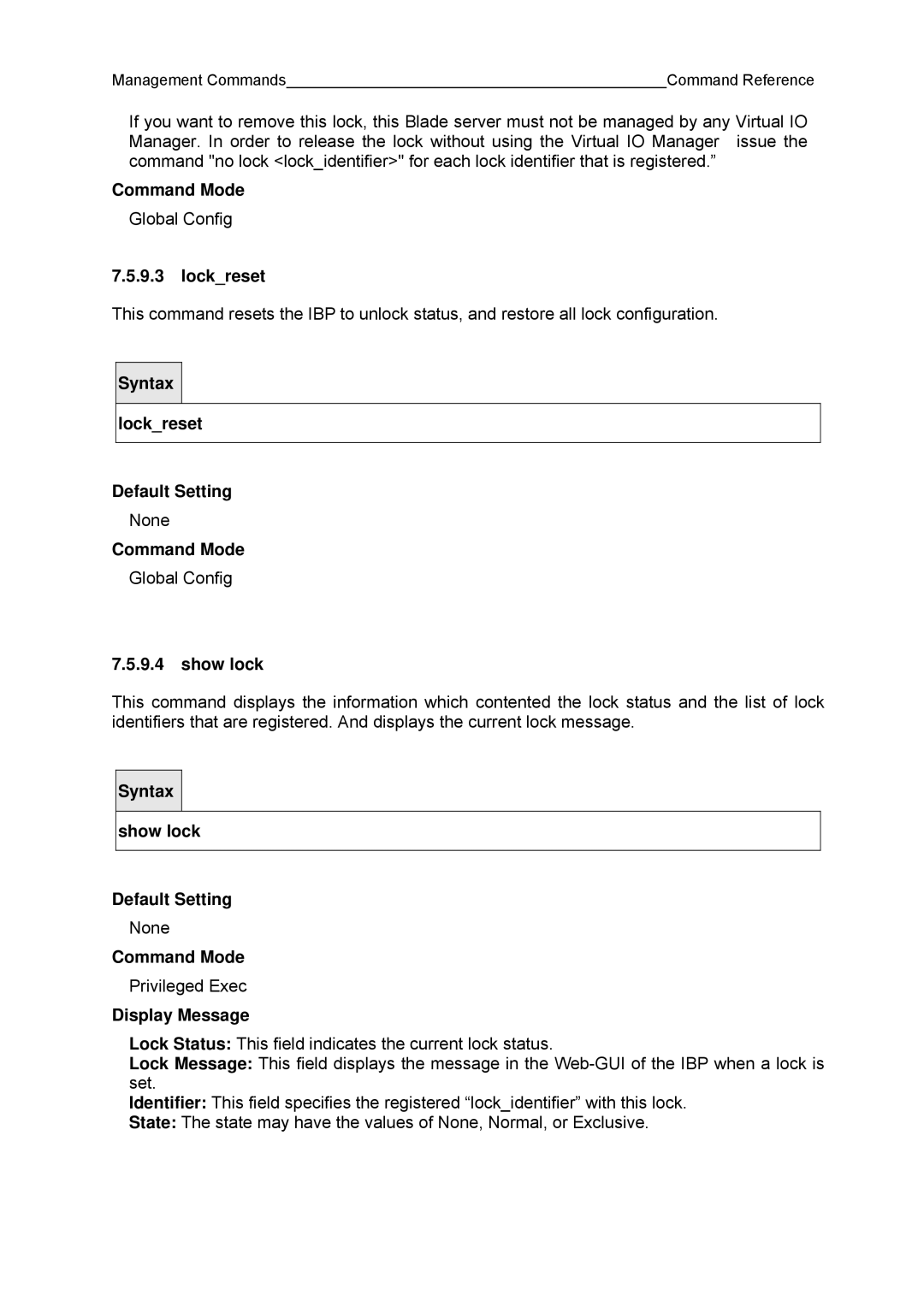Management Commands |
| Command Reference |
If you want to remove this lock, this Blade server must not be managed by any Virtual IO Manager. In order to release the lock without using the Virtual IO Manager issue the command "no lock <lock_identifier>" for each lock identifier that is registered.”
Command Mode
Global Config
7.5.9.3lock_reset
This command resets the IBP to unlock status, and restore all lock configuration.
Syntax |
lock_reset |
Default Setting
None
Command Mode
Global Config
7.5.9.4show lock
This command displays the information which contented the lock status and the list of lock identifiers that are registered. And displays the current lock message.
Syntax |
show lock |
Default Setting
None
Command Mode
Privileged Exec
Display Message
Lock Status: This field indicates the current lock status.
Lock Message: This field displays the message in the
Identifier: This field specifies the registered “lock_identifier” with this lock.
State: The state may have the values of None, Normal, or Exclusive.