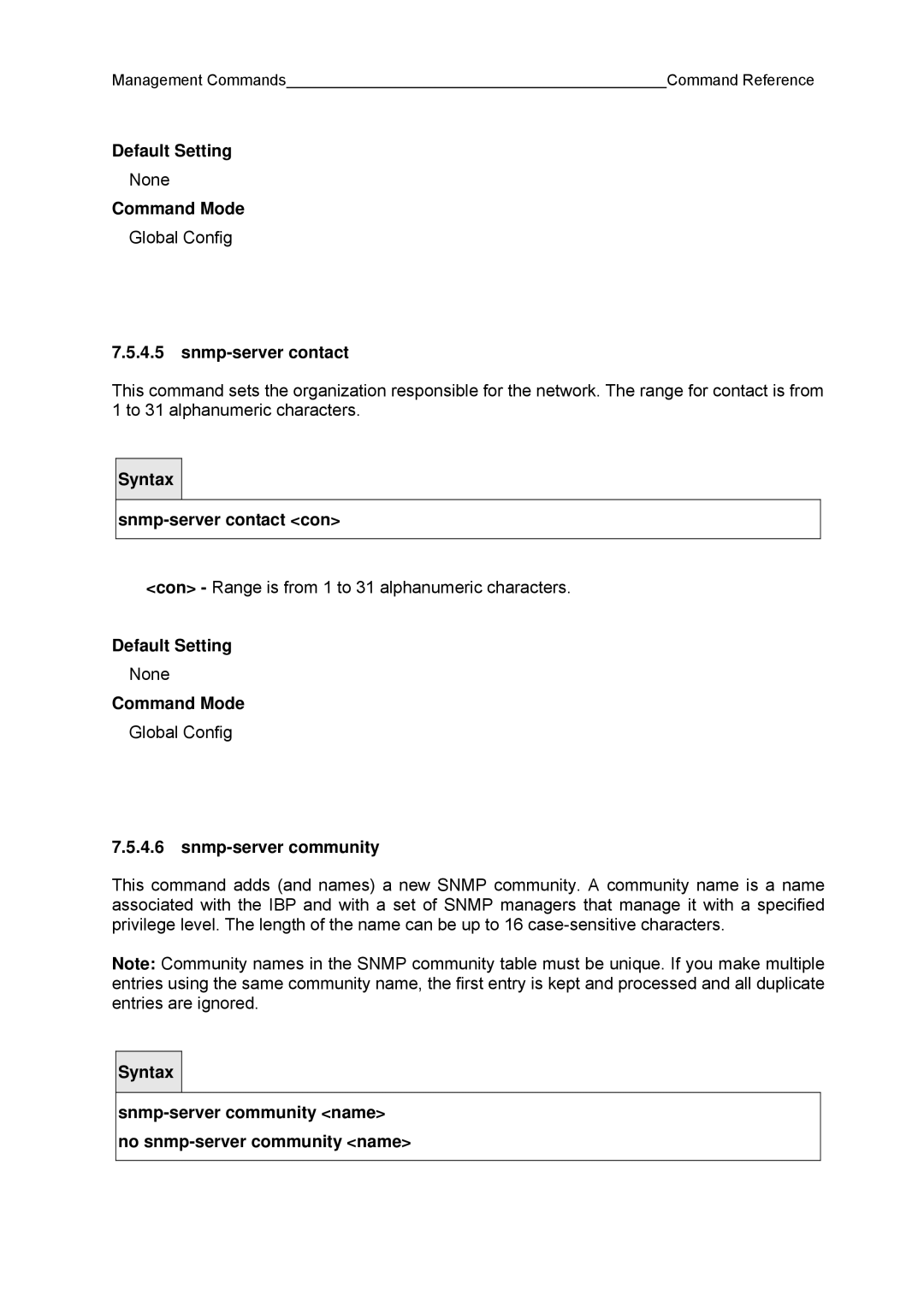Management Commands |
| Command Reference |
Default Setting
None
Command Mode
Global Config
7.5.4.5snmp-server contact
This command sets the organization responsible for the network. The range for contact is from 1 to 31 alphanumeric characters.
Syntax |
<con> - Range is from 1 to 31 alphanumeric characters.
Default Setting
None
Command Mode
Global Config
7.5.4.6snmp-server community
This command adds (and names) a new SNMP community. A community name is a name associated with the IBP and with a set of SNMP managers that manage it with a specified privilege level. The length of the name can be up to 16
Note: Community names in the SNMP community table must be unique. If you make multiple entries using the same community name, the first entry is kept and processed and all duplicate entries are ignored.
Syntax |