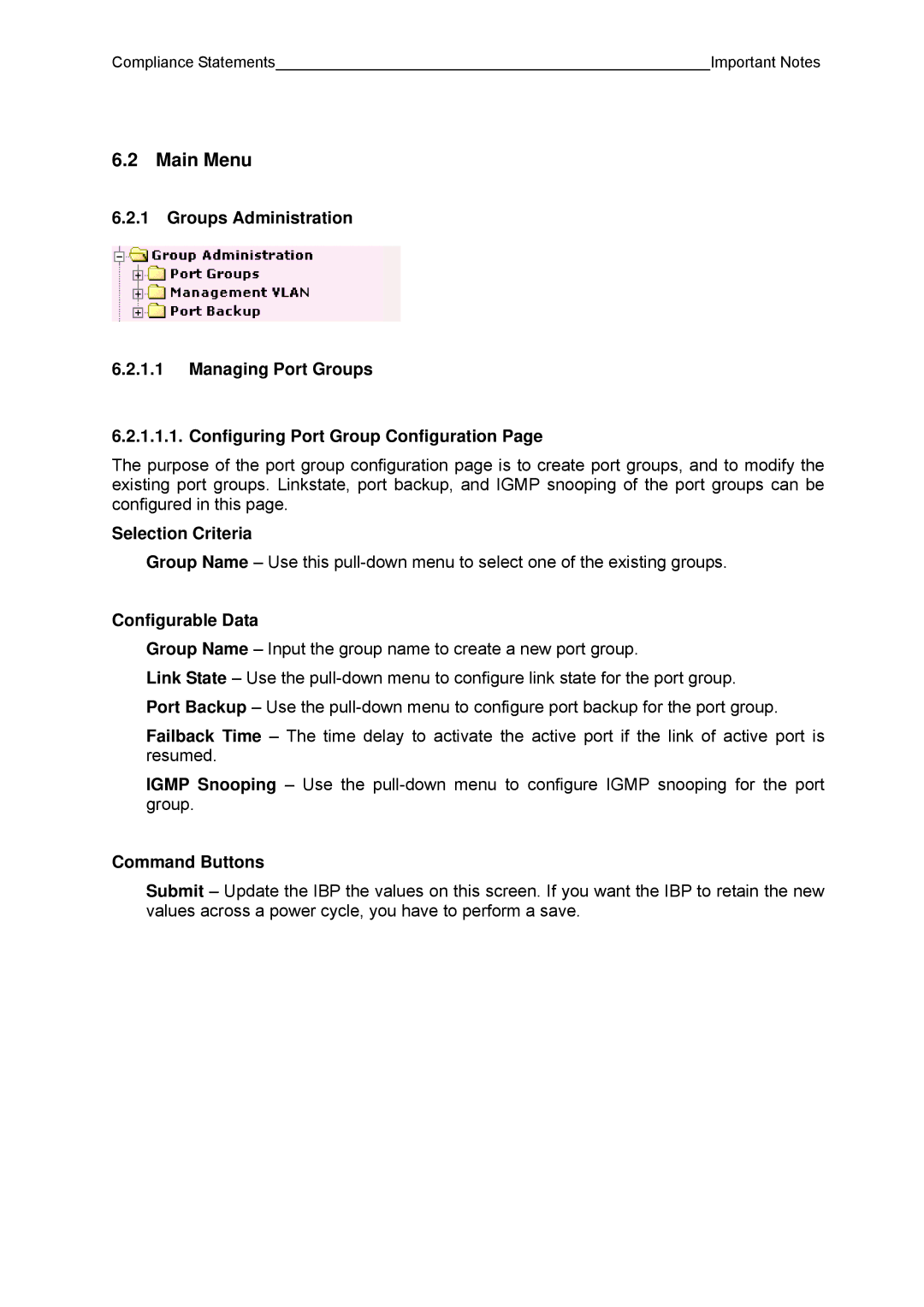Compliance Statements |
| Important Notes |
6.2 Main Menu
6.2.1Groups Administration
6.2.1.1Managing Port Groups
6.2.1.1.1. Configuring Port Group Configuration Page
The purpose of the port group configuration page is to create port groups, and to modify the existing port groups. Linkstate, port backup, and IGMP snooping of the port groups can be configured in this page.
Selection Criteria
Group Name – Use this
Configurable Data
Group Name – Input the group name to create a new port group.
Link State – Use the
Failback Time – The time delay to activate the active port if the link of active port is resumed.
IGMP Snooping – Use the
Command Buttons
Submit – Update the IBP the values on this screen. If you want the IBP to retain the new values across a power cycle, you have to perform a save.