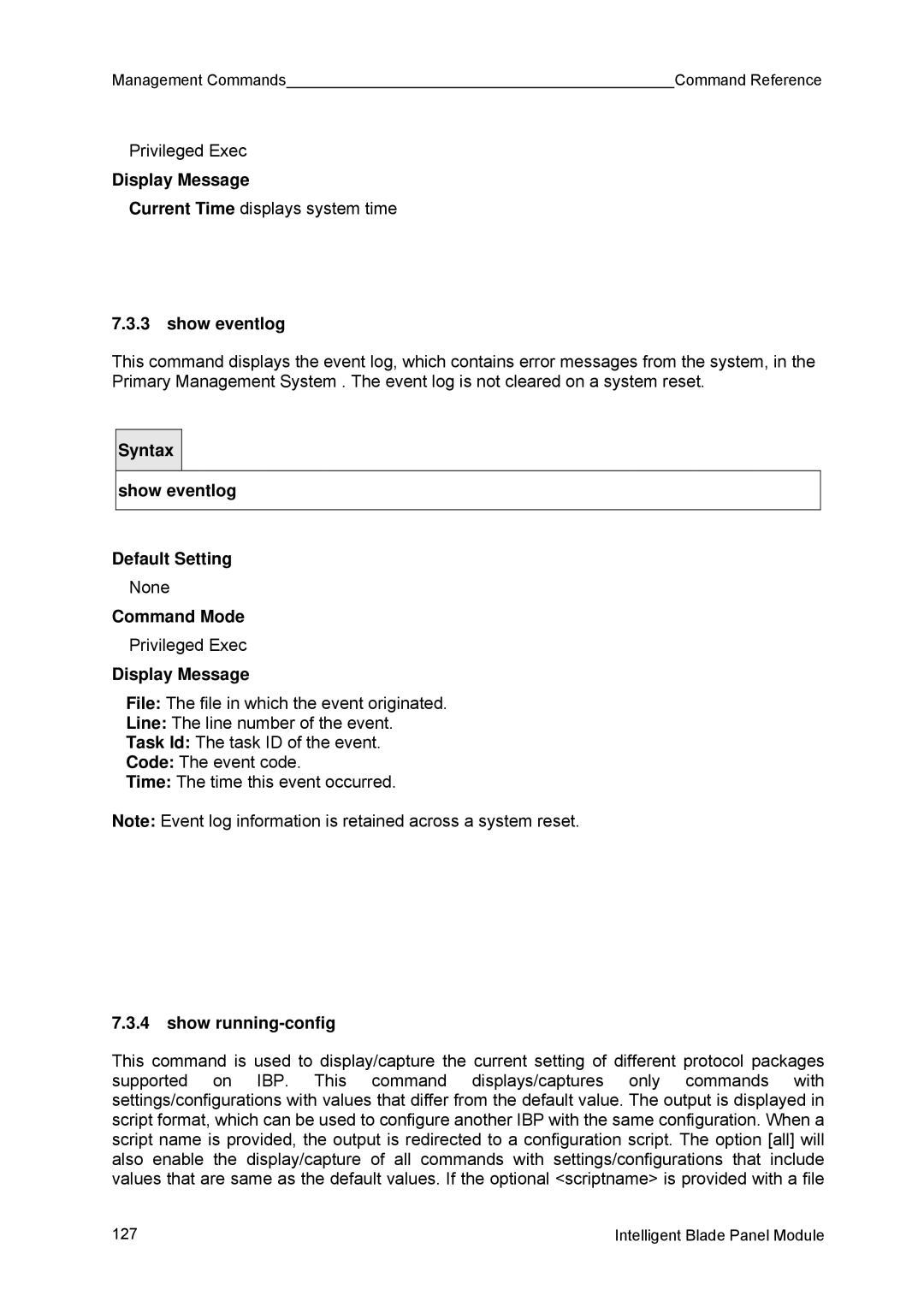Management Commands |
| Command Reference |
Privileged Exec
Display Message
Current Time displays system time
7.3.3show eventlog
This command displays the event log, which contains error messages from the system, in the Primary Management System . The event log is not cleared on a system reset.
Syntax |
show eventlog |
Default Setting
None
Command Mode
Privileged Exec
Display Message
File: The file in which the event originated.
Line: The line number of the event.
Task Id: The task ID of the event.
Code: The event code.
Time: The time this event occurred.
Note: Event log information is retained across a system reset.
7.3.4show running-config
This command is used to display/capture the current setting of different protocol packages supported on IBP. This command displays/captures only commands with settings/configurations with values that differ from the default value. The output is displayed in script format, which can be used to configure another IBP with the same configuration. When a script name is provided, the output is redirected to a configuration script. The option [all] will also enable the display/capture of all commands with settings/configurations that include values that are same as the default values. If the optional <scriptname> is provided with a file
127 | Intelligent Blade Panel Module |