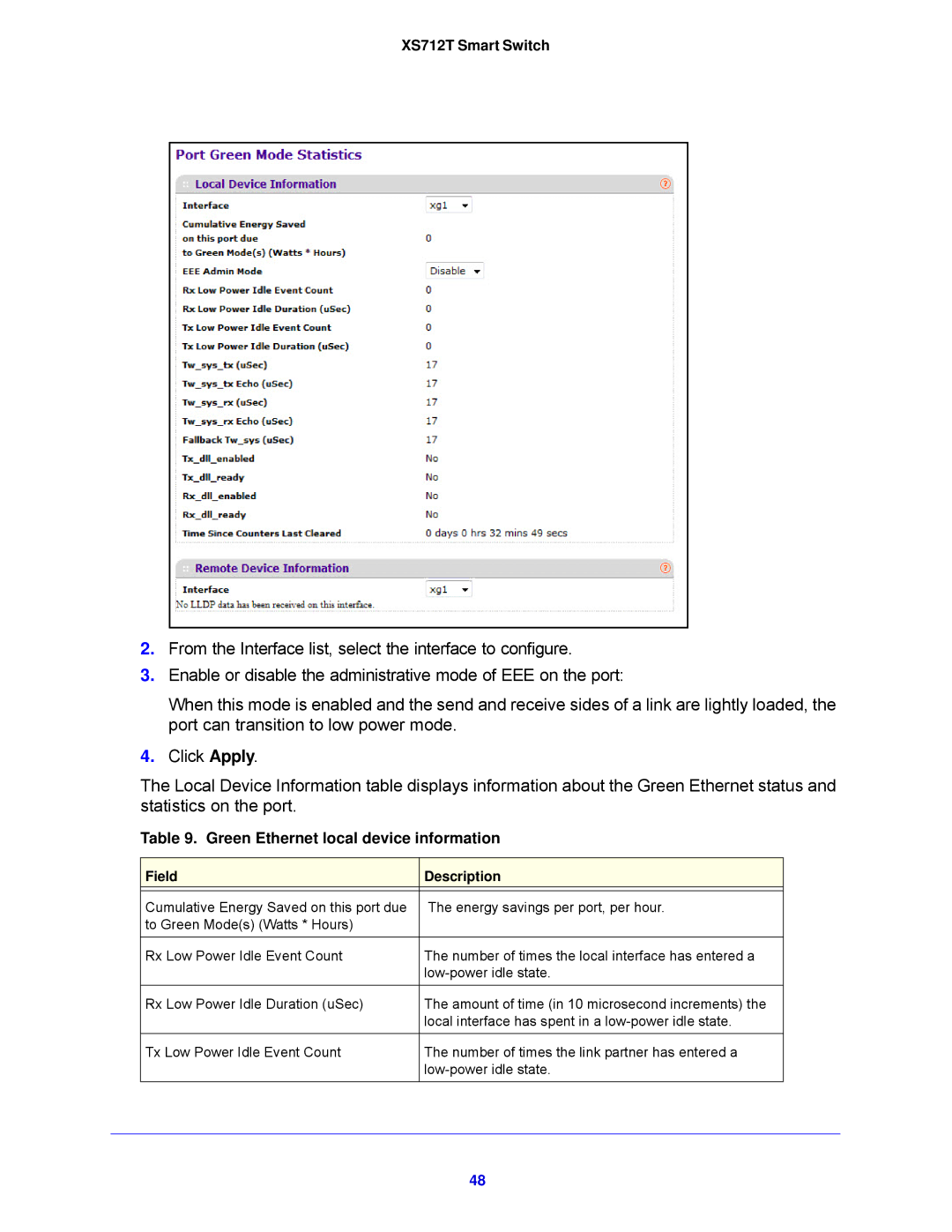XS712T Smart Switch
2.From the Interface list, select the interface to configure.
3.Enable or disable the administrative mode of EEE on the port:
When this mode is enabled and the send and receive sides of a link are lightly loaded, the port can transition to low power mode.
4.Click Apply.
The Local Device Information table displays information about the Green Ethernet status and statistics on the port.
Table 9. Green Ethernet local device information
Field | Description |
|
|
Cumulative Energy Saved on this port due | The energy savings per port, per hour. |
to Green Mode(s) (Watts * Hours) |
|
|
|
Rx Low Power Idle Event Count | The number of times the local interface has entered a |
| |
|
|
Rx Low Power Idle Duration (uSec) | The amount of time (in 10 microsecond increments) the |
| local interface has spent in a |
|
|
Tx Low Power Idle Event Count | The number of times the link partner has entered a |
| |
|
|
48