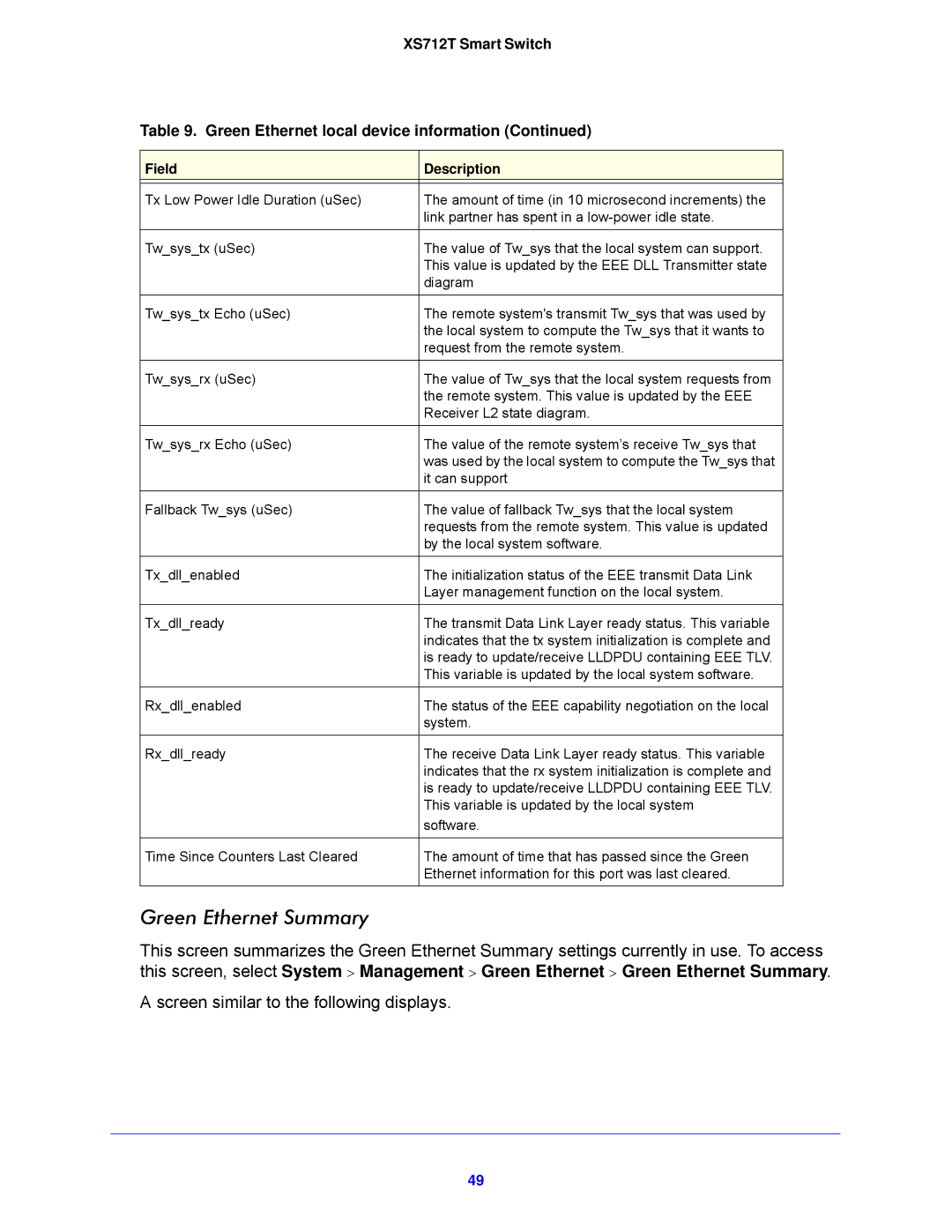XS712T Smart Switch
Table 9. Green Ethernet local device information (Continued)
Field | Description |
|
|
Tx Low Power Idle Duration (uSec) | The amount of time (in 10 microsecond increments) the |
| link partner has spent in a |
Tw_sys_tx (uSec) | The value of Tw_sys that the local system can support. |
| This value is updated by the EEE DLL Transmitter state |
| diagram |
Tw_sys_tx Echo (uSec) | The remote system's transmit Tw_sys that was used by |
| the local system to compute the Tw_sys that it wants to |
| request from the remote system. |
Tw_sys_rx (uSec) | The value of Tw_sys that the local system requests from |
| the remote system. This value is updated by the EEE |
| Receiver L2 state diagram. |
Tw_sys_rx Echo (uSec) | The value of the remote system’s receive Tw_sys that |
| was used by the local system to compute the Tw_sys that |
| it can support |
Fallback Tw_sys (uSec) | The value of fallback Tw_sys that the local system |
| requests from the remote system. This value is updated |
| by the local system software. |
Tx_dll_enabled | The initialization status of the EEE transmit Data Link |
| Layer management function on the local system. |
|
|
Tx_dll_ready | The transmit Data Link Layer ready status. This variable |
| indicates that the tx system initialization is complete and |
| is ready to update/receive LLDPDU containing EEE TLV. |
| This variable is updated by the local system software. |
Rx_dll_enabled | The status of the EEE capability negotiation on the local |
| system. |
|
|
Rx_dll_ready | The receive Data Link Layer ready status. This variable |
| indicates that the rx system initialization is complete and |
| is ready to update/receive LLDPDU containing EEE TLV. |
| This variable is updated by the local system |
| software. |
|
|
Time Since Counters Last Cleared | The amount of time that has passed since the Green |
| Ethernet information for this port was last cleared. |
|
|
Green Ethernet Summary
This screen summarizes the Green Ethernet Summary settings currently in use. To access this screen, select System > Management > Green Ethernet > Green Ethernet Summary.
A screen similar to the following displays.
49