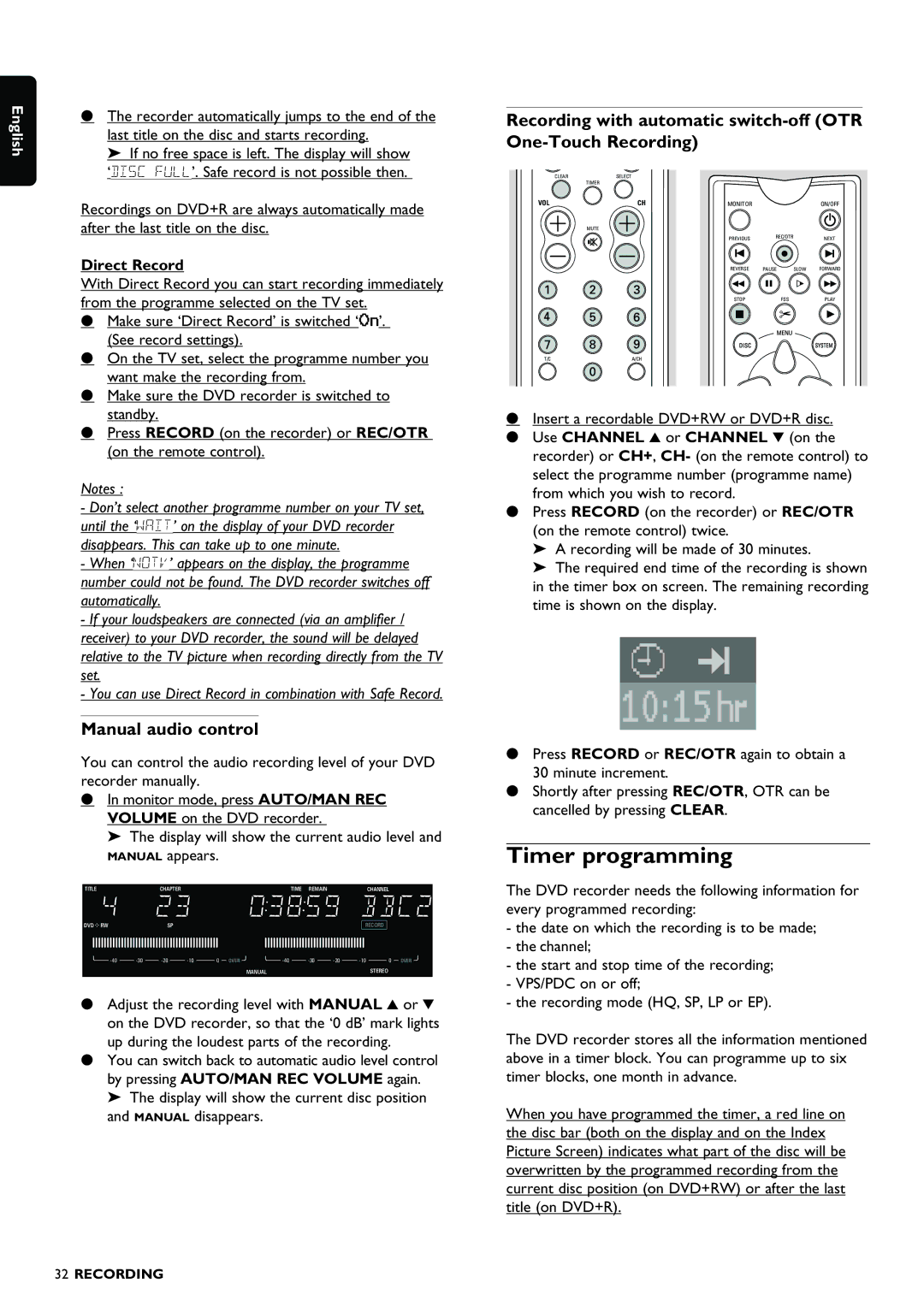English
•The recorder automatically jumps to the end of the last title on the disc and starts recording.
‰ If no free space is left. The display will show
‘DISC FULL’. Safe record is not possible then.
Recordings on DVD+R are always automatically made after the last title on the disc.
Direct Record
With Direct Record you can start recording immediately from the programme selected on the TV set.
•Make sure ‘Direct Record’ is switched ‘On’. (See record settings).
•On the TV set, select the programme number you want make the recording from.
•Make sure the DVD recorder is switched to standby.
•Press RECORD (on the recorder) or REC/OTR (on the remote control).
Notes :
-Don’t select another programme number on your TV set, until the ‘WAIT’ on the display of your DVD recorder disappears. This can take up to one minute.
-When ‘NOTV’ appears on the display, the programme number could not be found. The DVD recorder switches off automatically.
-If your loudspeakers are connected (via an amplifier / receiver) to your DVD recorder, the sound will be delayed relative to the TV picture when recording directly from the TV set.
-You can use Direct Record in combination with Safe Record.
Manual audio control
You can control the audio recording level of your DVD recorder manually.
•In monitor mode, press AUTO/MAN REC VOLUME on the DVD recorder.
‰ The display will show the current audio level and MANUAL appears.
TITLE |
| CHAPTER |
|
|
|
| TIME | REMAIN |
|
| CHANNEL | |
DVD RW |
| SP |
|
|
|
|
|
|
| RECORD | ||
0 | OVER |
| 0 | OVER | ||||||||
|
|
|
|
|
| MANUAL |
|
|
|
| STEREO | |
|
|
|
|
|
|
|
|
|
|
|
|
|
•Adjust the recording level with MANUAL 3 or 4 on the DVD recorder, so that the ‘0 dB’ mark lights up during the loudest parts of the recording.
•You can switch back to automatic audio level control by pressing AUTO/MAN REC VOLUME again.
‰ The display will show the current disc position and MANUAL disappears.
Recording with automatic switch-off (OTR One-Touch Recording)
CLEAR | SELECT |
|
|
|
|
| TIMER |
|
|
|
|
VOL | CH | MONITOR |
|
| ON/OFF |
| MUTE |
|
|
|
|
|
| PREVIOUS | REC/OTR |
| NEXT |
|
|
|
| ||
|
| REVERSE | PAUSE | SLOW | FORWARD |
|
| STOP | FSS |
| PLAY |
T/C | A/CH |
|
|
|
|
•Insert a recordable DVD+RW or DVD+R disc.
•Use CHANNEL 3 or CHANNEL 4 (on the recorder) or CH+, CH- (on the remote control) to select the programme number (programme name) from which you wish to record.
•Press RECORD (on the recorder) or REC/OTR (on the remote control) twice.
‰A recording will be made of 30 minutes.
‰The required end time of the recording is shown in the timer box on screen. The remaining recording time is shown on the display.
•Press RECORD or REC/OTR again to obtain a 30 minute increment.
•Shortly after pressing REC/OTR, OTR can be cancelled by pressing CLEAR.
Timer programming
The DVD recorder needs the following information for every programmed recording:
-the date on which the recording is to be made;
-the channel;
-the start and stop time of the recording;
-VPS/PDC on or off;
-the recording mode (HQ, SP, LP or EP).
The DVD recorder stores all the information mentioned above in a timer block. You can programme up to six timer blocks, one month in advance.
When you have programmed the timer, a red line on the disc bar (both on the display and on the Index Picture Screen) indicates what part of the disc will be overwritten by the programmed recording from the current disc position (on DVD+RW) or after the last title (on DVD+R).
32RECORDING