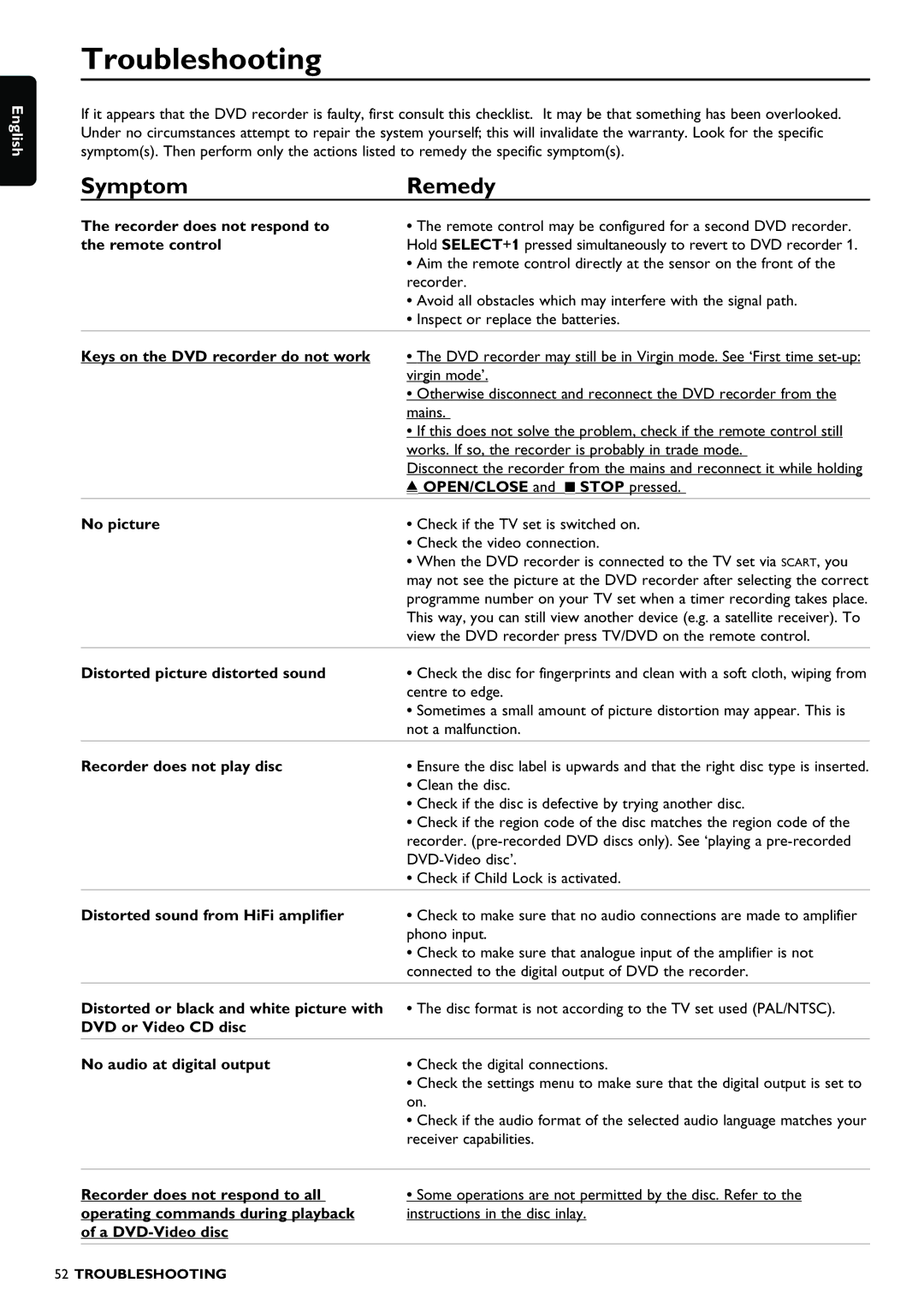English
Troubleshooting
If it appears that the DVD recorder is faulty, first consult this checklist. It may be that something has been overlooked. Under no circumstances attempt to repair the system yourself; this will invalidate the warranty. Look for the specific symptom(s). Then perform only the actions listed to remedy the specific symptom(s).
Symptom | Remedy |
The recorder does not respond to | • The remote control may be configured for a second DVD recorder. |
the remote control | Hold SELECT+1 pressed simultaneously to revert to DVD recorder 1. |
| • Aim the remote control directly at the sensor on the front of the |
| recorder. |
| • Avoid all obstacles which may interfere with the signal path. |
| • Inspect or replace the batteries. |
|
|
Keys on the DVD recorder do not work | • The DVD recorder may still be in Virgin mode. See ‘First time |
| virgin mode’. |
| • Otherwise disconnect and reconnect the DVD recorder from the |
| mains. |
| • If this does not solve the problem, check if the remote control still |
| works. If so, the recorder is probably in trade mode. |
| Disconnect the recorder from the mains and reconnect it while holding |
| / OPEN/CLOSE and 9 STOP pressed. |
|
|
No picture | • Check if the TV set is switched on. |
| • Check the video connection. |
| • When the DVD recorder is connected to the TV set via SCART, you |
| may not see the picture at the DVD recorder after selecting the correct |
| programme number on your TV set when a timer recording takes place. |
| This way, you can still view another device (e.g. a satellite receiver). To |
| view the DVD recorder press TV/DVD on the remote control. |
|
|
Distorted picture distorted sound | • Check the disc for fingerprints and clean with a soft cloth, wiping from |
| centre to edge. |
| • Sometimes a small amount of picture distortion may appear. This is |
| not a malfunction. |
|
|
Recorder does not play disc | • Ensure the disc label is upwards and that the right disc type is inserted. |
| • Clean the disc. |
| • Check if the disc is defective by trying another disc. |
| • Check if the region code of the disc matches the region code of the |
| recorder. |
| |
| • Check if Child Lock is activated. |
|
|
Distorted sound from HiFi amplifier | • Check to make sure that no audio connections are made to amplifier |
| phono input. |
| • Check to make sure that analogue input of the amplifier is not |
| connected to the digital output of DVD the recorder. |
|
|
Distorted or black and white picture with | • The disc format is not according to the TV set used (PAL/NTSC). |
DVD or Video CD disc |
|
|
|
No audio at digital output | • Check the digital connections. |
| • Check the settings menu to make sure that the digital output is set to |
| on. |
| • Check if the audio format of the selected audio language matches your |
| receiver capabilities. |
|
|
Recorder does not respond to all | • Some operations are not permitted by the disc. Refer to the |
operating commands during playback | instructions in the disc inlay. |
of a |
|
|
|
52TROUBLESHOOTING