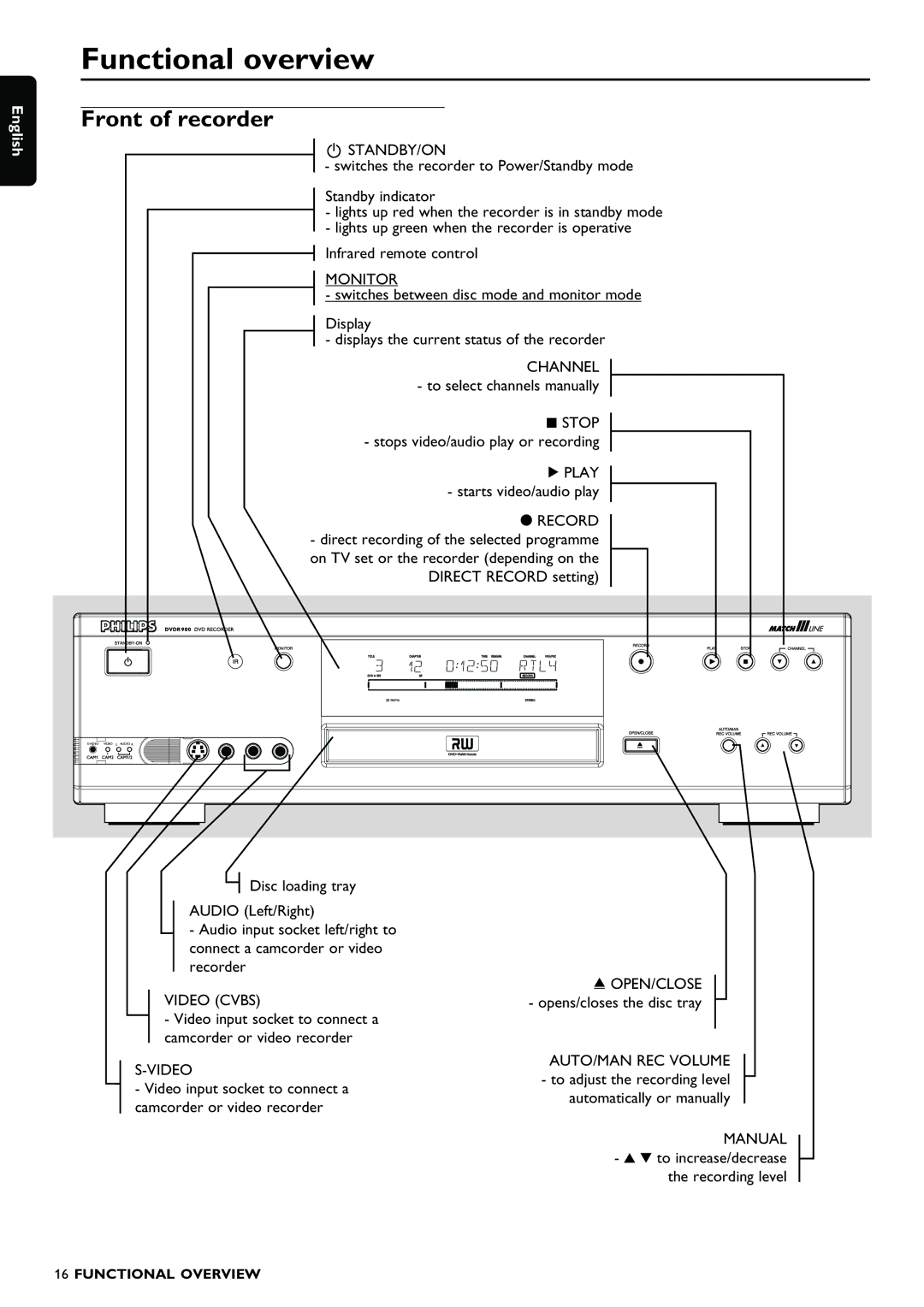English
Functional overview
Front of recorder
BSTANDBY/ON
- switches the recorder to Power/Standby mode
Standby indicator
-lights up red when the recorder is in standby mode
-lights up green when the recorder is operative
Infrared remote control
MONITOR
- switches between disc mode and monitor mode
Display
- displays the current status of the recorder
CHANNEL - to select channels manually
9 STOP - stops video/audio play or recording
2 PLAY - starts video/audio play
0 RECORD
-direct recording of the selected programme on TV set or the recorder (depending on the
DIRECT RECORD setting)
![]() DIGITAL
DIGITAL
Disc loading tray
AUDIO (Left/Right)
-Audio input socket left/right to connect a camcorder or video recorder
VIDEO (CVBS)
-Video input socket to connect a camcorder or video recorder
-Video input socket to connect a camcorder or video recorder
/OPEN/CLOSE
-opens/closes the disc tray
AUTO/MAN REC VOLUME
-to adjust the recording level automatically or manually
MANUAL
-3 4 to increase/decrease the recording level
16 FUNCTIONAL OVERVIEW