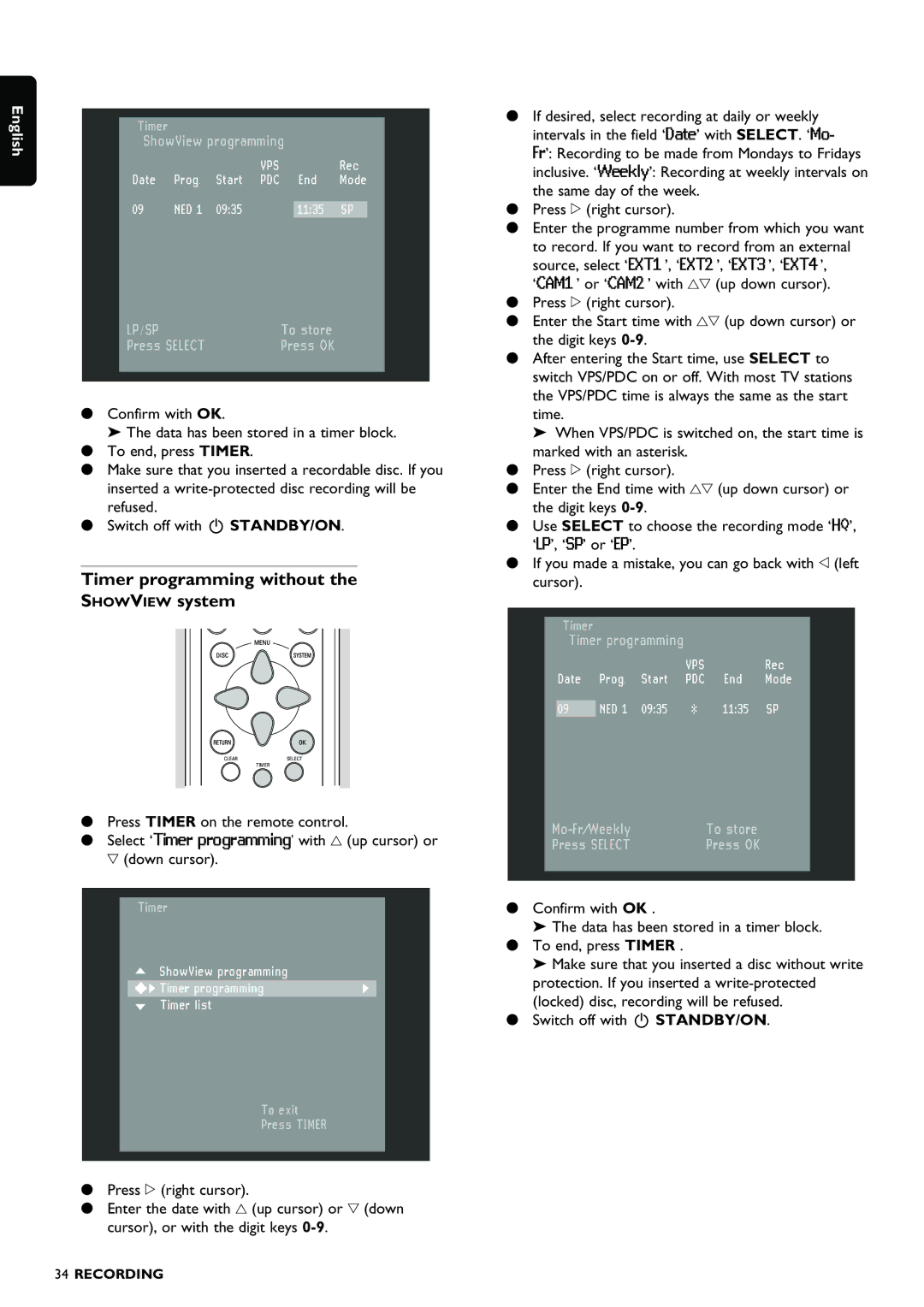English | Timer |
|
|
|
|
| ShowView programming |
|
| ||
|
|
| VPS |
| Rec |
| Date | Prog. | Start PDC | End | Mode |
| 09 | NED 1 | 09:35 |
|
|
| 11:35 | SP | |||
LP/SP | To store |
Press SELECT | Press OK |
•Confirm with OK.
‰ The data has been stored in a timer block.
•To end, press TIMER.
•Make sure that you inserted a recordable disc. If you inserted a
•Switch off with B STANDBY/ON.
Timer programming without the
SHOWVIEW system
CLEARSELECT
TIMER
•Press TIMER on the remote control.
•Select ‘Timer programming’ with v (up cursor) or w (down cursor).
Timer
ShowView programming
![]()
![]() Timer programming
Timer programming
Timer list
To exit
Press TIMER
•Press u (right cursor).
•Enter the date with v (up cursor) or w (down cursor), or with the digit keys
•If desired, select recording at daily or weekly intervals in the field ‘Date’ with SELECT. ‘Mo- Fr’: Recording to be made from Mondays to Fridays inclusive. ‘Weekly’: Recording at weekly intervals on the same day of the week.
•Press u (right cursor).
•Enter the programme number from which you want to record. If you want to record from an external source, select ‘EXT1’, ‘EXT2’, ‘EXT3’, ‘EXT4’, ‘CAM1’ or ‘CAM2’ with vw (up down cursor).
•Press u (right cursor).
•Enter the Start time with vw (up down cursor) or the digit keys
•After entering the Start time, use SELECT to switch VPS/PDC on or off. With most TV stations the VPS/PDC time is always the same as the start time.
‰ When VPS/PDC is switched on, the start time is marked with an asterisk.
•Press u (right cursor).
•Enter the End time with vw (up down cursor) or the digit keys
•Use SELECT to choose the recording mode ‘HQ’, ‘LP’, ‘SP’ or ‘EP’.
•If you made a mistake, you can go back with t (left cursor).
Timer
Timer programming
|
|
| VPS |
| Rec |
Date | Prog. | Start | PDC | End | Mode |
| NED 1 | 09:35 | * | 11:35 | SP |
09 | |||||
|
|
|
|
|
Mo Fr Weekly | To store |
Press SELECT | Press OK |
•Confirm with OK .
‰The data has been stored in a timer block.
•To end, press TIMER .
‰Make sure that you inserted a disc without write protection. If you inserted a
•Switch off with B STANDBY/ON.
34RECORDING