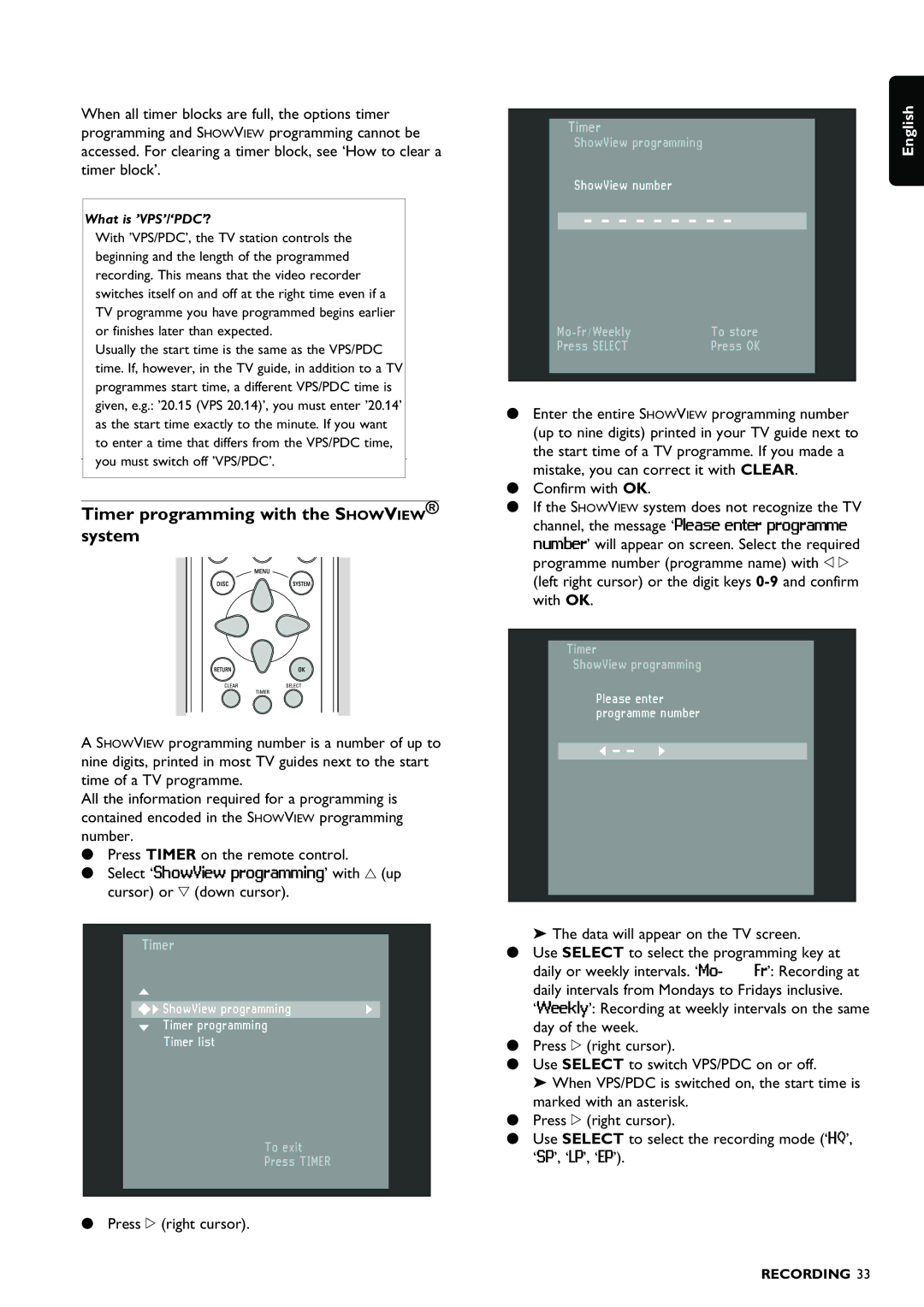When all timer blocks are full, the options timer programming and SHOWVIEW programming cannot be accessed. For clearing a timer block, see ‘How to clear a timer block’.
What is ’VPS’/‘PDC’?
With ’VPS/PDC’, the TV station controls the beginning and the length of the programmed recording. This means that the video recorder switches itself on and off at the right time even if a TV programme you have programmed begins earlier or finishes later than expected.
Usually the start time is the same as the VPS/PDC time. If, however, in the TV guide, in addition to a TV programmes start time, a different VPS/PDC time is given, e.g.: ’20.15 (VPS 20.14)’, you must enter ’20.14’ as the start time exactly to the minute. If you want to enter a time that differs from the VPS/PDC time, you must switch off ’VPS/PDC’.
Timer programming with the SHOWVIEW® system
CLEARSELECT
TIMER
A SHOWVIEW programming number is a number of up to nine digits, printed in most TV guides next to the start time of a TV programme.
All the information required for a programming is contained encoded in the SHOWVIEW programming number.
•Press TIMER on the remote control.
•Select ‘ShowView programming’ with v (up cursor) or w (down cursor).
Timer
ShowView programming
Timer programming
Timer list
To exit
Press TIMER
•Press u (right cursor).
Timer
ShowView programming
ShowView number
To store | |
Press SELECT | Press OK |
•Enter the entire SHOWVIEW programming number (up to nine digits) printed in your TV guide next to the start time of a TV programme. If you made a mistake, you can correct it with CLEAR.
•Confirm with OK.
•If the SHOWVIEW system does not recognize the TV channel, the message ‘Please enter programme number’ will appear on screen. Select the required programme number (programme name) with t u (left right cursor) or the digit keys
Timer
ShowView programming
Please enter programme number
‰The data will appear on the TV screen.
•Use SELECT to select the programming key at daily or weekly intervals.
•Press u (right cursor).
•Use SELECT to switch VPS/PDC on or off.
‰ When VPS/PDC is switched on, the start time is marked with an asterisk.
•Press u (right cursor).
•Use SELECT to select the recording mode (‘HQ’, ‘SP’, ‘LP’, ‘EP’).
English
RECORDING 33